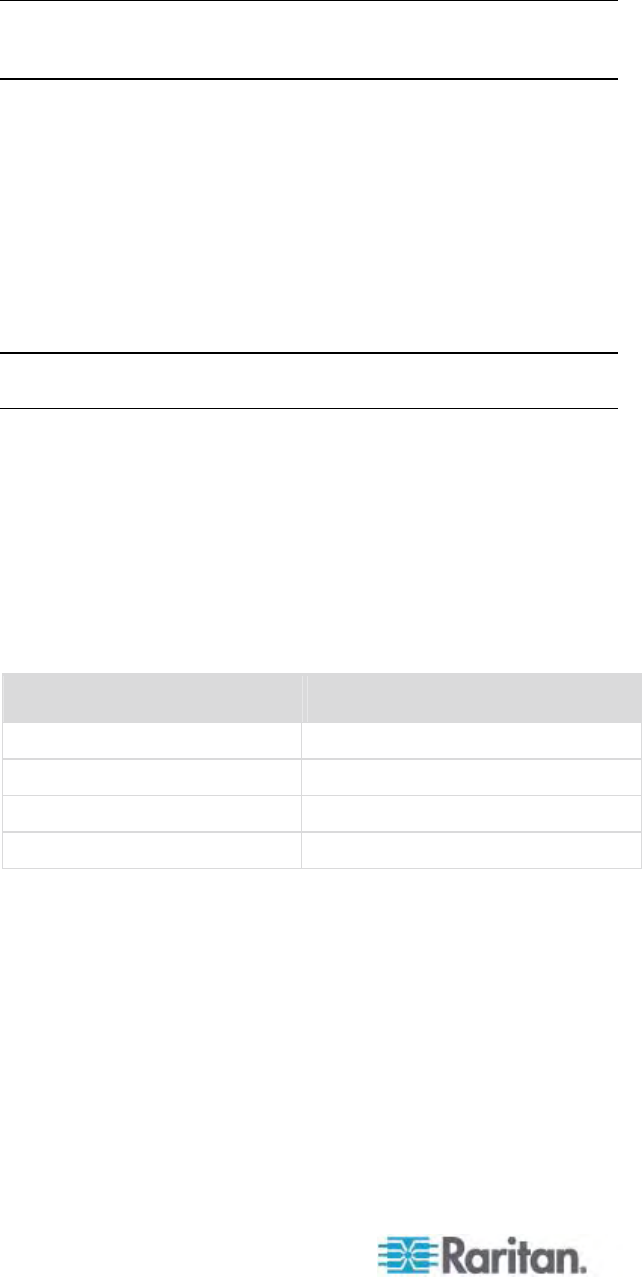
Chapter 4: Virtual Media
82
If you would prefer not to change Vista account permissions, run
Internet Explorer as an administrator. To do this, click the Start
Menu, locate IE, right-click it and select Run as Administrator.
Target Server
• KVM target servers must support USB connected drives.
• KVM target servers running Windows 2000 must have all of the
recent patches installed.
• USB 2.0 ports are both faster and preferred..
1. If you plan to access file server ISO images, identify those file
servers and images through the Dominion KX II Remote Console
File Server Setup page. See File Server Setup (File Server ISO
Images Only) (on page 80).
Note: ISO9660 format is
the stand
ard supported by Raritan.
However, other CD-ROM extensions may also work.
2. Open a KVM session with the appropriate target server.
a. Open the Port Access page from the Dominion KX II Remote
Console.
b. Connect to the target server from the Port Access page:
Click the Port Name for the appropriate server.
Choose the Connect command from the Port Action menu. The
target server opens in a Virtual KVM Client window.
3. Connect to the virtual media.
For: Select this VM option:
Local drives Local Drives (on page 83)
Local CD/DVD drives CD-ROM/DVD-ROM/ISO Images
ISO Images Connect CD-ROM/ISO Image
File Server ISO Images Connect CD-ROM/ISO Image
Upon completion of your tasks, disconnect the virtual media. See
Disconnecting Virtual Media (on page 86).


















