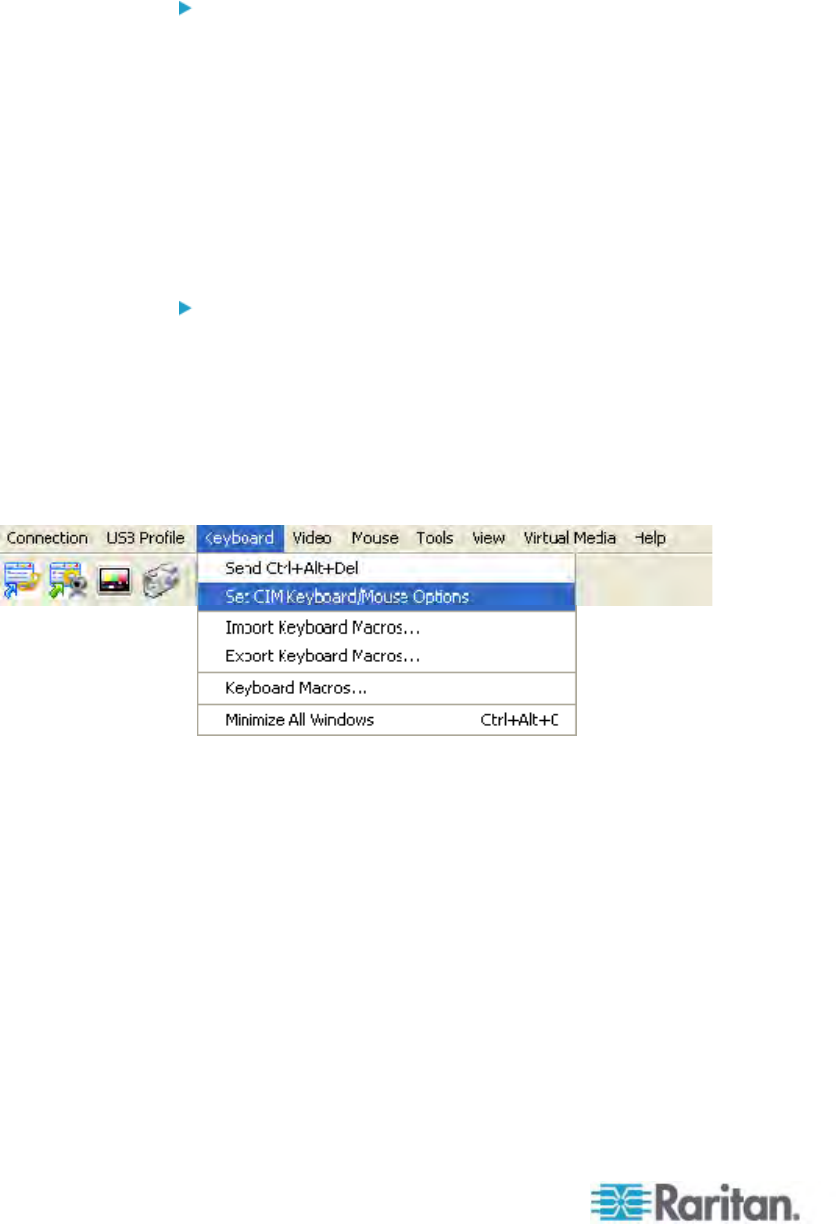
Chapter 3: Working with Target Servers
62
5. Click OK.
To remove a macro:
1. Choose Keyboard > Keyboard Macros. The Keyboard Macros dialog
appears.
2. Choose the macro from among those listed.
3. Click Remove. The macro is deleted.
Hot-key combinations that coincide with blade chassis switching key
sequences will not be sent to blades housed in those chassis.
Setting CIM Keyboard/Mouse Options
To access the DCIM-USBG2 setup menu:
1. Put the mouse focus on a window such as Note Pad (Windows) or
an equivalent.
2. Press Left-Control and Num Lock simultaneously. The CIM setup
menu will appear in the active window.
3. Set the language and mouse settings.
4. Exit the menu to return to normal CIM functionality.


















