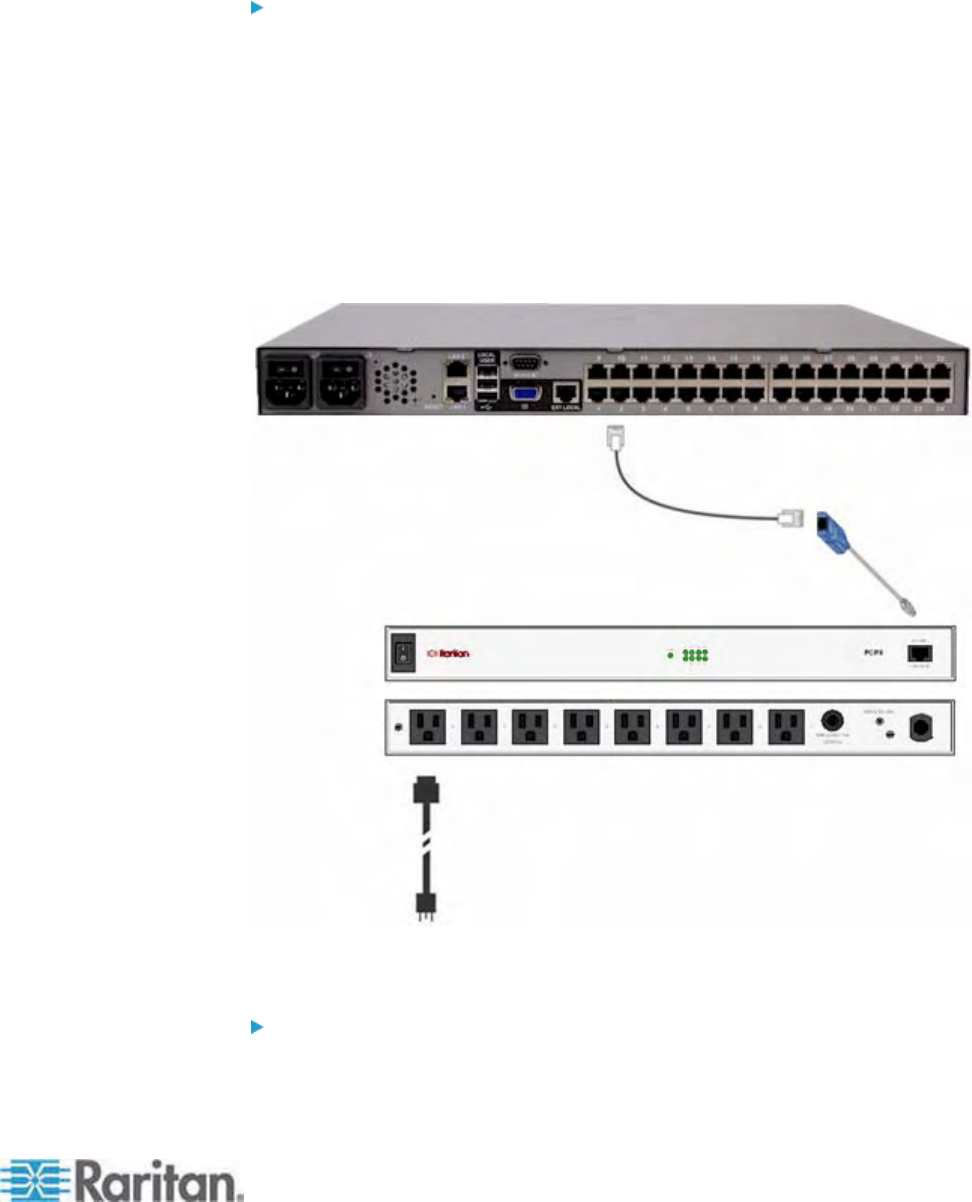
Chapter 7: Device Management
139
Connecting a Power Strip
To connect the power strip:
1. Connect the male RJ-45 of the D2CIM-PWR to the female RJ-45
connector on the power strip.
2. Connect the female RJ-45 connector of the D2CIM-PWR to any of
the available female system port connectors on the Dominion KX II
using a straight through Cat5 cable.
3. Attach an AC power cord to the target server and an available power
strip outlet.
4. Connect the power strip to an AC power source.
5. Power on the Dominion KX II device.
Connecting a Power Strip
To connect the power strip:
1. Connect the male RJ-45 of the D2CIM-PWR to the female RJ-45
connector on the power strip.


















