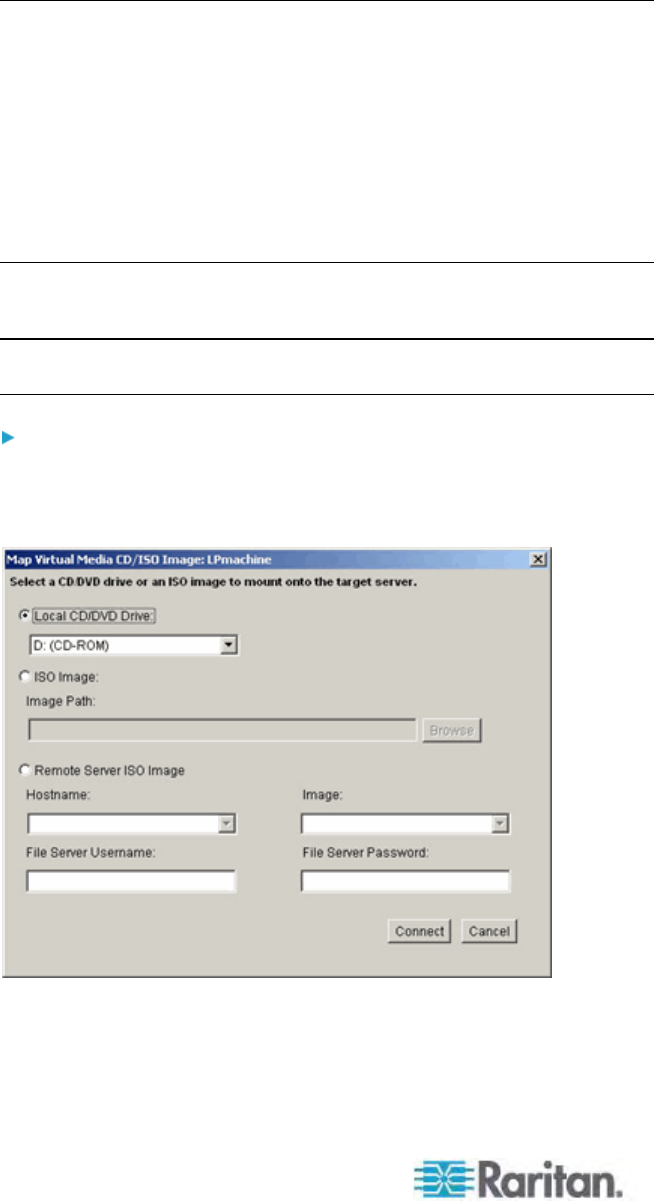
Chapter 4: Virtual Media
84
4. Click Connect. The media will be mounted on the target server
virtually. You can access the media just like any other drive.
Conditions when Read/Write is Not Available
Virtual media Read/Write is not available in the following situations:
• For all hard drives.
• When the drive is write-protected.
• When the user does not have Read/Write permission:
Port Permission Access is set to None or View.
Port Permission VM Access is set to Read-Only or Deny.
CD-ROM/DVD-ROM/ISO Images
This option mounts CD-ROM, DVD-ROM, and ISO images.
Note: ISO9660 format is the standard supported by Raritan. However,
other CD-ROM extensions may also work.
To access a CD-ROM, DVD-ROM, or ISO image:
1. From the Virtual KVM Client, choose Virtual Media > Connect
CD-ROM/ISO Image. The Map Virtual Media CD/ISO Image dialog
appears.
2. For internal and external CD-ROM or DVD-ROM drives:
a. Choose the Local CD/DVD Drive option.


















