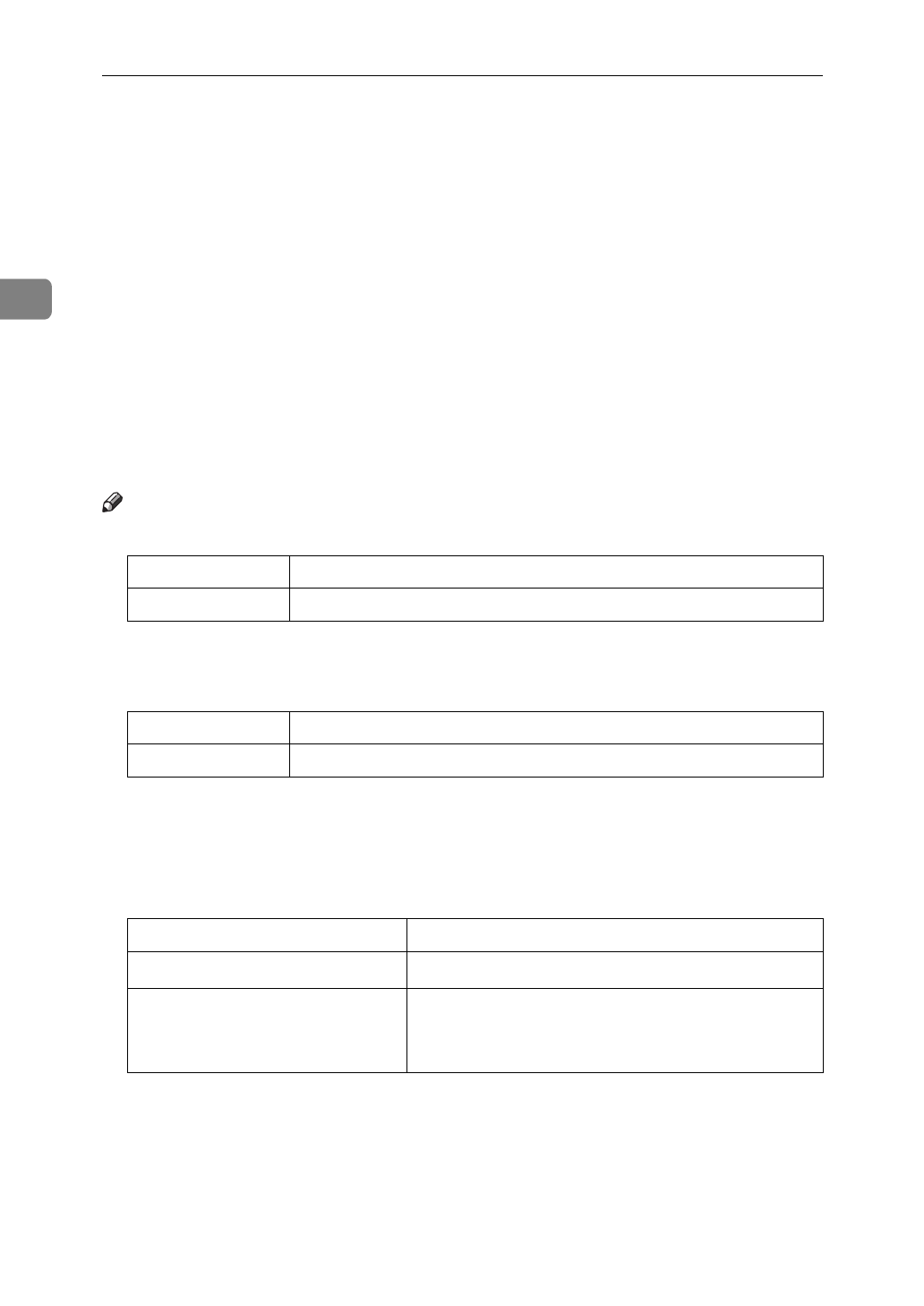
Copying
172
2
Erase
This function erases the center and/or all four sides of the original image. This
is useful for avoiding shadows on the copy image caused by the bound originals,
such as books.
This function can be used in three ways:
❖
Border
This mode erases the edge margin of the original image.
❖
Center
This mode erases the center margin of the original image.
❖
Center/Border
This mode erases both the center and edge margins of the original image.
Note
❒
You can change the width of the erased margin as follows:
❒
The default setting of the erased margin is as follows. You can change this set-
tings with the User Tools. See “Erase Border” and “Erase Center” in
⇒
P.317
“Page Format
1
/
2
”
.
❒
The width of the erased margin varies depending on the reproduction ratio.
❒
If the size of the original is different from sizes listed in the following chart,
the erased margin might be shifted.
❖
Metric version
*1
You can select from 8
1
/
2
"
×
13", 8
1
/
4
"
×
13" and 8"
×
13" with the User Tools (Sys-
tem Settings). See “<F/F4>Size Setting” in the System Settings manual.
Metric version 3 – 50mm (in 1mm steps)
Inch version 0.1" – 2.0" (in 0.1" steps)
Metric version 10mm
Inch version 0.4"
Where Original Is Set Paper Size and Orientation
Exposure glass
A3L, B4L, A4KL, B5KL, 8
1
/
2
"
×
13"L
*1
Document feeder A3L, B4L, A4KL, B5KL, A5KL, B6KL,
11"
×
17"L, 11"
×
15"L, 8
2
/
1
"
×
11"KL, 8
1
/
2
"
×
13"L
*1


















