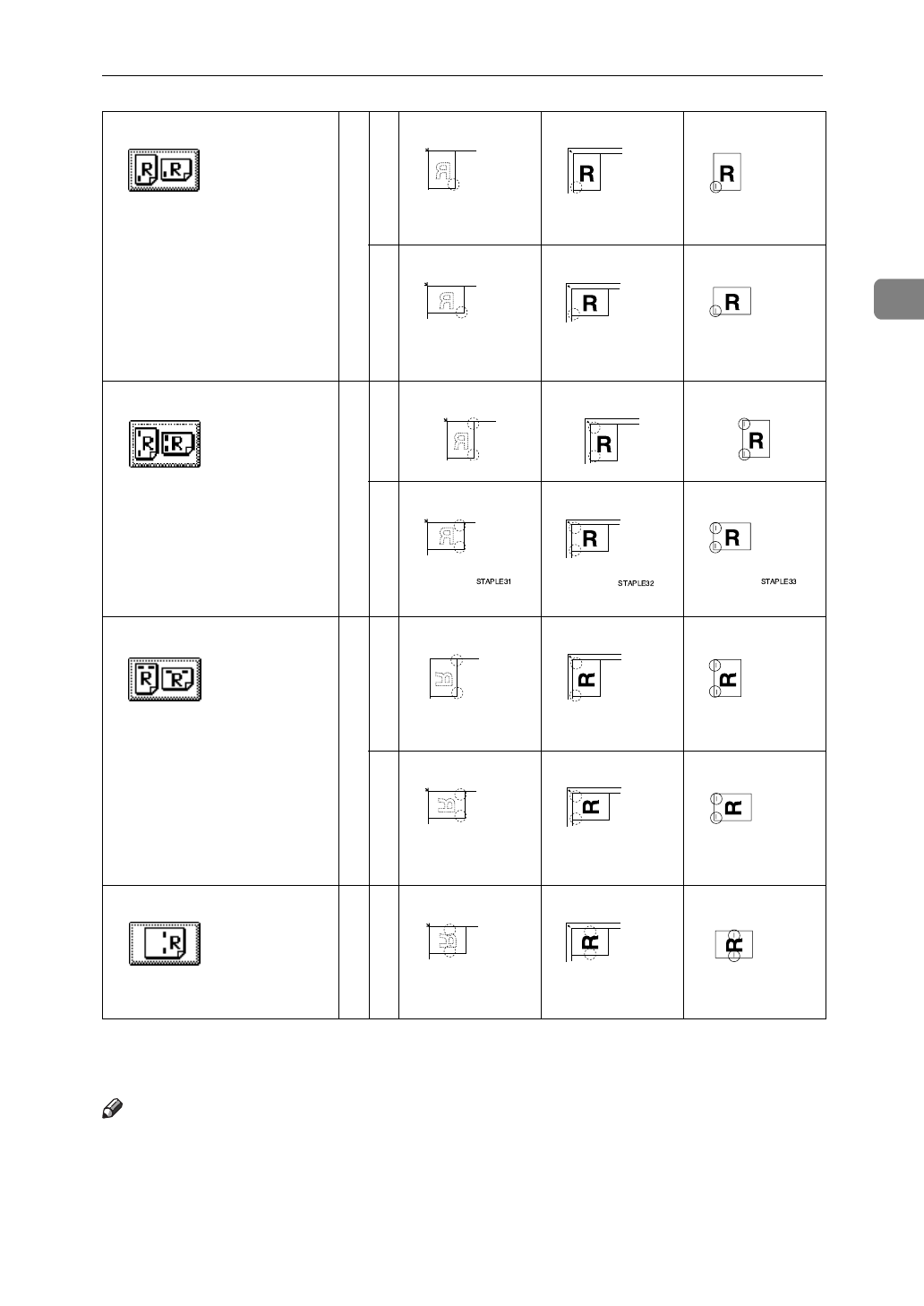
Sort/Stack/Staple
65
2
*1
Original images are not rotated. When selecting these stapling positions, set the orig-
inals in the same direction as copy paper is set.
*2
This position is available if “90º Turn” is selected with the original orientation.
Note
❒
If you select “Top Slant” when using A4
L
, 8
1
/
2
"
×
11"
L
or 8
1
/
2
"
×
14"
L
copy
paper, the result will be “Top”.
❒
If you select “Left 2”, the machine will not rotate the image by 90º.
Bottom
K
L
*1
Left 2
K
L
*2
Top 2
K
L
Saddle Stitch
L
STAPLECE
STAPLE25
STAPLE26
STAPLE27
STAPLE28
STAPLE29
STAPLE30
STAPLEDE
STAPLEEE
STAPLE22
STAPLE23
STAPLE24
STAPLE10
STAPLE14
STAPLE20
STAPLEFE
STAPLE34
STAPLE35
STAPLE36


















