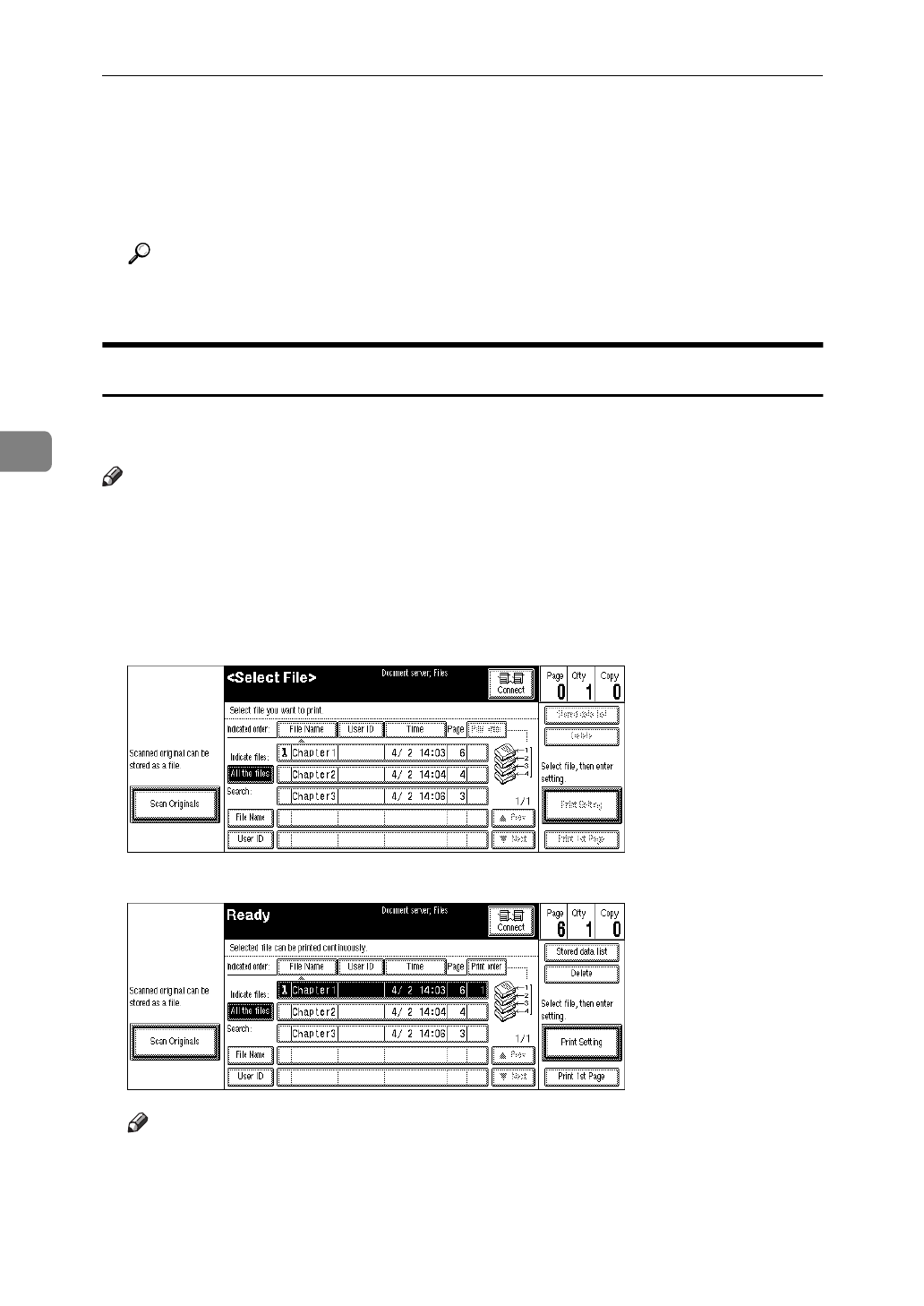
Connect Copy (Option)
236
4
❒
If you press the
{
Clear Modes/Energy Saver
}
key on the master unit, Connect
Copy mode is canceled and the master unit returns to the initial condition
of the Copy mode.
❒
The sub-unit will return to the state it was in prior to entering Connect
Copy mode.
Reference
If you cannot exit Connect Copy mode by pressing the
[
Connect
]
key, see
⇒
P.255
“If You Cannot Exit Connect Copy”
.
Printing Saved Documents with Connect Copy
You can print any of the documents saved in the Document Server using Con-
nect Copy.
Note
❒
Use the machine that saved the documents in the Document Server as the
master unit.
A Press the
{
Document Server/New Job
}
key on the master unit.
The “Document Server: Files” display appears.
B Press the line for the document you want to print.
The selected line is highlighted.
Note
❒
You can search the document you desire by the file name. See
⇒
P.219
“To
Search by File Name”
.


















