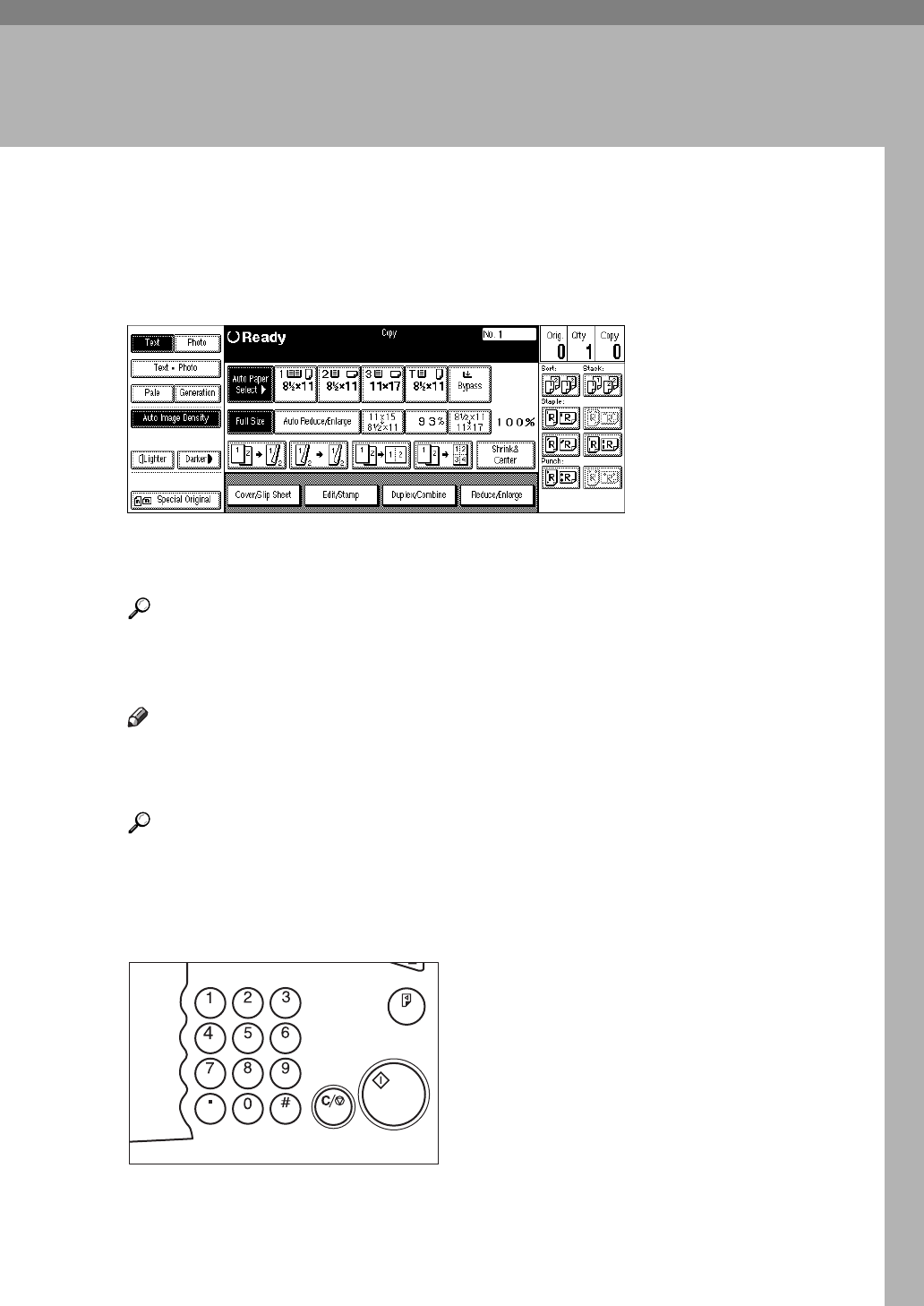
29
2. Copying
Basic Procedure
A Make sure that the machine is in Copy mode.
If the machine is not in Copy mode, press the
{
Copy/New Job
}
key.
B When the machine is set for the user code, enter the user code with the
number keys and then press the
{
#
}
key.
Reference
⇒
P.90
“User Codes”
.
C Make sure that there are no previous settings remaining.
Note
❒
To clear settings, press the
{
Clear Modes/Energy Saver
}
key.
D Set your originals.
Reference
⇒
P.31
“Setting Originals”
.
E Set your desired settings.
F Enter the number of copies required with the number keys.
Sample Copy
Clear/Stop
Start
Enter
TSPS020N


















