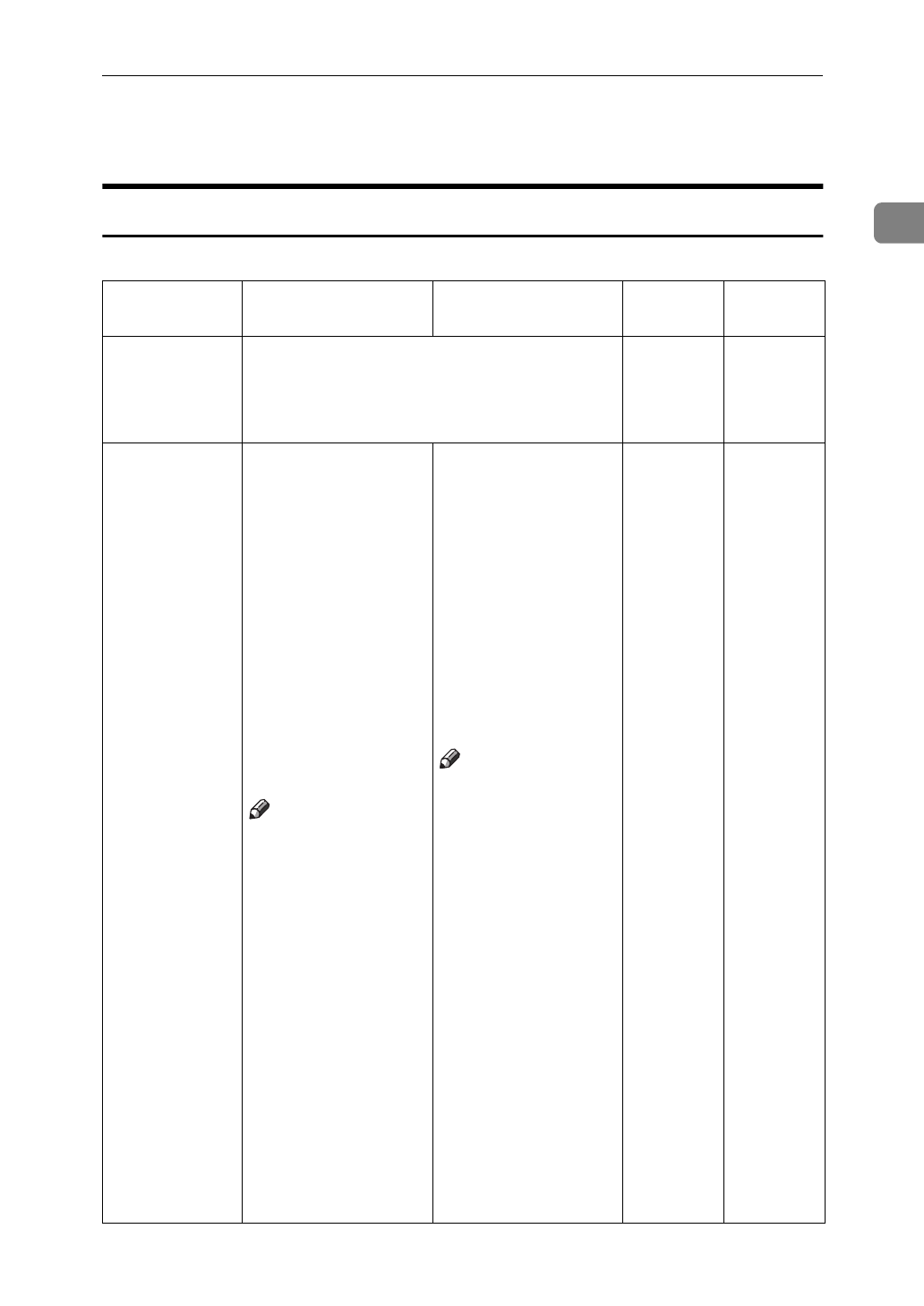
Copy Paper
23
1
Copy Paper
Recommended Paper Sizes and Types
The following limitations apply to each tray:
Metric version Inch version Paper
weight
Paper ca-
pacity
Tray 1
*1
A4K, 8
1
/
2
"
×
11"K
52 – 128g/
m
2
, 14 – 34
lb. Bond
*6
1550 +
1550
sheets
Tray 2 A3L, (B4L),
A4KL, (B5KL),
A5KL, (11"
×
17"
L), (8
1
/
2
"
×
14"L),
(8
1
/
2
"
×
11"L), (8
1
/
2
"
×
13"K), 8
1
/
2
"
×
13"L, (8"
×
10
1
/
2
"L), (8"
×
10"L), (8"
×
13"L), 8
1
/
4
"
×
13"L, (10"
×
14"L),
(11"
×
15"L), (5
1
/
2
"
×
8
1
/
2
"KL) (8KL
*8
),
(16KKL
*9
), (tab
stocks)
Note
❒
You have to speci-
fy the paper size
with the User
Tools (System Set-
tings). See “Paper
Size Setting” in
the System Set-
tings manual.
❒
When selecting
paper sizes in pa-
rentheses, set the
paper size selec-
tor knob to the p
mark on the left.
See
⇒
P.282
“Changing the Pa-
per Size”
.
(A3L), (B4L),
(A4KL), (B5KL),
(A5KL), 11"
×
17"L, 8
1
/
2
"
×
14"L,
8
1
/
2
"
×
11"KL, (8
1
/
2
"
×
13"L), 8"
×
10
1
/
2
"L, 8"
×
10"L, 8"
×
13"L, (8
1
/
4
"
×
13"L), 10"
×
14"L,
(11"
×
15"L), 5
1
/
2
"
×
8
1
/
2
"KL, (tab
stocks)
Note
❒
You have to speci-
fy the paper size
with the User
Tools (System Set-
tings). See “Paper
Size Setting” in
the System Set-
tings manual.
❒
When selecting
paper sizes in pa-
rentheses, set the
paper size selec-
tor knob to the p
mark on the left.
See
⇒
P.282
“Changing the Pa-
per Size”
.
52 – 128g/
m
2
, 14 – 34
lb. Bond
*6
550 sheets


















