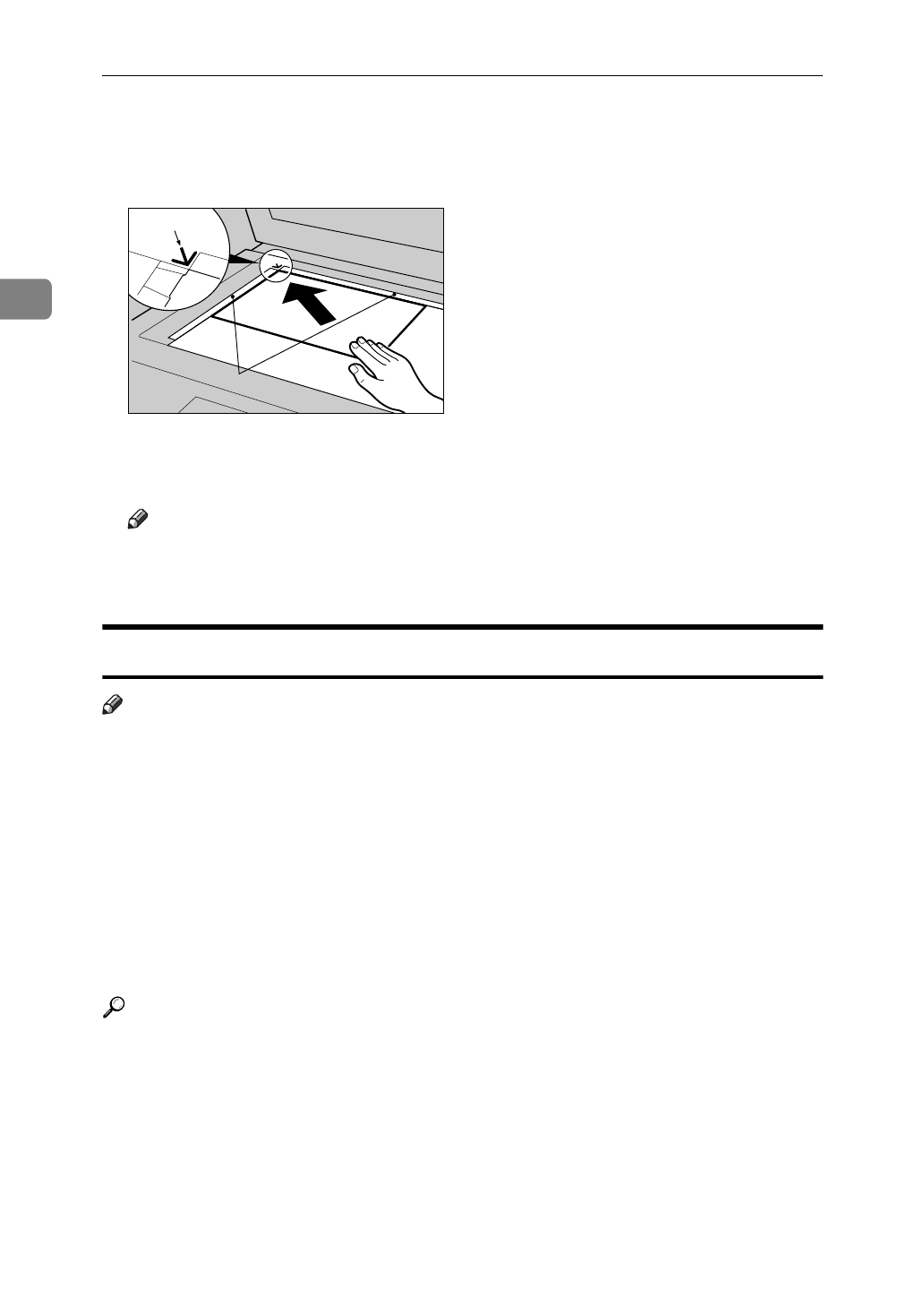
Copying
32
2
B Set the original face down on the exposure glass. The original should be
aligned to the rear left corner.
1: Reference mark
2: Scale
Note
❒
Start with the first page to be copied.
C Lower the document feeder.
Setting Originals in the Document Feeder
Note
❒
The last page should be on the bottom.
❒
Do not stack originals beyond the limit mark on the side fence of the docu-
ment feeder.
❒
When copying thin originals (40 – 52g/m
2
, 11 – 14 lb. Bond), set one original
in the document feeder at a time or place it on the exposure glass to avoid
damage due to a multi-sheet feed (several pages fed together at the same
time).
❒
The original might become dirty if it is written with a pencil or similar tools.
❒
Usually, one-sided originals are delivered to the ADF external tray, and two-
sided originals to the ADF tray.
Reference
Regarding originals that the document feeder can handle, see
⇒
P.19
“Origi-
nals”
.
ND1C01EE
1
2


















