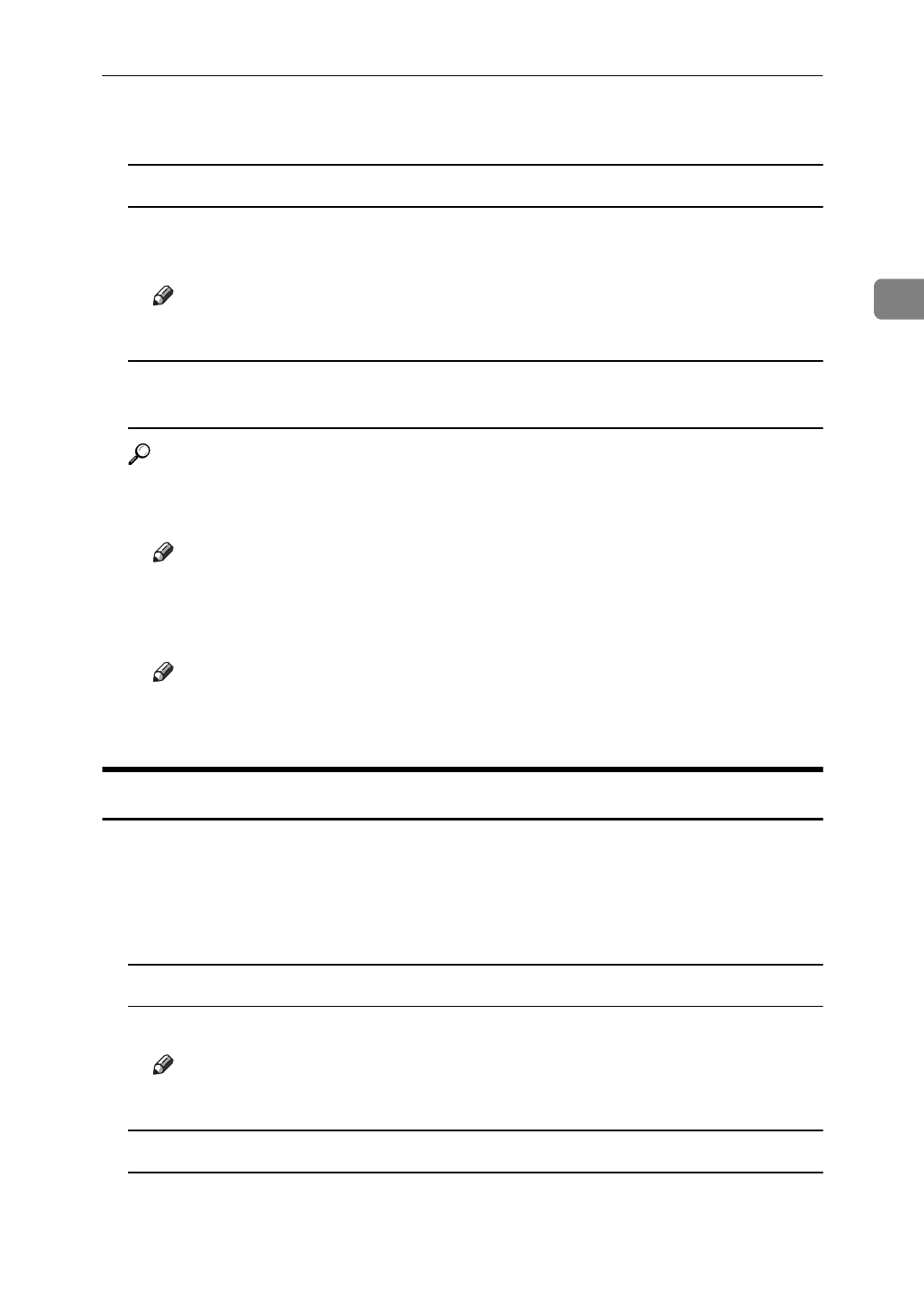
Sort/Stack/Staple
67
2
C Set your originals, then press the
{
Start
}
key.
When setting a stack of originals in the document feeder
A Set a stack of originals in the document feeder, then press the
{
Start
}
key.
After all the originals are scanned, the copies are delivered to the tray.
Note
❒
The last page should be on the bottom.
When setting an original on the exposure glass or in the document feeder
using Batch (SADF) mode
Reference
⇒
P.36
“Batch (SADF) mode”
.
A Set the original, then press the
{
Start
}
key.
Note
❒
Start with the first page to be copied.
B Set the next original. When it is placed on the exposure glass, press the
{
Start
}
key.
Note
❒
Set the original in the same direction as the first one.
C After all originals are scanned, press the
{
#
}
key.
To Stop Scanning Temporarily
When you are using the Sort, Stack, or Staple function, the originals are scanned
into memory.
A Press the
{
Clear/Stop
}
key to stop originals from being scanned into memo-
ry.
To resume scanning
A Press the
[
Resume
]
key to resume scanning.
Note
❒
Scanned images in memory are not cleared.
To clear scanned images of the originals
A Press the
[
Cancel
]
key.
Scanning is stopped with the images cleared.


















