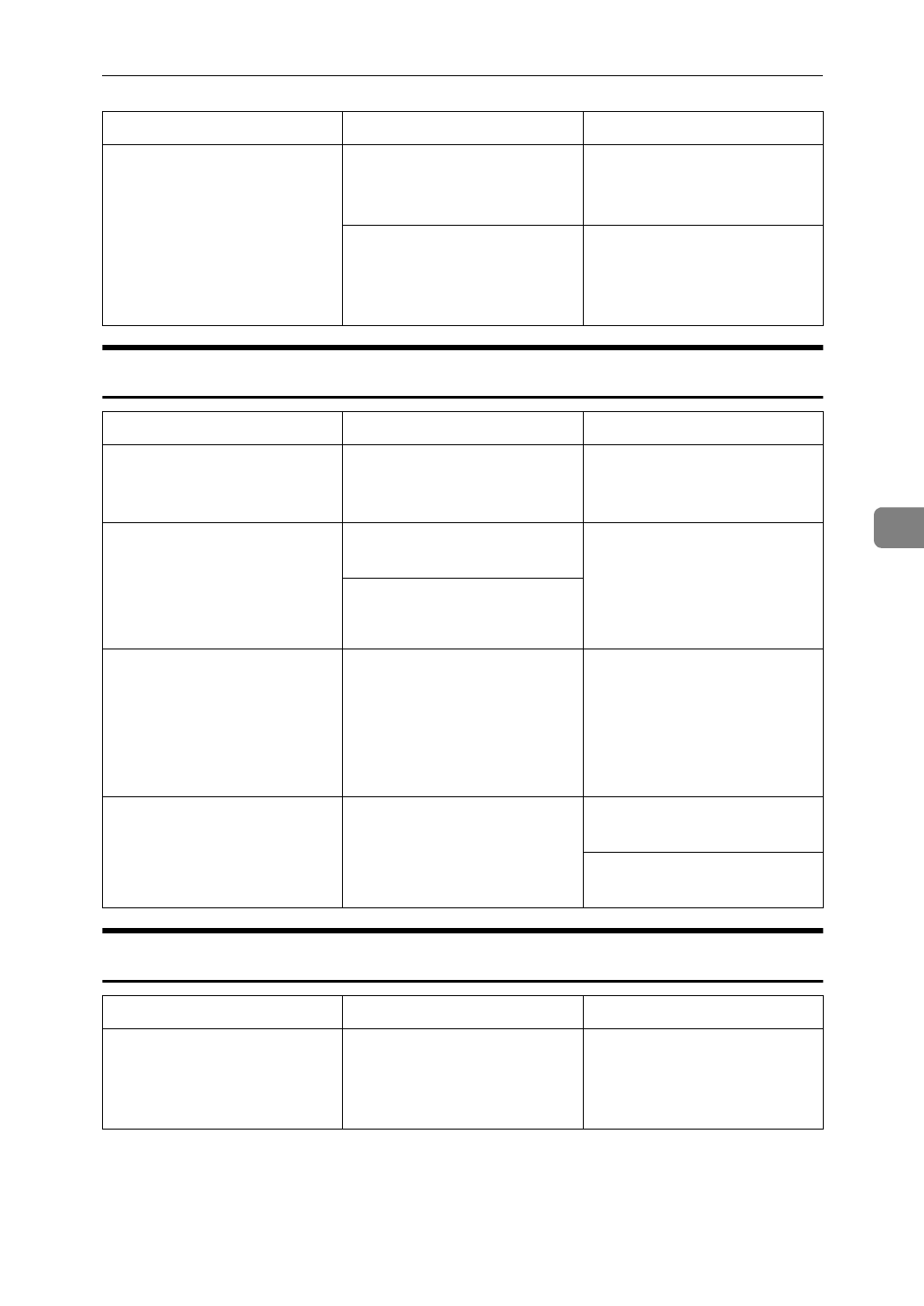
If You Cannot Make Copies As You Want
259
5
Adjust Image
Combine
The copied images differ. The “Original Mode Quali-
ty Level” of the User Tools
settings are not the same.
See “Original Mode Quali-
ty Level” in
⇒
P.310
“Gen-
eral Features
1
/
3
”
.
The installation of the op-
tional finisher or booklet
finisher in both units are
not the same.
Press the [
Connect
] key to
exit Connect Copy mode,
then start copying.
Problem Cause Action
In Double Copies mode,
parts of the original image
are not copied.
Combination of original
and copy paper is not cor-
rect.
Select the proper original
and copy paper. See
⇒
P.165
“Double Copies”
.
In Border, Center, or Cen-
ter/Border mode, parts of
the original image are not
copied.
You set the wide erased
margin.
Set the narrow margin with
the User Tools. See “Erase
Border” and “Erase Cen-
ter” in
⇒
P.317
“Page For-
mat
1
/
2
”
.
Your original has narrow
margins on four sides.
In Margin Adjustment
mode, parts of the original
image are not copied.
You set the wide erased
margin.
Set the narrow margin with
the User Tools. See “Front
Margin: Left/Right” and
“Back Margin: Left/Right”
in
⇒
P.317
“Page Format
1
/
2
”
.
In Image Repeat mode, the
original image is not cop-
ied repeatedly.
You selected the same size
copy paper as originals,
and did not select the prop-
er reproduction ratio.
Select copy paper larger
than the originals.
Select the proper reproduc-
tion ratio.
Problem Cause Action
You cannot make a book
from a booklet or magazine
by folding copies.
Combine Original Booklet
Format or Combine Origi-
nal Magazine Format is not
correct.
Change the setting. See
⇒
P.115
“Combine”
.
Problem Cause Action


















