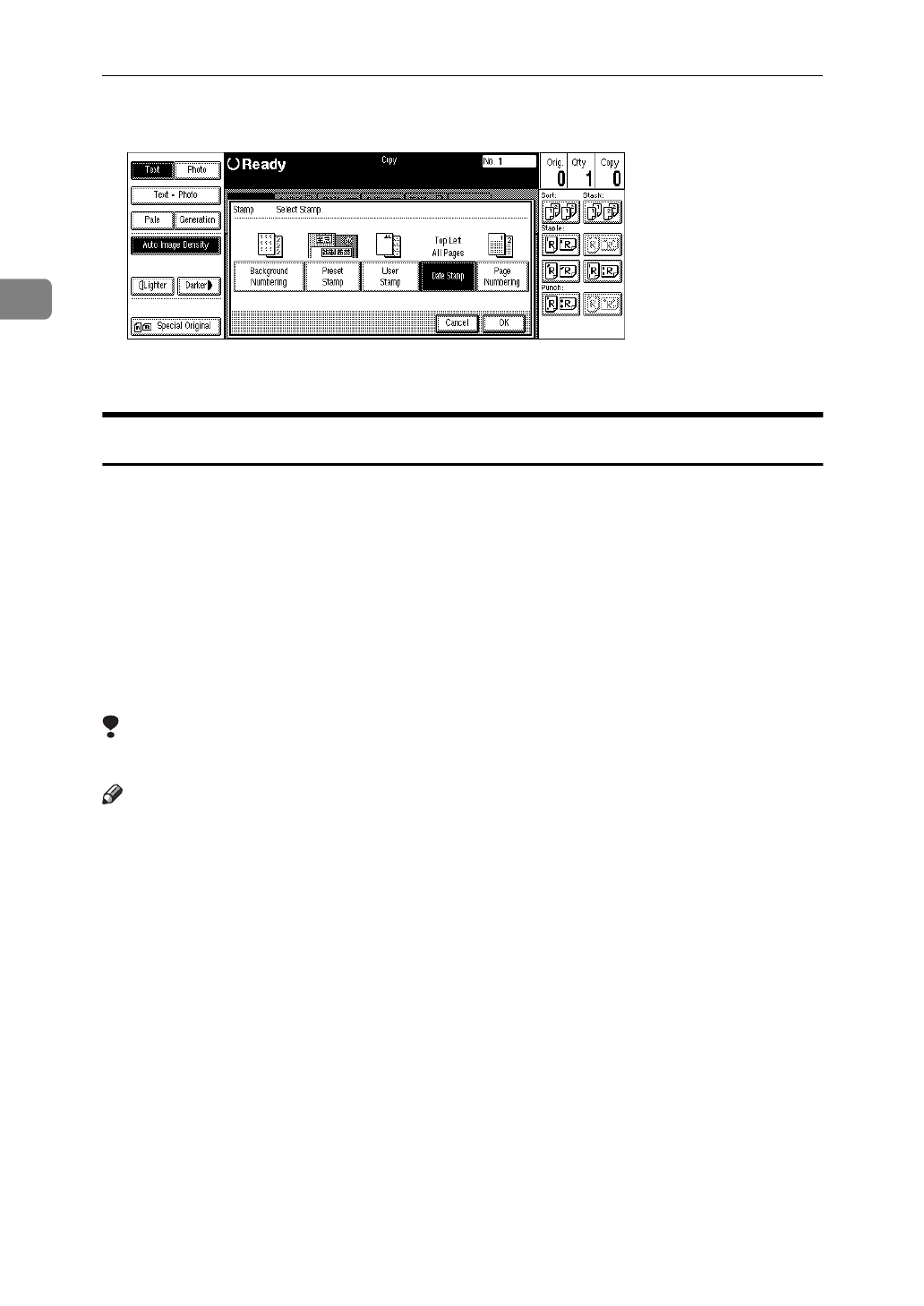
Copying
198
2
F Press the
[
OK
]
key.
G Set your originals, then press the
{
Start
}
key.
Page Numbering
Use this function to print page numbers on your copies. There are six types of
Page Numbering (n is the total number of pages in your original):
• Type A: P1,P2,…Pn
• Type B: 1/n,2/n,...n/n
• Type C: -1-,-2-,...-n-
• Type D: P.1,P.2,...P.n
• Type E: 1, 2…n
• Type F: 1-1,1-2,..1-n
Limitation
❒
You cannot use the bypass tray with this function.
Note
❒
You can change the Page Numbering settings with the User Tools. See
⇒
P.326
“Page Numbering”
.
❒
The font and size of Page Numbering can be changed with the User Tools. See
“Font” and “Size” in
⇒
P.326
“Page Numbering”
.
❒
You can select whether the Page Numbering is printed negative if it overlaps
black parts of image. See “Superimpose” in
⇒
P.326
“Page Numbering”
.
❒
You can choose the default settings for the stamp position with the User
Tools. See “Position Priority” in
⇒
P.326
“Page Numbering”
.
❒
You can choose the default settings for the stamp format with the User Tools.
See “Format Priority” in
⇒
P.326
“Page Numbering”
.
❒
The font, size and superimpose settings are linked with the Date Stamp func-
tion.
❒
You cannot combine the Page Numbering function with the Image Repeat or
Double Copies function.


















