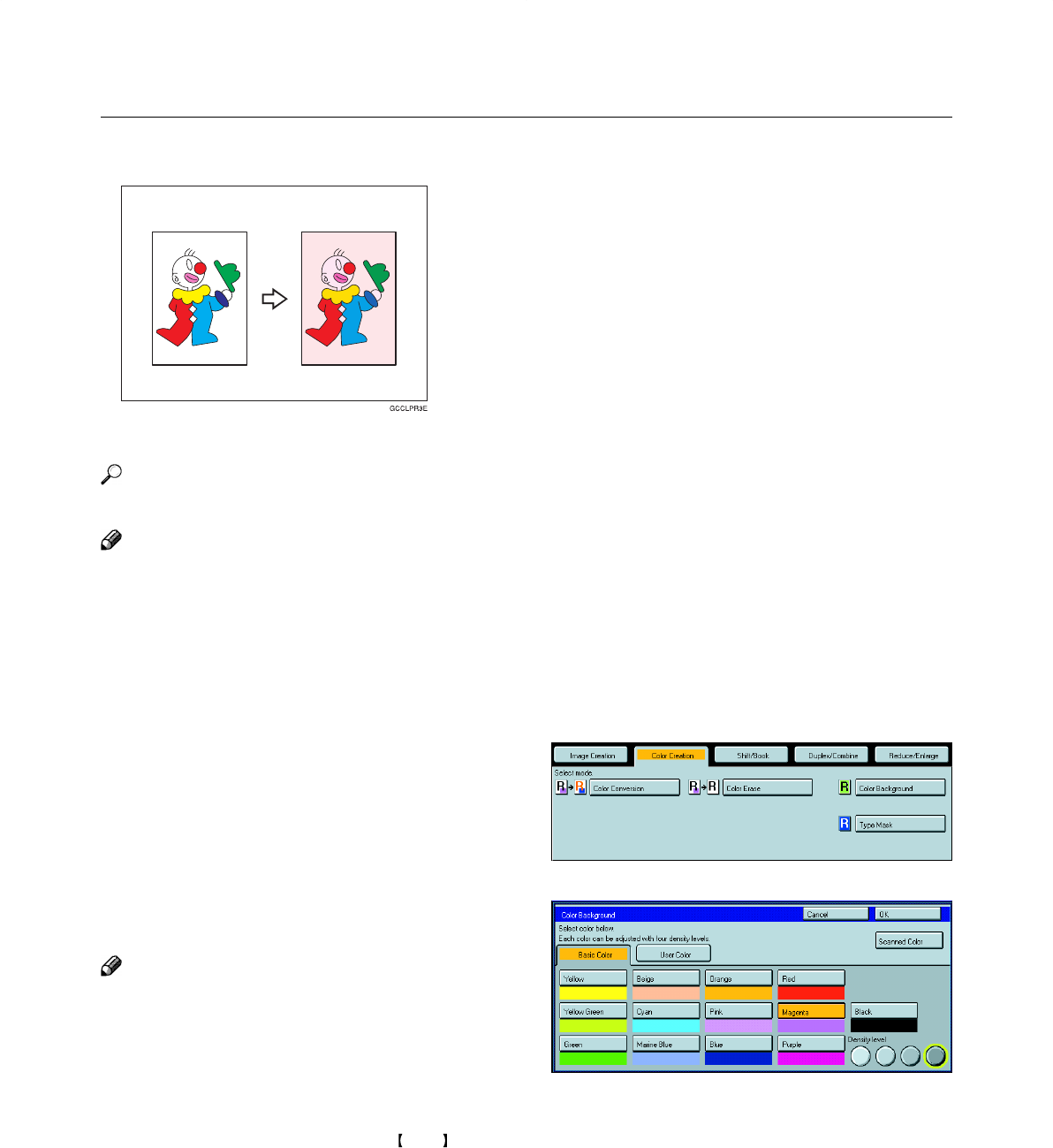
88
Color Background—Making Copy with Color Background
This function makes copies with a selected color background.
Reference
For copy samples, ☛ see page 17.
Note
❐ Colors that can be selected as a background color:
Yellow, Orange, Red, Magenta, Green, Cyan, Blue, Yellow Green, Black, Beige, Pink, Marine Blue, Purple, Scanned
Color, and User Colors
❐ In this mode, color tones of photo or picture in originals might be changed due to the color on the background.
1
Press the [Color Creation] key.
2
Press the [Color Background] key.
3
Select the color for background.
Note
❐ You can select the color density level.
4
Press the [OK] key.
5
Set your originals, then press the Start key.
Color Creation


















