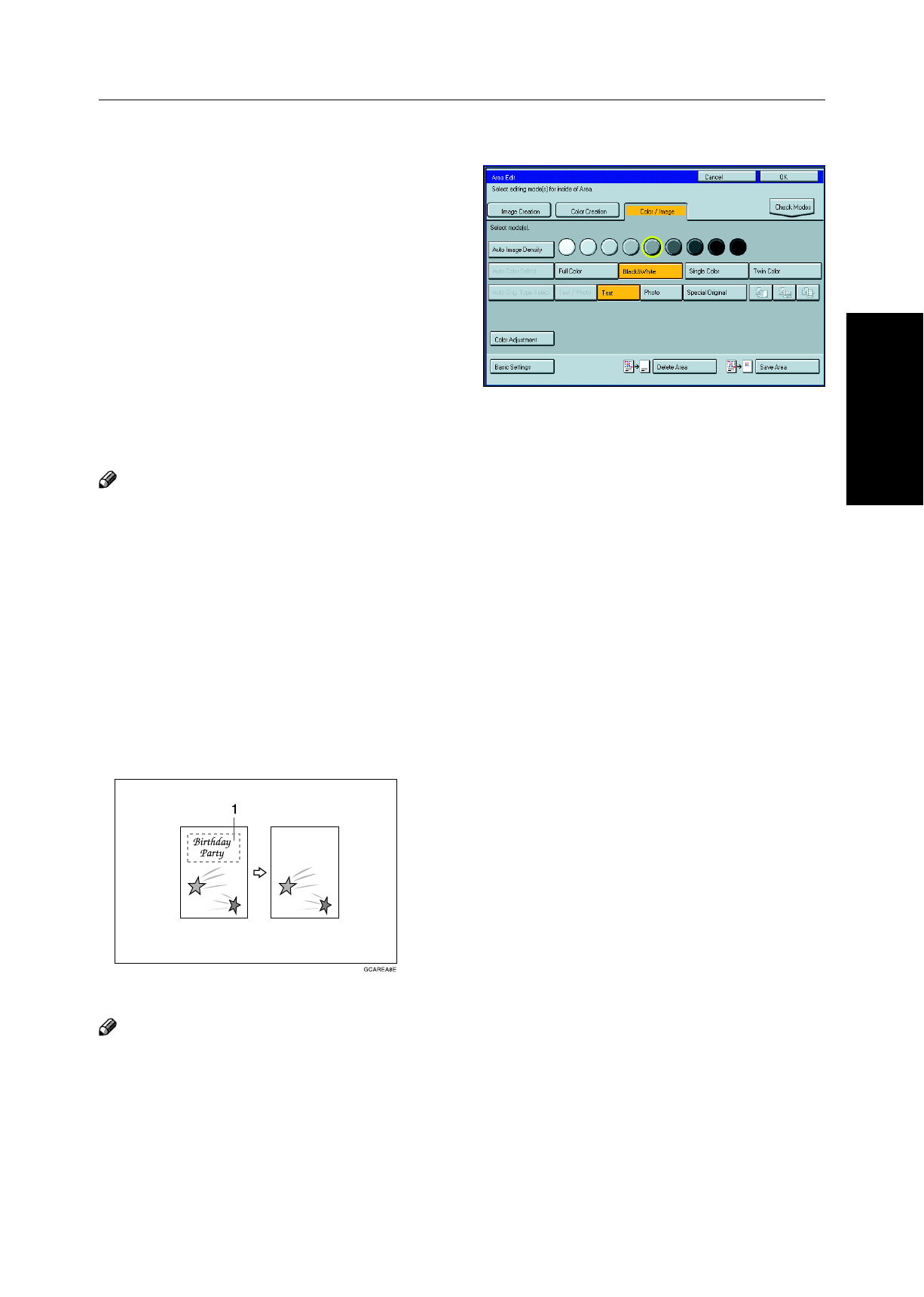
153
Area Editing
(Only for Edit Type)
2
Press the [Area Edit] key.
3
Press the [Color/Image], [Color Creation] or
[Image Creation] key.
4
Set the desired modes.
Note
❐ Color/Image, ☛ see page 121.
❐ Color Creation, ☛ see page 85.
❐ Image Creation, ☛ see page 91.
5
Press the [OK] key.
6
Press the [Start] key.
Delete Area—Erasing a Part of the Image
This function blanks out designated areas.
1: Designated area
Note
❐ When you select Delete Area mode, previously selected modes are canceled.
1
Designate the areas you wish to modify.
Selecting Modes for Designated Areas


















