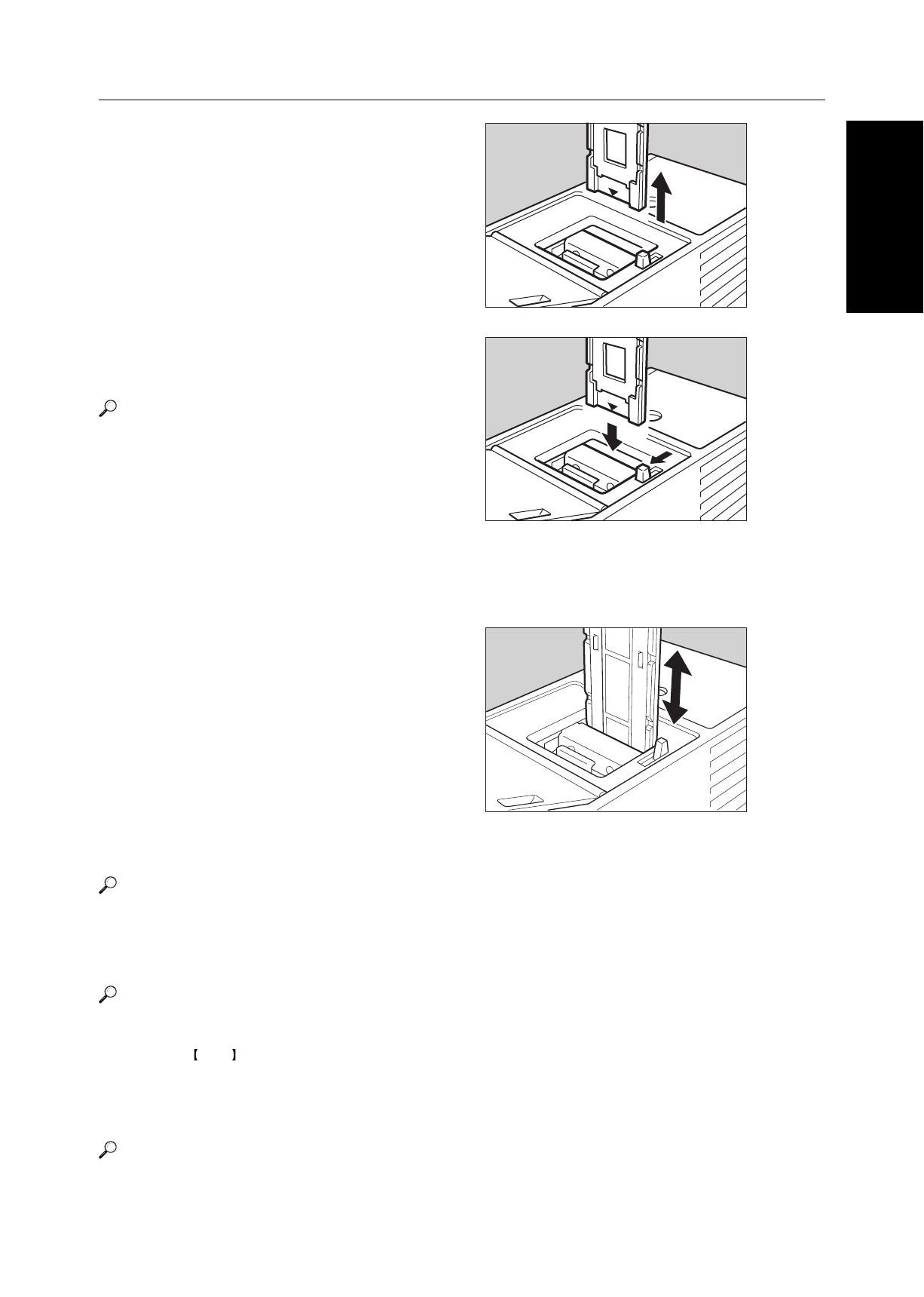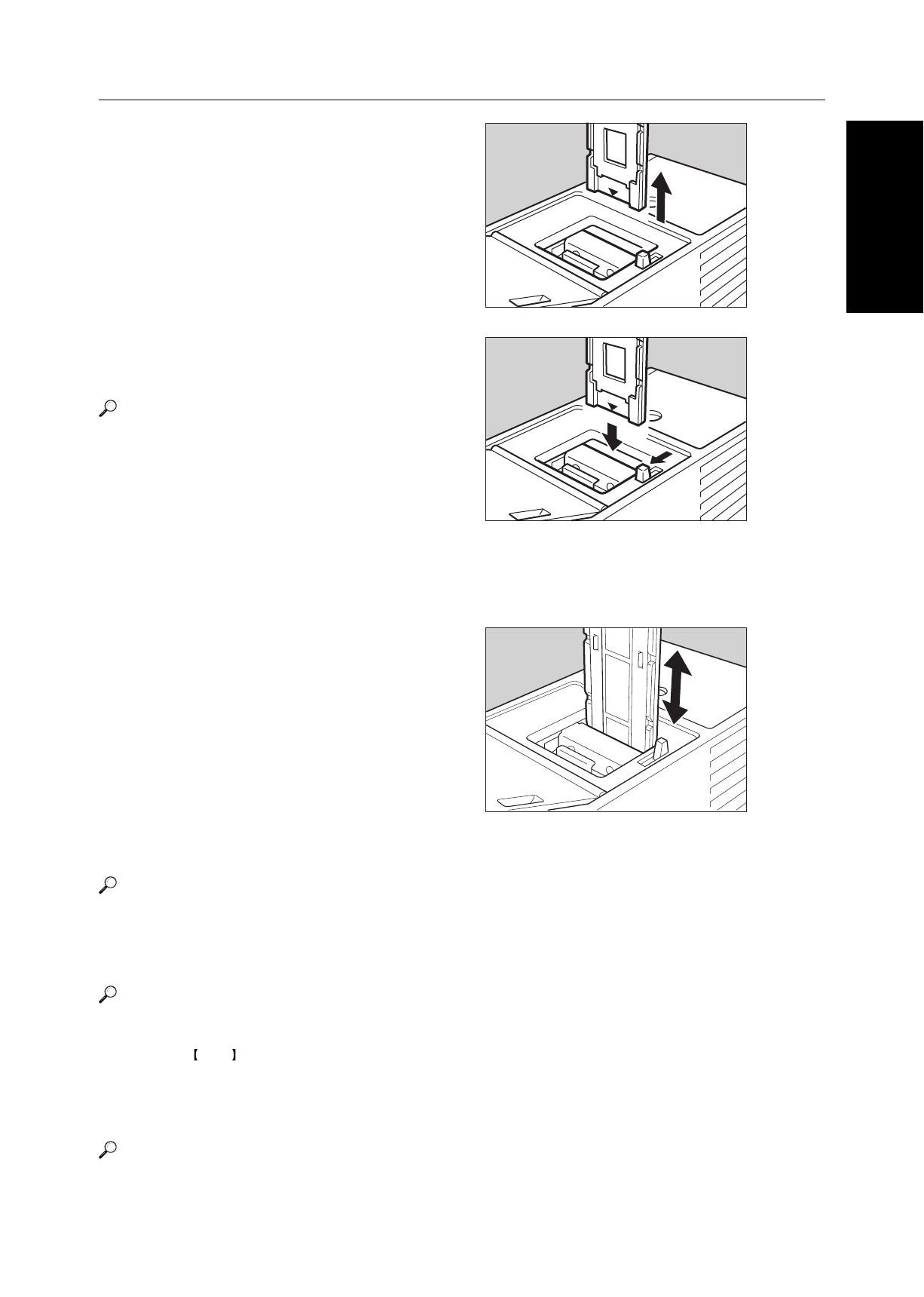
225
Projector Unit
Operation
TRSR0Z0E
7
Pull out the film strip holder with the base film.
8
Set the film in the holder.
Reference
Regarding setting the film, ☛ see page 218.
9
While pressing the holder lever to the left, insert
the holder in the right slot.
0
Adjust the holder by sliding it up and down to
position the correct frame for copying.
!
If needed, adjust the color, density, or focus.
Reference
For details, ☛ see page 228.
@
If needed, select the copier modes.
Reference
For details, ☛ see page 231.
#
Press the Start key.
$
Choose your next job.
Reference
For details, ☛ see page 232.
TRSR0Y0E
TRSR0N0E
2
1
Selecting the Film Type and Performing Shading