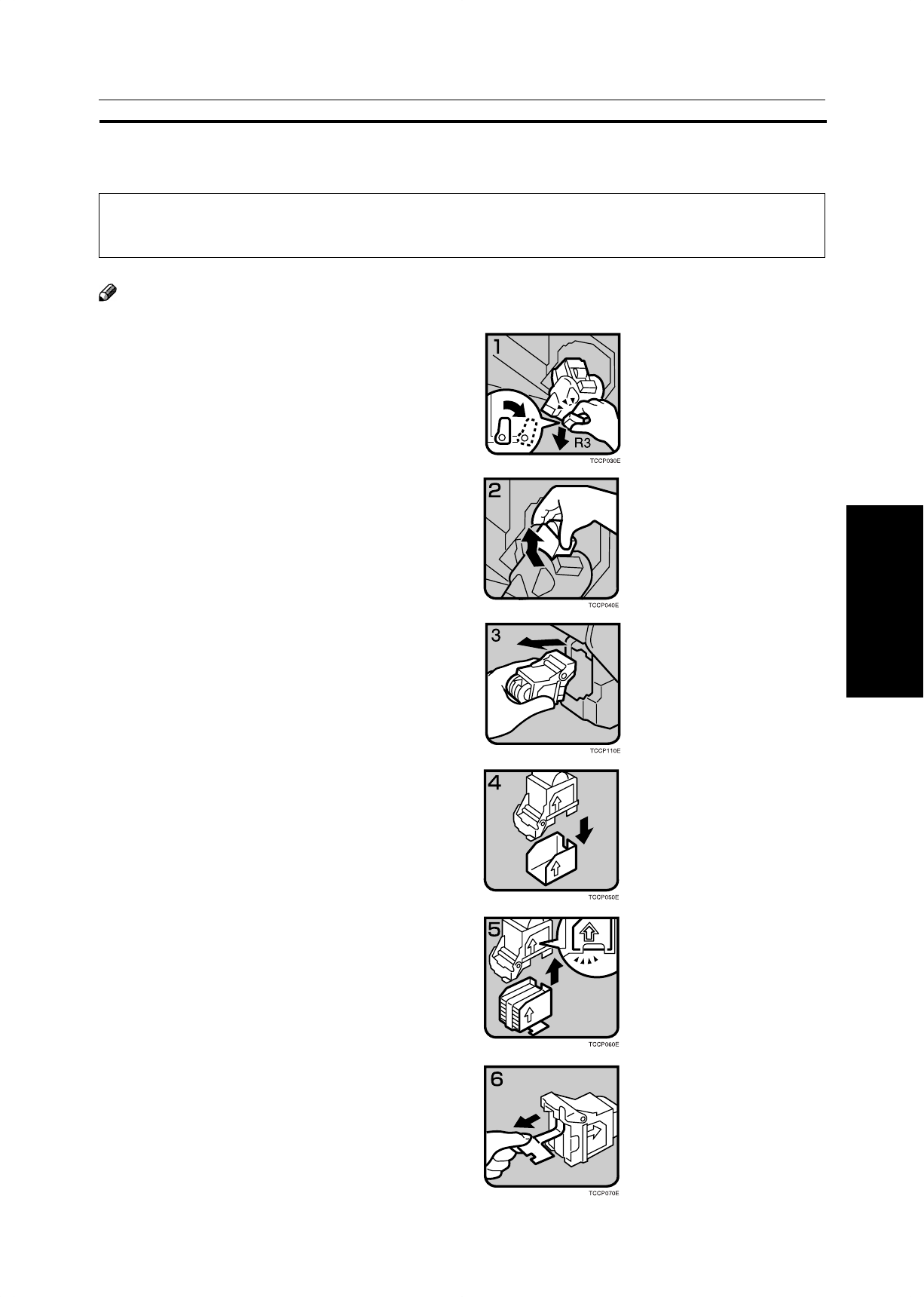
179
What to do if Something
Goes Wrong
dAdding Staples
R
CAUTION:
R
•
This machine has been tested for safety using this supplier’s parts and consumables. We
recommend you only use these specified supplies.
Note
❐ If you use a staple cartridge other than that recommended, staple failure or staple jams might occur.
1
Open the sorter stapler front cover, then pull the
R3 holder and pull out the stapler unit.
2
Push the cartridge forward to release it.
3
Pull out the cartridge.
4
Remove the empty refill in the arrow direction.
5
Align the arrow mark on the new refill with that
on the cartridge and push the new refill into the
cartridge until a click is heard.
6
Pull the ribbon out of the cartridge.
dAdding Staples


















