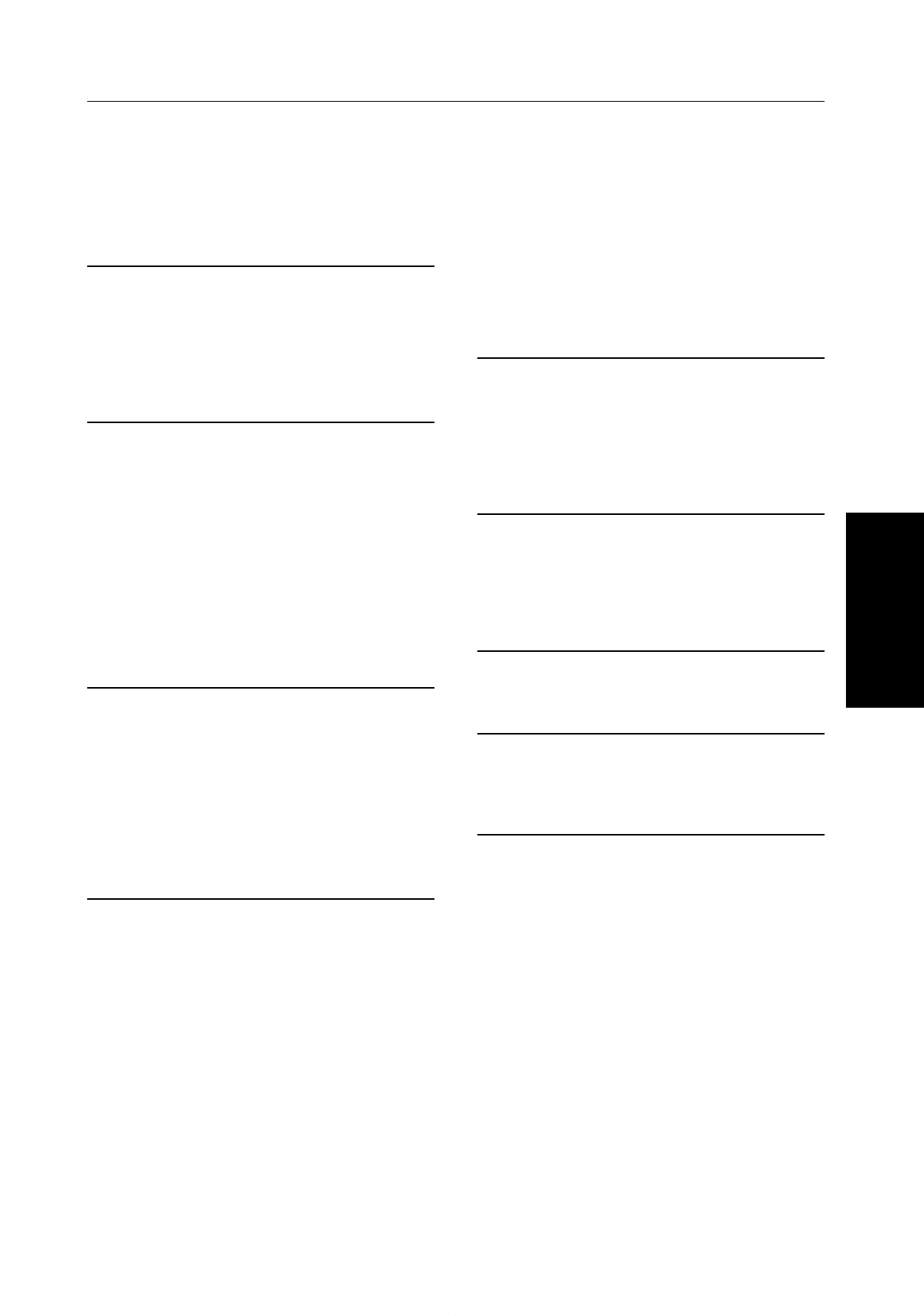
247
Index
Manual image density, 39
Manual paper select, 47
Margin Adjustment, 78
Mirror Image, 96
Multi → 2 Sided, 72
O
Operation Panel, 5
Operation Switch, 2
Option, 4
Original, 30
Outline Image, 91
P
Paper Storage, 206
Paper tray, 2
Photo mode, 45
Platen cover, 2
Positive/Negative, 101
Poster Mode, 65
Power Connection, 202
Preset R/E, 59
Program, 57
Program User Color, 135
Projector Unit Operation, 207
R
Recall, 56
Reduce/Enlarge, 59
Remarks, 204
Removing Jammed Staples, 181
Removing the Platen Cover to Copy a Large Origi-
nal, 36
Repeat Image, 97
Right side cover/Low right cover, 3
S
Safety Information, iii
Save Area, 154
Selecting Modes for Outside Designated Areas, 156
Selectng Modes for Designated Areas, 152
Series Copies, 73
Setting Non-standard Sized Originals, 35
Setting Originals of Different Sizes in the Document
Feeder, 34
Setting Originals on the Exposure Glass (Platen
Glass), 31
Setting a Stack of Originals in the Document Feeder,
32
Setting one Original at a Time in the Document
Feeder, 33
Shadow Image, 92
Shift, 77
Single color mode, 41
Size Magnification, 62
Slanted Image, 95
Sort, 102
Special original mode, 46
Specification, 237
Stack, 103
Staple, 104
Starting the Machine, 28
Stopper, 2
T
Text mode, 45
Text/Photo mode, 44
Toner Storage, 206
Twin color mode, 43
Type Mask, 89
U
Use and Storage of Supplies, 205
User Tools, 187
User Tools Menu, 189
Using the Touch Panel Display, 25
V
Ventilation hole, 3
W
What You can do with this Machine, 7
Where to Put Your Machine, 201
Z
Zoom, 60
Index


















