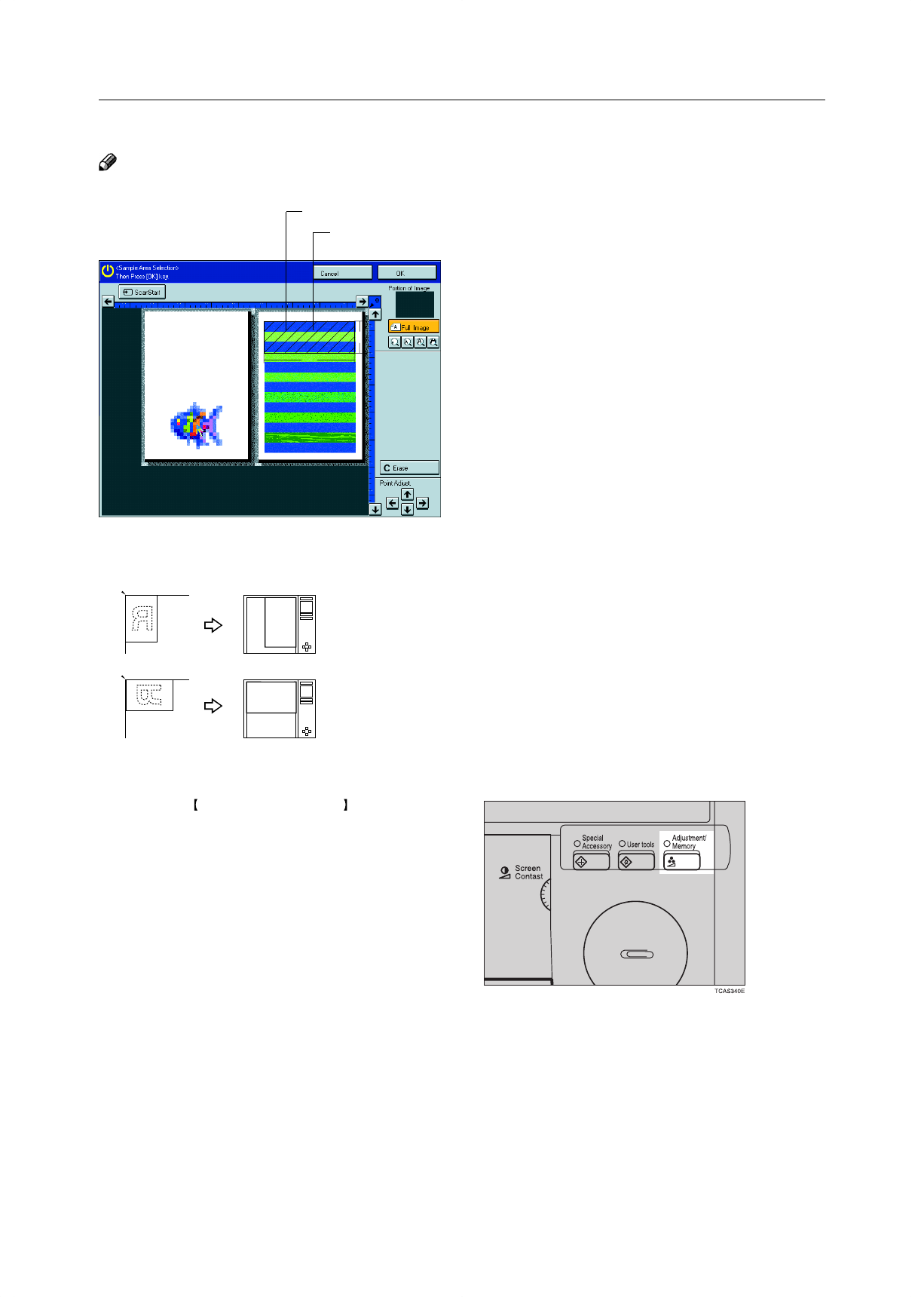
128
Color Balance—Adjusting and Storing the Color Balance
Selecting the sampled area (Only for Edit type)
Note
❐ The sampled area is as shown below.
a: 58mm, 2.3"
b: 180mm, 7.1"
❐ Orientation of the original and scanned image are related as shown:
1
Press the Adjustment/Memory key.
R
R
GCAREA5E
Exposure Glass Display
>
a
b
<
<
<
+
Sampled area
Selected position


















