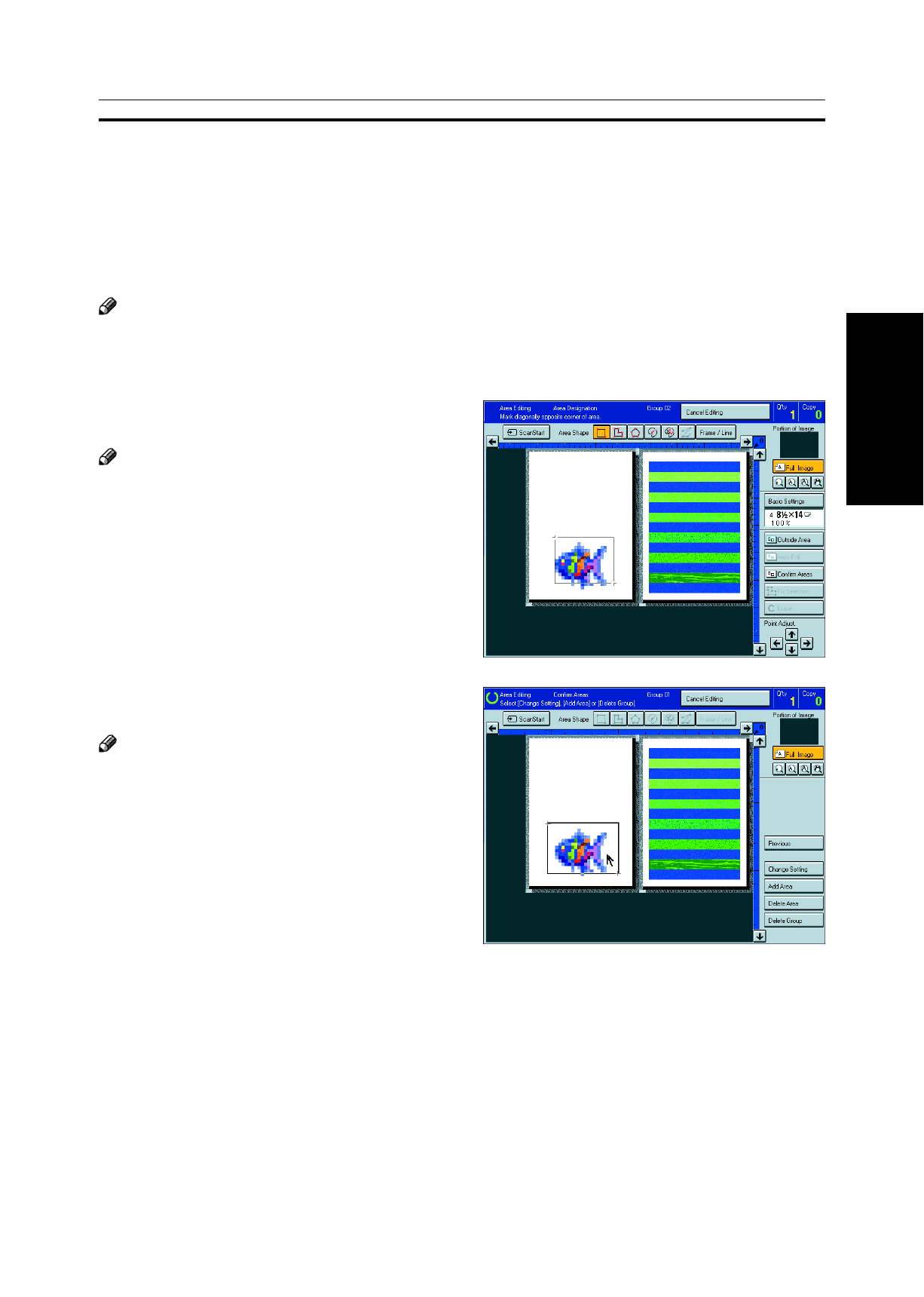
159
Area Editing
(Only for Edit Type)
Checking and Changing Areas
Checking and Changing Areas
Use this function to check the areas you have selected and the modes you have chosen for each area.
You can:
• Change the modes for an area/Group
• Add an area to a Group
• Erase an area
• Erase a Group
Note
❐ Note that even if you erase a job setting, a group, or an area, they still consume memory until you exit Area Editing.
Change Modes
1
Press the [Confirm Areas] key.
Note
❐ All designated areas are displayed.
2
Select an area or a group.
Note
❐ Areas in this group are highlighted.
3
Press the [Change Setting] key.


















