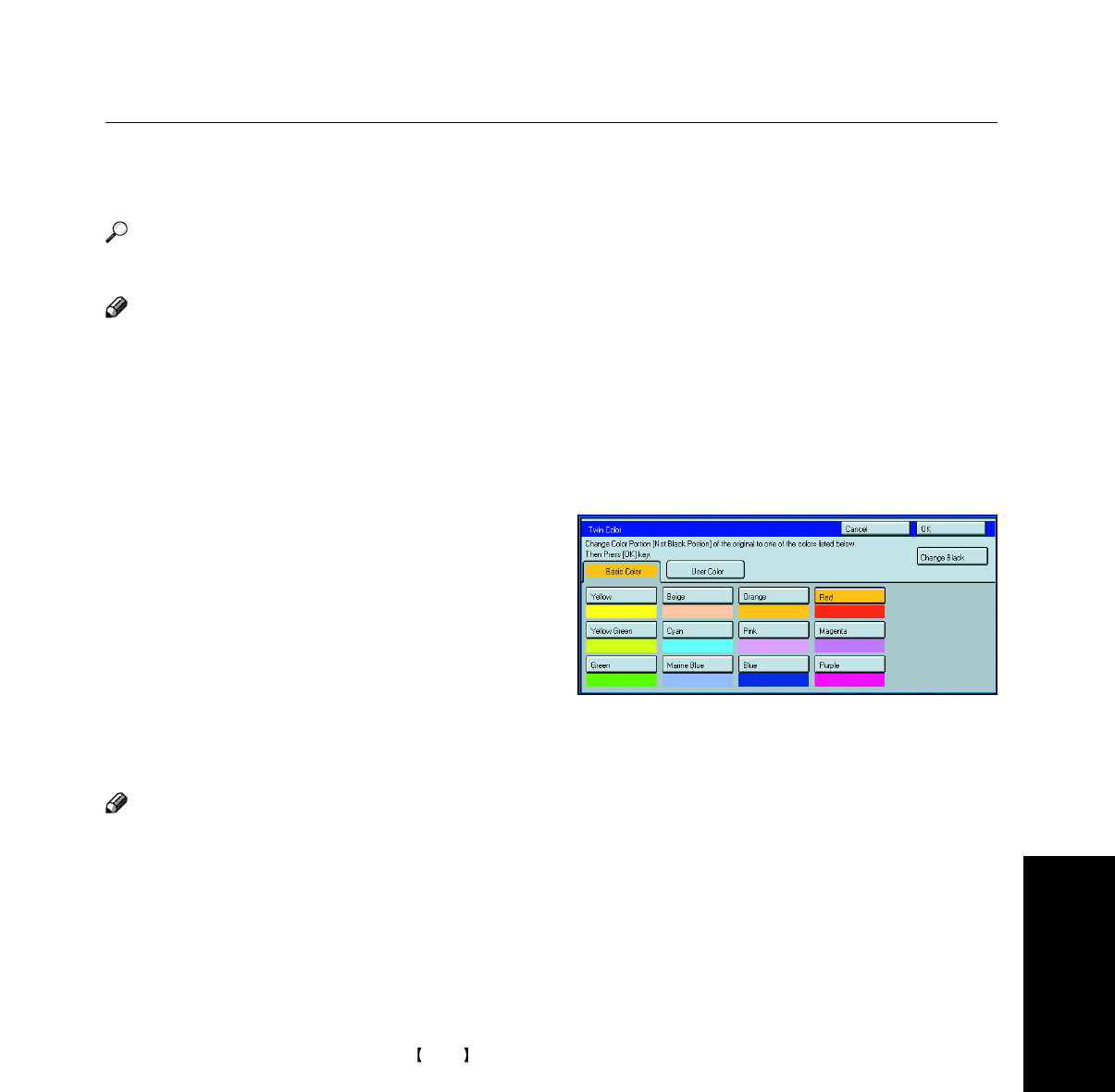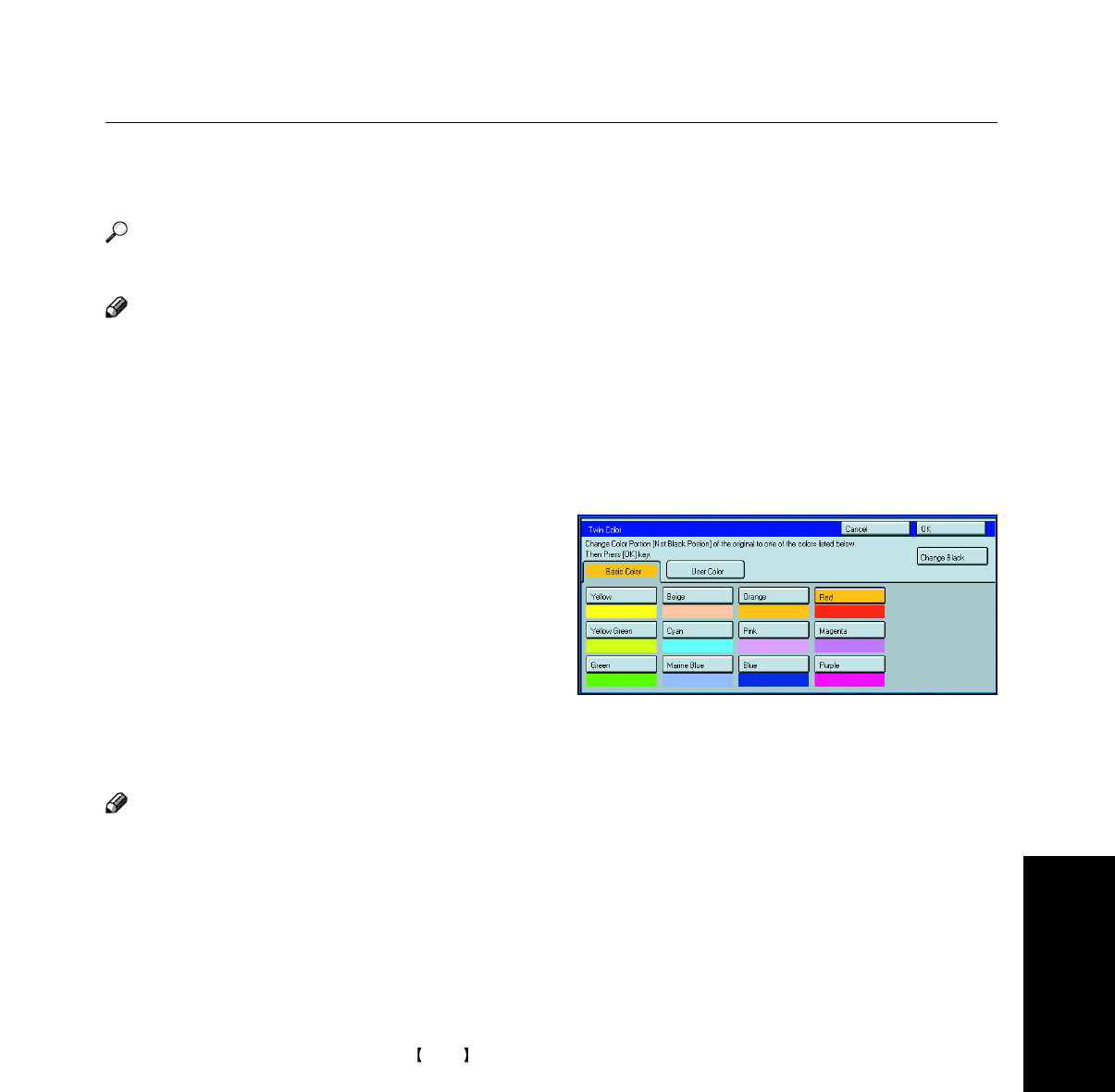
43
Copying
Basic Operation
Twin color mode
This function makes copies with black parts in the selected color and other parts in the other selected color.
Reference
For copy samples, ☛ see page 12.
Note
❐ You can have colored areas copied in one of the following colors:
Red, Green, Blue, Yellow, Cyan, Magenta, Yellow Green, Orange, Marine Blue, Beige, Pink, Purple and User Colors
❐ You can have black parts copied in one of the following colors:
Red, Green, Blue, Yellow, Cyan, Magenta, Yellow Green, Orange, Marine Blue, Beige, Pink, Purple, and User Colors
1
Press the [Twin Color] key.
2
Select the color you want to copy in for the color
parts of the original.
3
If you want to change the black parts, press the
[Change Black] key.
Note
❐ If you don’t want to change the black parts, go to step
5.
4
Select the color you want to copy in for the black
parts of the original.
5
Press the [OK] key.
6
Set your originals, then press the Start key.