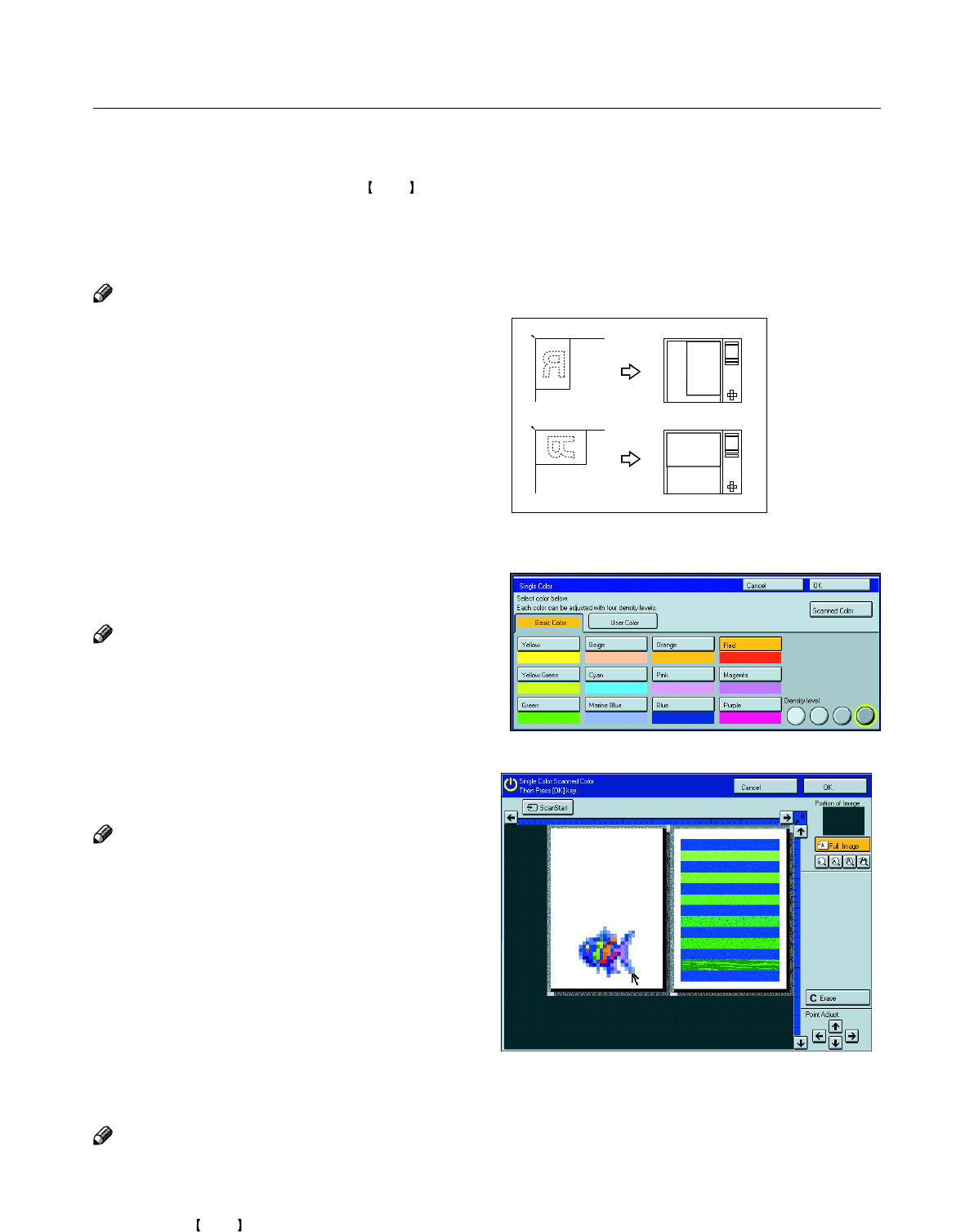
42
Basic Operation
4
Press the [OK] key.
5
Set your originals, then press the Start key.
-Scanned color (Only for Edit type)
Note
❐ When Single Color copying, Scanned colors might
come out lighter.
❐ “Scanned color” means that the color is specified from
the original image directly.
1
Press the [Single Color] key.
2
Set your original, then press the [Scanned
Color] key.
Note
❐ The image of the original is displayed.
3
Press the color on the image you wish to scan
in with the editor pen.
Note
❐ Point to an area of color with a radius of at least 5
mm.
❐ To cancel the pointing, press the [Erase] key.
❐ For details of this display, ☛ see page 142.
4
Press the [OK] key.
Note
❐ The color you have chosen is scanned in.
5
Press the Start key.
R
R
GCAREA5E
Exposure glass
Display


















