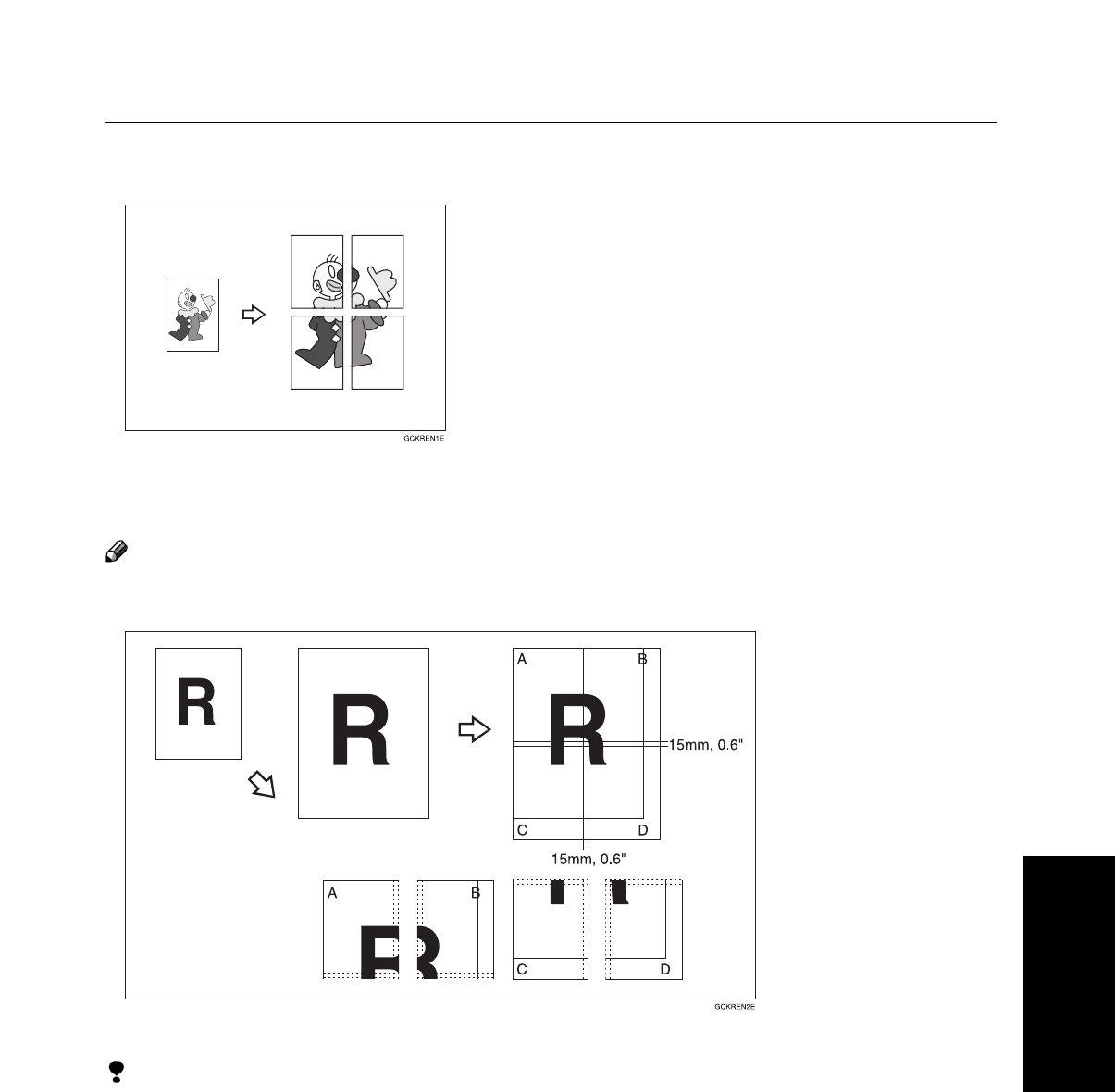
65
Copying
Poster Mode—Enlarging the Complete Image onto Several Sheets
You can enlarge the complete image of originals onto several sheets. This function is convenient for making
posters.
Note
❐ In this function, the copies are delivered with margins around the copy image (about 15mm, 0.6"). If you want to paste
the sheets to make a poster (one large sheet), cut the margins out.
❐ You can specify different ratios or numbers of pages in the horizontal and vertical directions.
Limitation
❐ If the [Auto Paper Select] key is selected, you cannot use this function.
❐ You cannot use the document feeder for Poster Mode. Set your originals on the exposure glass.
❐ When you use the non-standard size originals for Poster Mode, blank pages will be fed out.
Reduce/Enlarge—Reducing and Enlarging


















