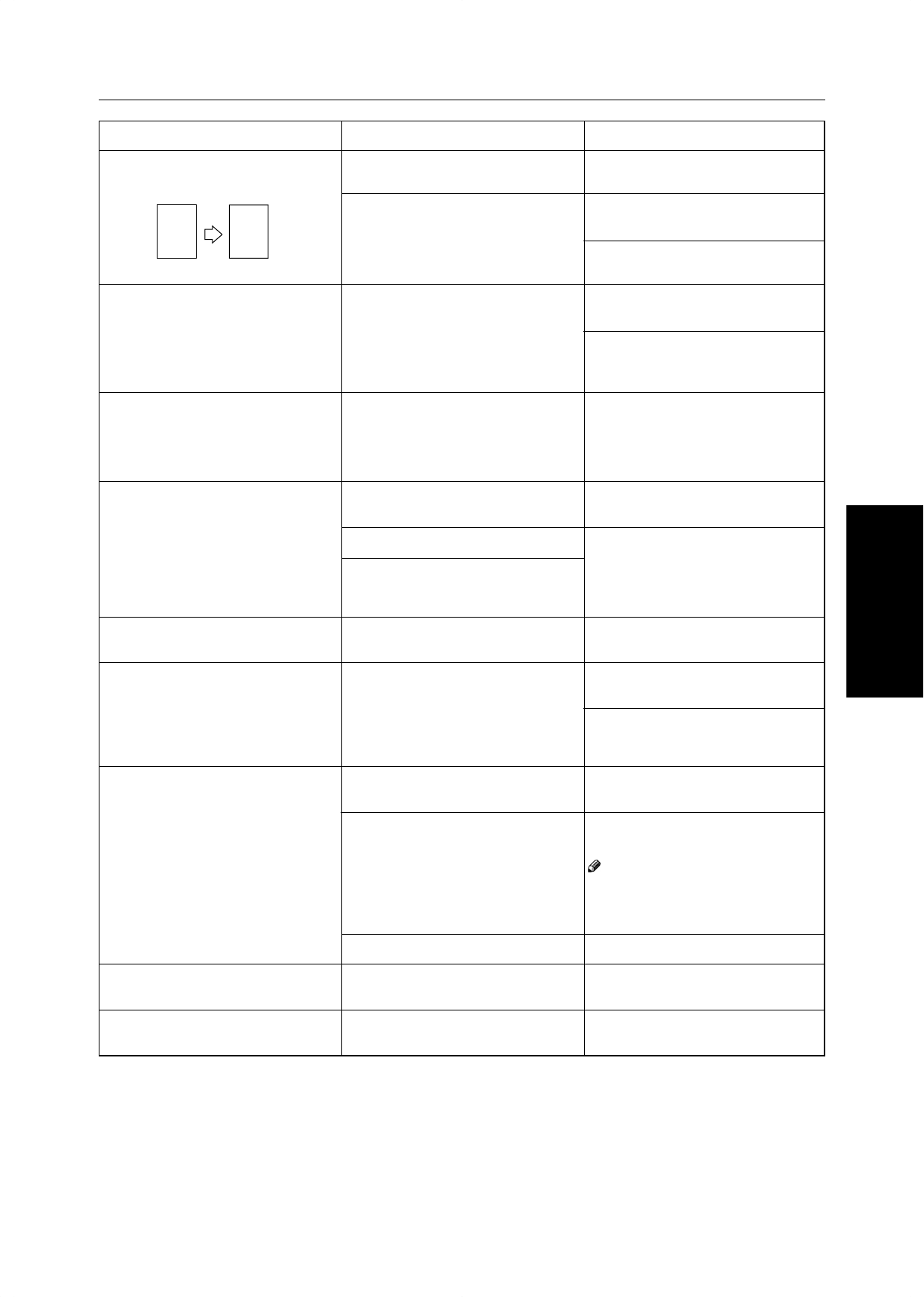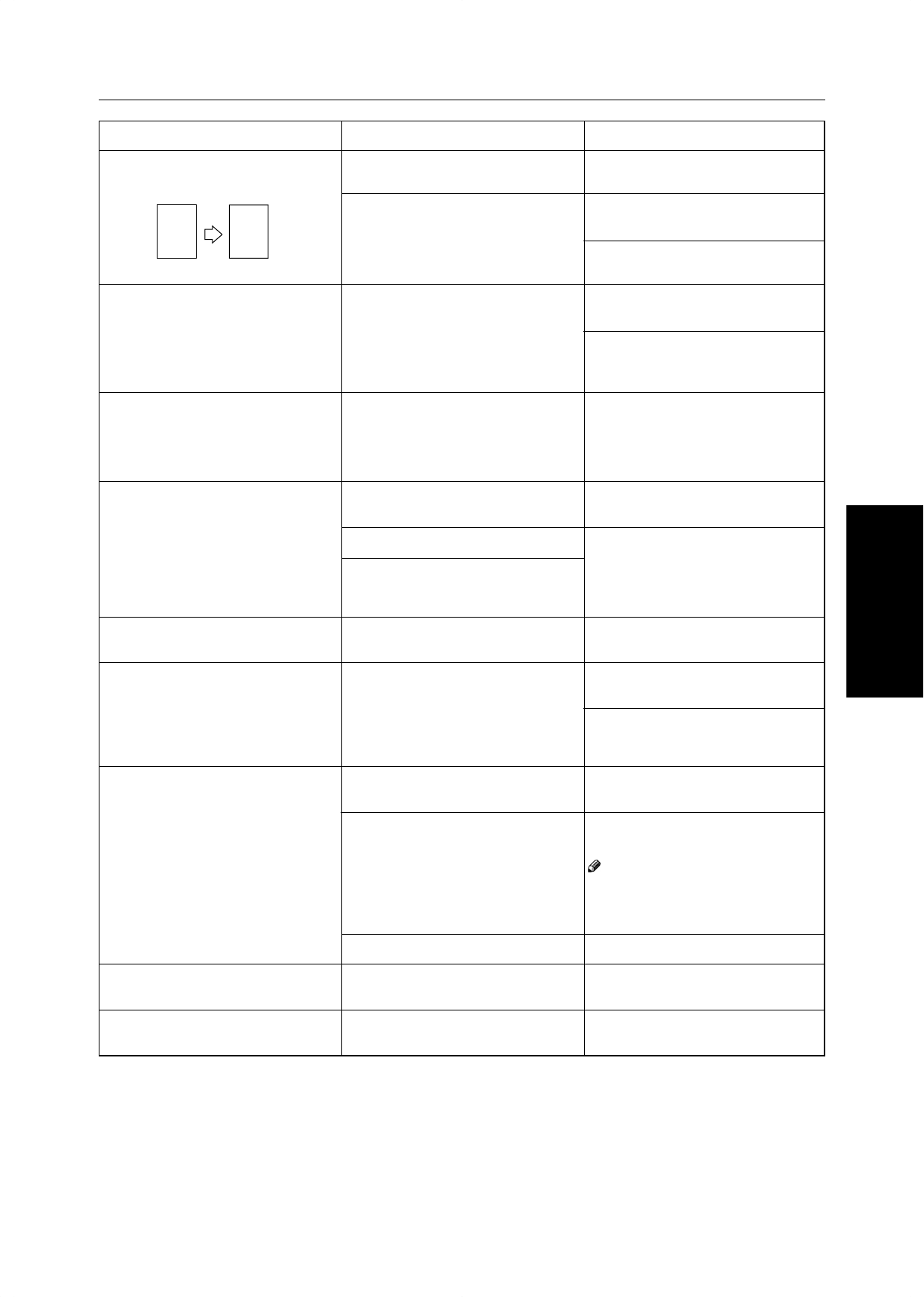
171
What to do if Something
Goes Wrong
If You Cannot Make Copies as You Want
❐ If you cannot correct the problem by taking the above actions, please contact your service representative.
Action
Select Auto Original Type Select mode
or Photo mode. ☛ See page 44.
Place the original on the exposure
glass (platen glass) at a slight angle.
Adjust the sharpness of the image.
☛ See page 132.
Adjust the Color Balance.
☛ See page 124.
Perform the Auto Color Calibration
(A.C.C.).
☛ See page 198.
Perform Auto Color Calibration
(A.C.C.). ☛ See page 198.
If you cannot correct the problem by
performing Auto Color Calibration,
contact your service representative.
Adjust the Text/Photo Sensitivity to a
“Text” level. ☛ See page 132.
Adjust the Text/Photo Sensitivity to a
“Photo” level. ☛ See page 132.
Adjust the A.C.S. Sensitivity to a “Full
color” level. ☛ See page 132.
Select Black & White mode.
☛ See page 40.
Adjust the A.C.S. Sensitivity to a
“B&W” level.
☛ See page 132.
Adjust the image density.
☛ See page 39.
Set the right kind of paper in the pa-
per tray.
Note
❐ Copies might be blurred if you copy
onto rough grain, coated, or damp
paper.
Add toner. ☛ See page 175.
Set the narrow margin with the user
tools. ☛ See page 195.
Select the proper reproduction ratio.
Cause
The Text mode is selected.
The line images of the original might
be overlapped each other.
The color balance is not set properly.
Unsuitable color setting.
An original has screen letters or low
density letters.
An original has a high contrast photo.
An original has a photo having se-
quence thin lines with regular thin
spaces.
There are small or thin color parts.
The machine might detect some black
and white screen images (such as
from newspaper) as a full color origi-
nal.
The image density is too light.
An improper kind of paper is set.
Toner is running out.
The margin is set too wide.
An improper reproduction ratio is se-
lected.
Problem
A moire pattern is produced on cop-
ies as shown in the illustration.
Color tone of copies is different from
that of originals.
Color tone of copies is completely dif-
ferent from that of originals.
Letter parts and photo parts of an
original are not separated correctly.
Color parts of an original are copied
in black in Auto Color Select mode.
Non-color parts of an original are cop-
ied in color in Auto Color Select mode.
A copy image is blurred.
In Margin Adjustment mode, parts of
the original image are not copied.
In Repeat Image mode, the original
image is not copied repeatedly.
R R