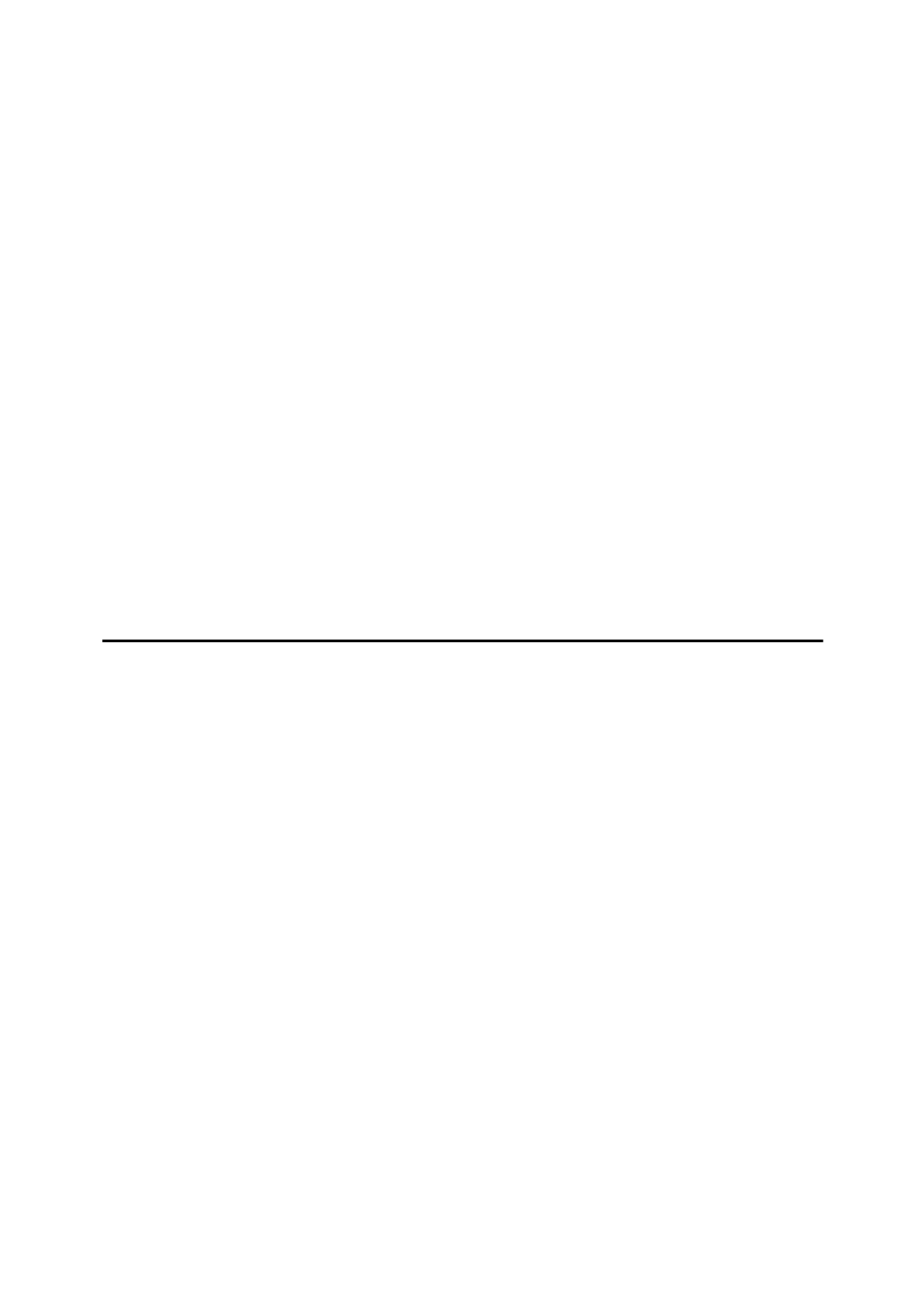
viii
Printer Does Not Print............................................................................. 49
Other Printing Problems......................................................................... 53
Removing Misfed Paper.......................................................................... 58
When the Message "Remove Misfeed From Paper Tray" Appears ............ 58
When the Message "Open Front Cover Remove Misfeed" Appears .......... 59
When the Message "Remove Misfeed From Output Tray" Appears........... 60
When the Message "Remove Misfeed Duplex Base Unit" Appears ........... 63
When the Message "Remove Misfeed From Rear Cover" Appears ........... 64
Cleaning and Adjusting the Printer ....................................................... 65
Cleaning the Friction Pad............................................................................ 65
Cleaning the Charger.................................................................................. 65
Cleaning the Dust-Proofing Glass............................................................... 66
Adjusting the Image Density ....................................................................... 67
Setting the Toner Empty Menu ................................................................... 68
Adjusting the Setting of Registration of the Paper Tray .............................. 69
Replacing Consumables......................................................................... 71
Replacing Toner Cartridge .......................................................................... 71
Replacing the Photoconductor Unit............................................................. 74
Replacing the Fuser Oil Bottle and Ozone Filter......................................... 76
Replacing the Waste Toner Bottle .............................................................. 78
Replacing the Charger ................................................................................ 80
5.Using the Operation Panel
Setting Menu............................................................................................ 83
Protecting the Menus.............................................................................. 85
Protecting the Menus .................................................................................. 85
Removing Protection................................................................................... 86
Menu Table............................................................................................... 88
Menu Settings.......................................................................................... 90
IPDL-C Menu .............................................................................................. 90
RPS2 Menu................................................................................................. 90
System Menu .............................................................................................. 94
Changing the Printer Language .................................................................. 98
Printing the Configuration Page ............................................................ 99
Interpreting the Configuration Page.................................................... 100
Interpreting the Configuration Page/IPDL-C ............................................. 100
Interpreting Configuration Page/RICOH-SCRIPT2 ................................... 102
Printing the Color Sample .................................................................... 103
Resetting Menus.................................................................................... 104
Administering Printing by User Code.................................................. 106
Viewing the Number of Pages Printed Under Each User Code ................ 107
Reading the Statistics Report.................................................................... 108
Protecting the User Code Record ............................................................. 108
Deleting the User Code Record ................................................................ 109


















