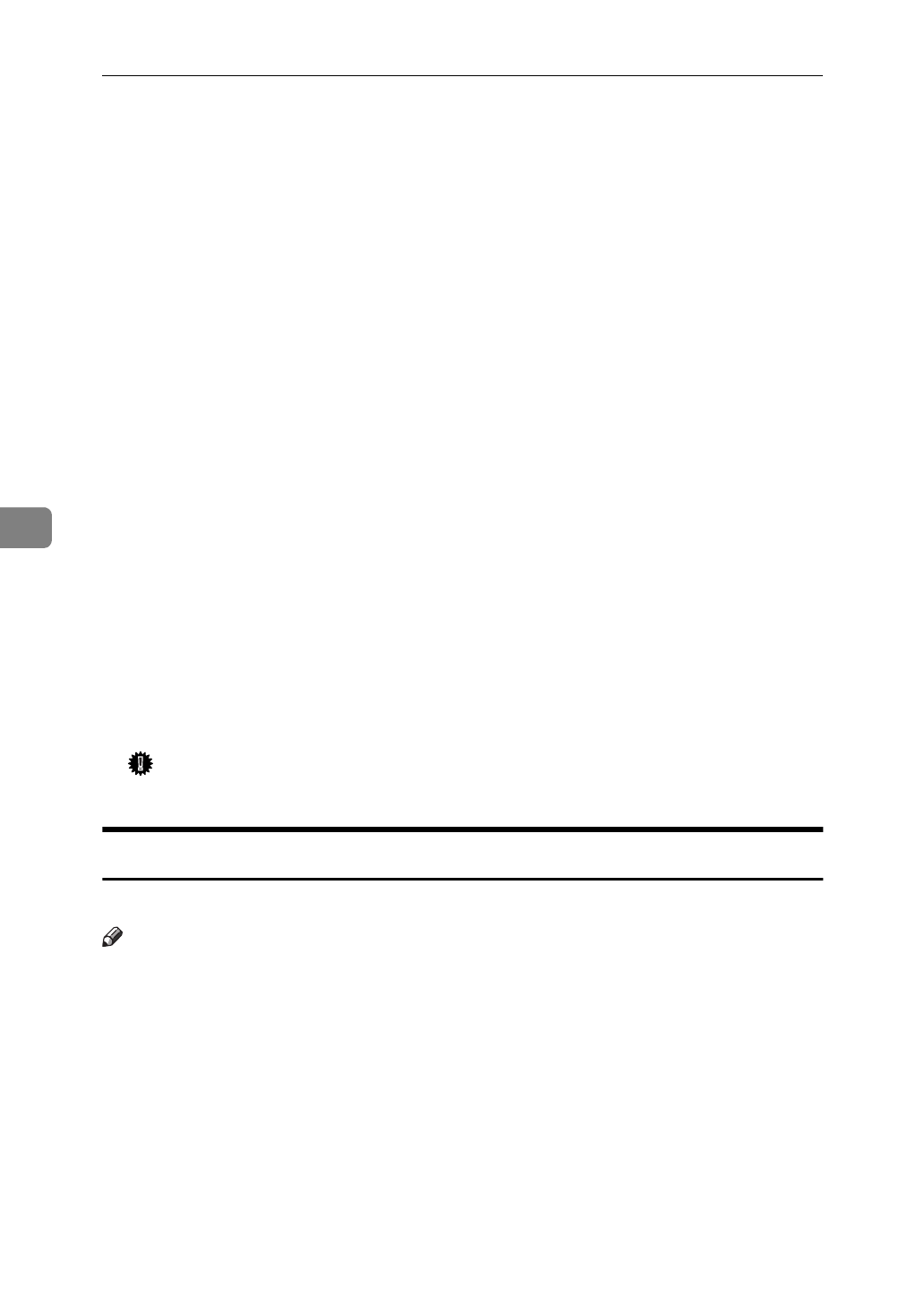
Using the Operation Panel
94
5
❖
E.Print Errors
You can select if an error report should be printed from the current tray when
a PostScript error occurs while printing.
• Off
No error report is printed when an error occurs.
•On
An error report is printed when an error occurs. It uses some of the VM
area to turn this feature on.
❖
F.KTalk Mode
This setting is not available.
❖
G.Parallel IF1
You can select the parallel interface timing. When “SystemDefault” is select-
ed, the setting in the “System Menu” is used.
• SystemDefault
•ACK Inside
• ACK Outside
❖
H.Parallel IF2
You can select the parallel interface timing. When “SystemDefault” is select-
ed, the setting in the “System Menu” is used.
• SystemDefault
•ACK Inside
• ACK Outside
Important
❒
Do not use the “ACK Outside” setting.
System Menu
The following are the settings you can make with the “System Menu”.
Note
❒
Italicized settings indicate default settings.
❖
1. Paper Tray
You can select the default paper tray that is selected whenever you turn on
the printer.
• Tray1
• Tray2 (option)
• Tray3 (option)
•Bypass


















