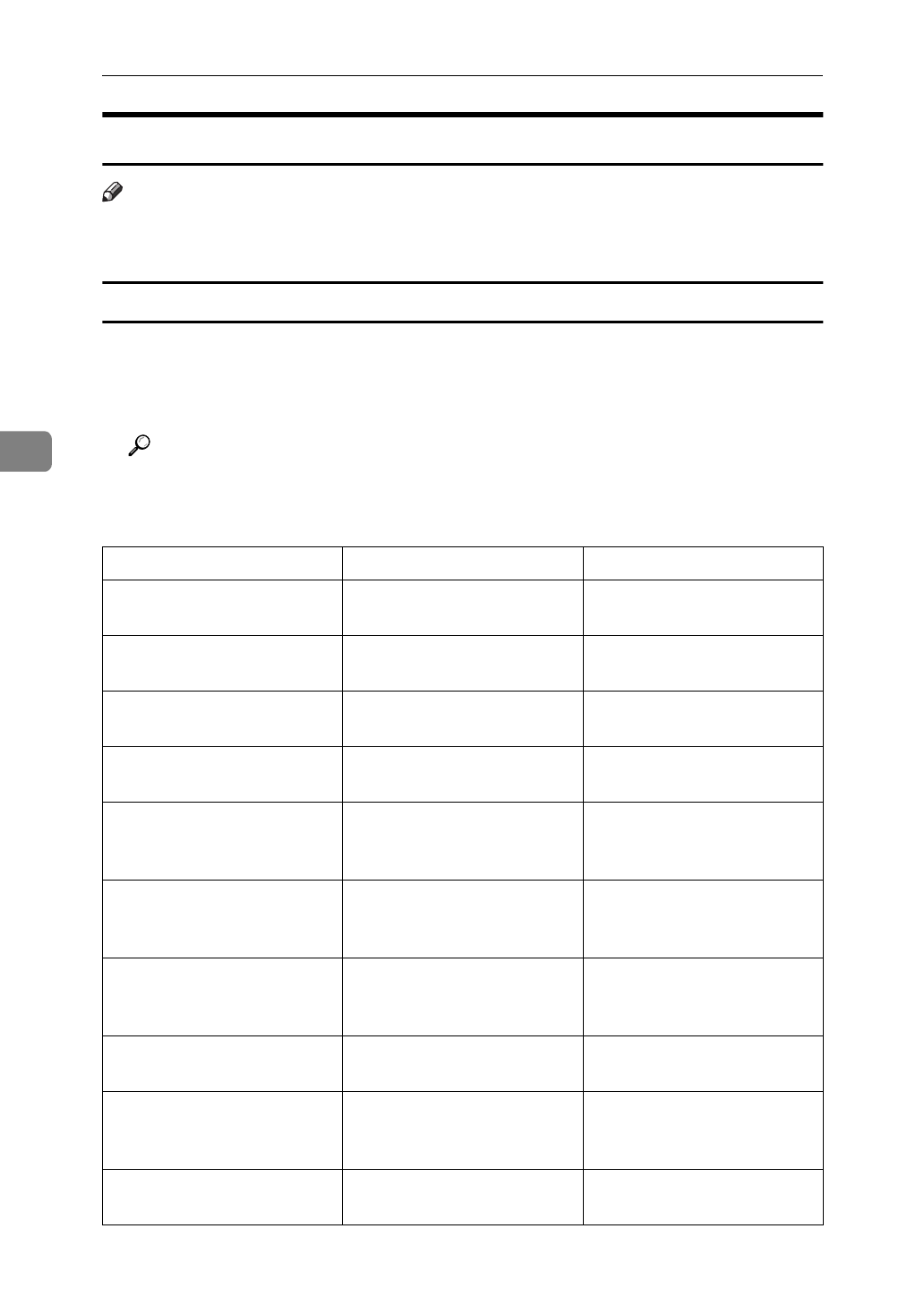
Troubleshooting
44
4
Getting Printer Information over the Network
Note
❒
The optional Network Interface Board is required to acquire printer informa-
tion over the network.
Printer current status
You can check the printer's current status using the following method.
❖
telnet
Use the status command.
Reference
For more information about the printer configuration with this method,
see the “Operating Instructions” for the optional Network Interface Board
included as a PDF file on the CD-ROM.
Message Description Comments
Call Service There is a malfunction in
the printer.
Turn the printer off and on.
Charger : Not Set Correctly The charger is not set cor-
rectly.
Set the charger correctly.
⇒
P.80 “Replacing the Charger”
Energy Save Mode The printer is in Energy
Saver mode.
Wait for a while.
Error Power Off/On There is malfunction in the
printer.
Turn the printer off and on.
Front Cover Open The front cover is open. Close the front cover.
⇒
the
"Setup Guide" that comes
with the printer
Fusing Oil is Low Fuser oil is low. You can
print about 200 pages more
after this message appears.
Replace the fuser oil bottle.
⇒
P.76 “Replacing the Fuser
Oil Bottle and Ozone Filter”
Fusing Oil is Empty The fuser oil bottle is emp-
ty.
Replace the fuser oil bottle.
⇒
P.76 “Replacing the Fuser
Oil Bottle and Ozone Filter”
Fusing Unit: Not Set Cor-
rectly
The fusing unit is not in-
stalled in the printer.
Contact your sales or ser-
vice representative.
Left Cover Open The left cover is open. Close the left cover.
⇒
the
"Setup Guide" that comes
with the printer
Loading Toner The toner cartridge is being
prepared for replacement.
Wait for a while.


















