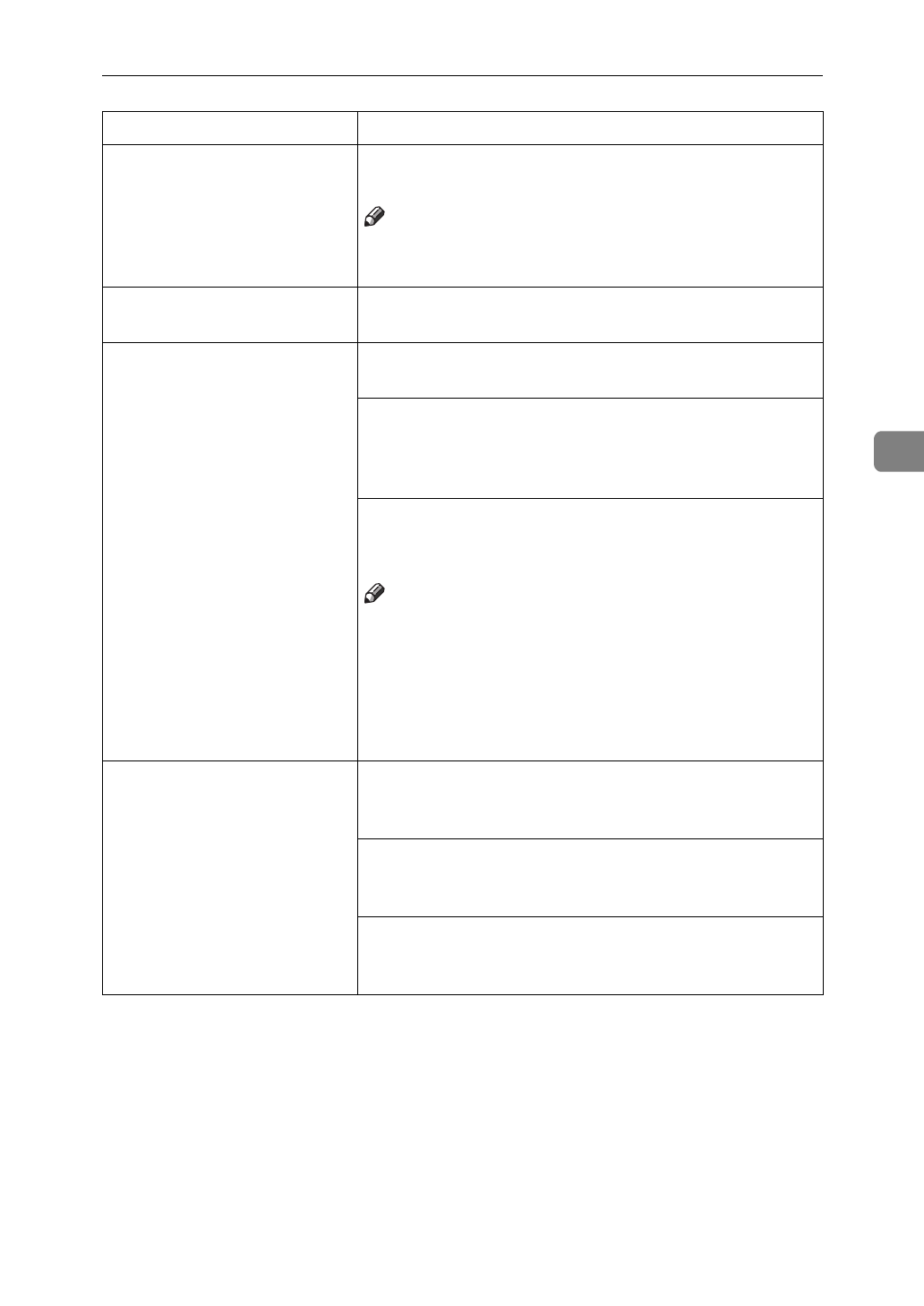
Other Printing Problems
55
4
It takes too much time to per-
form black and white print-
ing.
[
Color
] is selected on the printer driver. Change the col-
or mode setting to [
Black & White
].
Note
❒
Some applications ignore the color mode setting
made with the printer driver.
The desired tray is not used
for the output.
The printer driver setting is not correct. Change the set-
ting.
The desired paper size is not
used for the output.
The printer driver setting is not correct. Change the set-
ting.
Check the paper size settings. The size specified with
the paper size dial might be different from the actual
paper size. Make the correct dial setting.
⇒
P.30 “Load-
ing Paper”
Specified paper is not loaded correctly in the paper
tray. Remove the paper from the tray and reload the
specified paper correctly.
⇒
P.30 “Loading Paper”
Note
❒
If you select "Bypass Tray" with the IPDL-C printer
driver, you must select the paper size from both the
printer driver and the operation panel.
❒
If you select “Bypass Tray” with the RICOH-
SCRIPT2 printer driver, you can set the paper size
on the operation panel.
The print side of the page is a
hazy gray.
The charger and dust-proofing glass are dirty. Clean
them.
⇒
P.65 “Cleaning the Charger” and P.66 “Cleaning
the Dust-Proofing Glass”
Adjust the image density setting. Extreme settings may
create output that appears dirty.
⇒
P.67 “Adjusting the
Image Density”
If the message "Change PCU" appears on the panel dis-
play, replace the photoconductor unit.
⇒
P.74 “Replac-
ing the Photoconductor Unit”
Status Possible causes, Descriptions, and Solutions


















