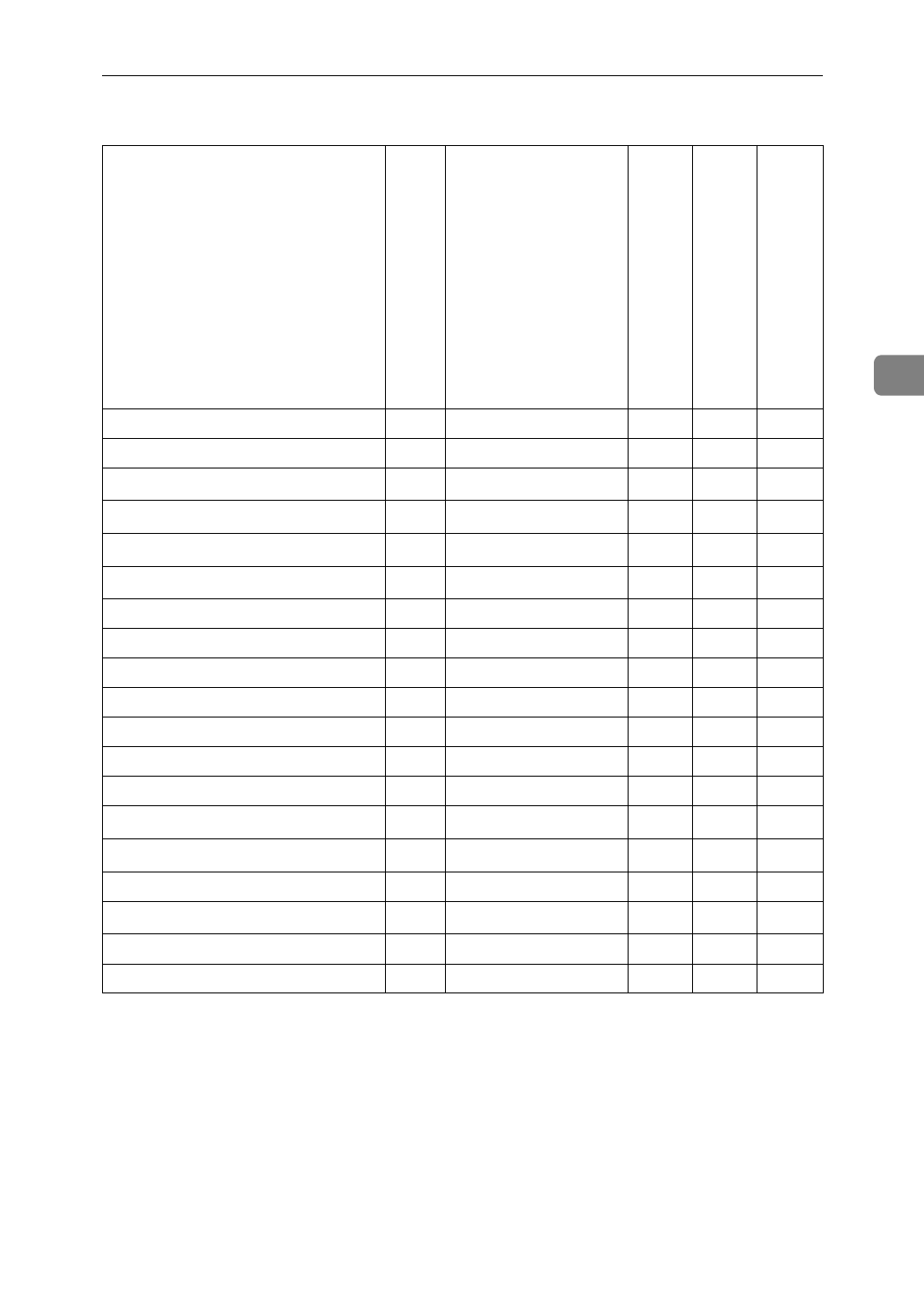
Paper and Other Media Supported by This Printer
23
3
❖
Paper sizes and paper feed directions supported by each paper tray (Inch version)
•
✩
means that the size is supported and needs to select the paper size using
the operation panel. (The bypass tray has no dial on the tray.) ⇒ P.32 “Loading
Paper in the Bypass Tray”
•
❍
means that the size is supported and indicated on the tray dial. Be sure to
set the paper size dial to match the actual paper size loaded in the tray.
•
★
means that the size is supported but not indicated on the paper size dial.
You should set the paper size dial to “
p
”, and select the paper size using the
operation panel. The default setting is Foolscap (8.5“×13”). ⇒ P.31 “Selecting
paper size using the operation panel”
• × means that the size is not supported.
Feed direction
Size (inch)
Bypass tray
Standard tray (Tray 1)
PAPER FEED UNIT Type305
(Tray 2/3)
12x18 K 12"
×
18"
✩
××
Double Letter K 11"
×
17"
✩❍❍
Legal K
8
1
/
2
"
×
14"
✩❍❍
Letter L
11"
×
8
1
/
2
"
✩❍❍
Half Letter L
8
1
/
2
"
×
5
1
/
2
"
✩★
×
Executive L
10
1
/
2
"
×
7
1
/
4
"
✩❍★
A3 K 11.69"
×
16.54"
✩❍❍
B4 JIS K 10.12"
×
14.33"
✩★★
A4 L 10.12"
×
14.33"
✩❍❍
B5 JIS L 10.12"
×
7.17"
✩★★
A5 L 8.27"
×
5.83"
✩★
×
B6 JIS K 5.04”
×
7.17”
✩
××
A6 K 4.13"
×
5.83"
✩
××
Folio K
8
1
/
4
"
×
13"
✩★★
Foolscap K
8
1
/
2
"
×
13"
✩★★
F/GL K 8"
×
13"
✩★★
Com#10 Env K
4
1
/
8
"
×
9
1
/
2
"
✩
××
DL Env K 4.33"
×
8.66"
✩
××
Custom Size — —
✩
××


















