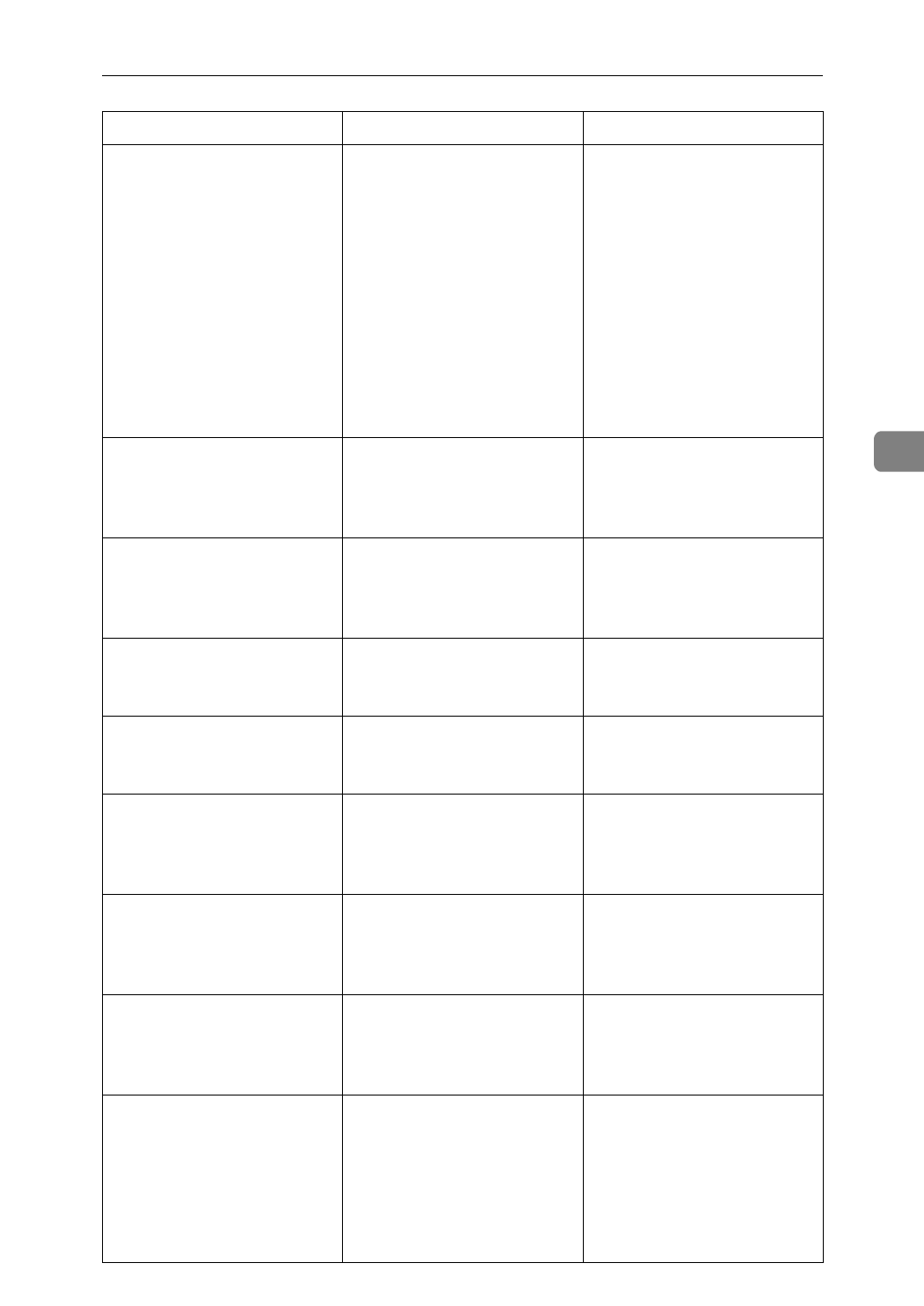
Error & Status Messages
45
4
Low on xxx Toner The indicated toner is low. Replace the indicated toner
cartridge. The color of the
toner is shown by the
CMYK color model. The
meaning is following.
•C: cyan
• M: magenta
•Y: yellow
•K: black
⇒
P.71 “Replacing Toner
Cartridge”
Misfeed at Base of Duplex
Unit
*1
There is a paper misfeed in
the duplex tray.
Remove the misfed paper.
⇒
P.63 “When the Message
"Remove Misfeed Duplex
Base Unit" Appears”
Misfeed at Rear of Duplex
Unit
*1
There is a paper misfeed in
the rear cover.
Remove the misfed paper.
⇒
P.64 “When the Message
"Remove Misfeed From Rear
Cover" Appears”
No Paper There is no paper in the pa-
per tray.
Load paper into the paper
tray.
⇒
P.30 “Loading Pa-
per”
Paper Exit Cover Open The paper exit cover is
open.
Close the paper exit cover.
⇒
the "Setup Guide" that
comes with the printer
Paper Misfeed at Front
Cover
There is a paper misfeed in
the printer.
Remove the misfed paper.
⇒
P.59 “When the Message
"Open Front Cover Remove
Misfeed" Appears”
Paper Misfeed at Output
Tray
There is a paper misfed in
the printer.
Remove the misfed paper.
⇒
P.60 “When the Message
"Remove Misfeed From Out-
put Tray" Appears”
Paper Misfeed at Tray There is a paper misfed in
the printer.
Remove the misfed paper.
⇒
P.58 “When the Message
"Remove Misfeed From Paper
Tray" Appears”
Paper Size Error There is a difference be-
tween the paper size in the
tray and the requested pa-
per size from the computer.
After confirming that the
size, feed direction of paper
and the paper size dial in
the tray are set correctly,
open and close the front
cover.
⇒
P.30 “Loading Pa-
per”
Message Description Comments


















