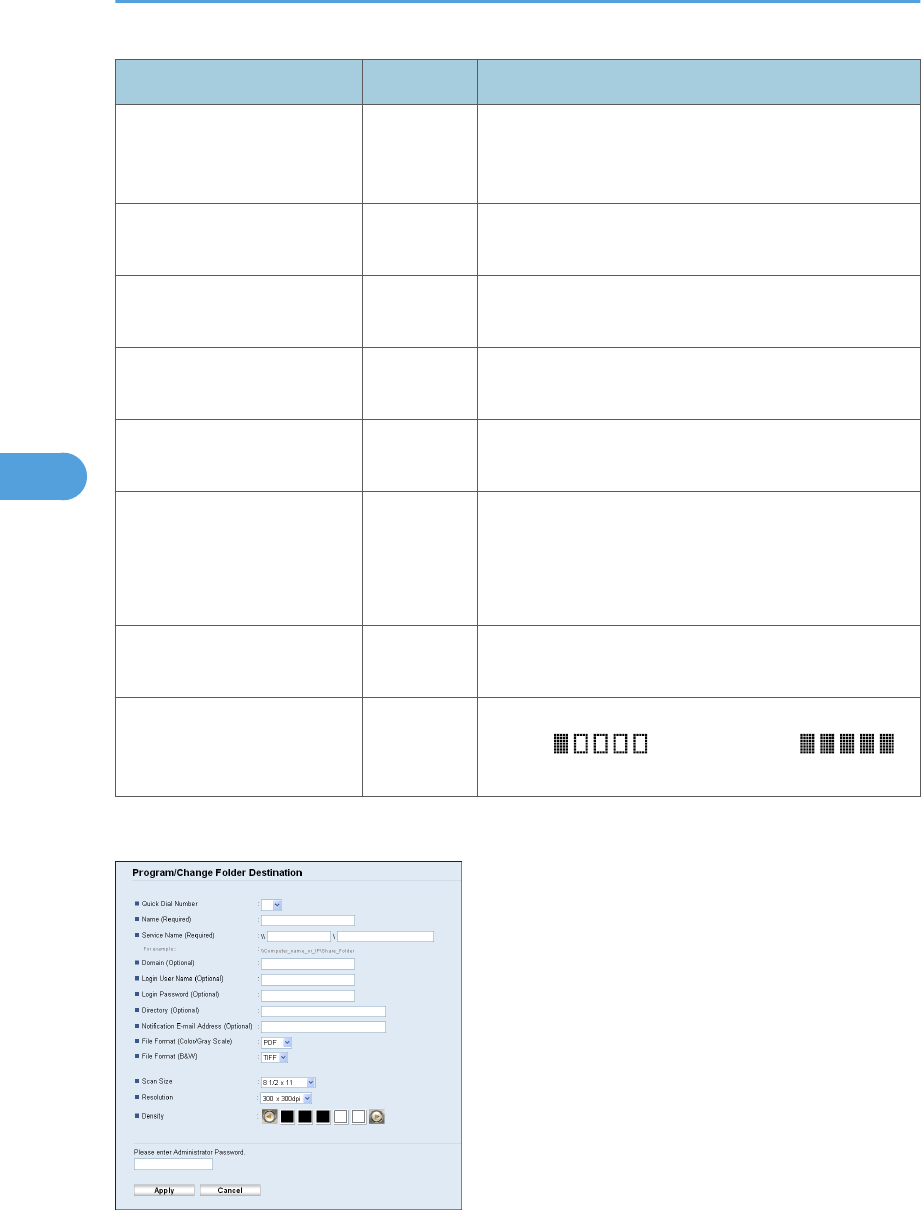
Item Setting Description
File Format (Black & White) Required
File format of the scanned file when scanning in black
and white. PDF or TIFF can be selected. Both formats
support multiple pages in a document.
FTP User Name Optional
User name for logging in to the FTP server. Can
contain up to 32 characters.
FTP Password Optional
Password for logging in to the FTP server. Can contain
up to 32 characters.
Directory Optional
Name of the FTP server directory where scanned files
are stored. Can contain up to 64 characters.
Notification E-mail Address Optional
E-mail address to which a notification is sent after
transmission. Can contain up to 64 characters.
Scan Size Optional
Select the scanning size for the original from A5, B5,
A4, Executive, Half Letter, Letter, Legal, or custom size.
If you select custom size, select [mm] or [Inch], and
then specify the width and length.
Resolution Optional
Select the scan resolution from 100×100, 150×150,
200×200, 300×300, 400×400, or 600×600 dpi.
Density Optional
Specify the image density by clicking the right or left
buttons. is the lightest, and
is the darkest.
Scan to Folder Settings
5. Using the Scanner Function
180
5


















