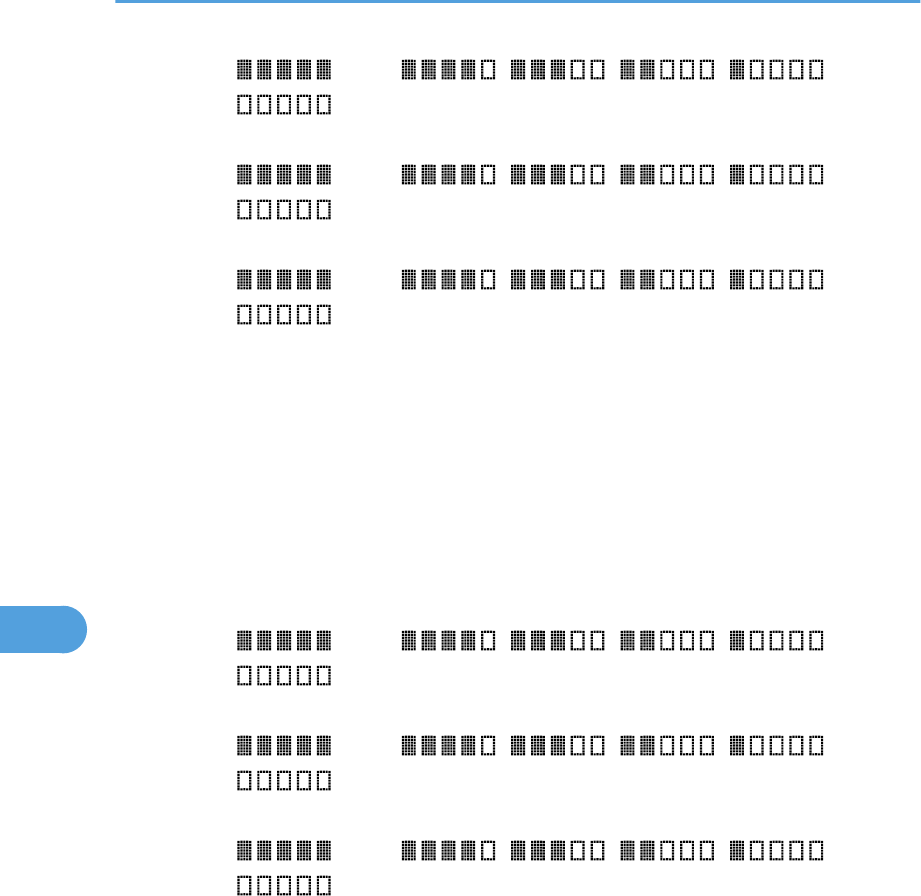
(New), , , , ,
(Needs replacing)
• Cyan:
(New), , , , ,
(Needs replacing)
• Yellow:
(New), , , , ,
(Needs replacing)
• Other Supplies
Displays the remaining life of the waste toner bottle, fusing unit, transfer belt, and second
transfer roller.
To replace the fusing unit, transfer belt, or second transfer roller, contact your sales or service
representative.
• Waste Toner Bottle:
[Waste Toner Bottle: Full] (Usable), [WasteTnr.Bttl.: AlmostFull] (Almost full and needs
replacing soon), [Waste Toner Bottle: Ready] (Needs replacing)
• Fusing Unit:
(New), , , , ,
(Needs replacing)
• IntTrans. Belt
(New), , , , ,
(Needs replacing)
• Transfer Roller:
(New), , , , ,
(Needs replacing)
Scanner Carriage
Returns the scanning unit inside the machine to its original position. Before transporting the
machine, use this function to return the scanning unit to its original position.
Press [Yes] to return the scanning unit to its original position. Press [No] to exit to the previous level
of the menu tree without returning the scanning unit to its original position.
Anti-Humidity Level
Sets the machine to produce prints in consistent quality even when humidity is high.
Note that the default value for this setting will not be restored by performing [Reset All Settings]
under [Admin. Tools] or [Reset Menu Settings] under [Administrator Tools] of Web Image Monitor.
Default: [Off]
7. Configuring the Machine Using the Control Panel
280
7


















