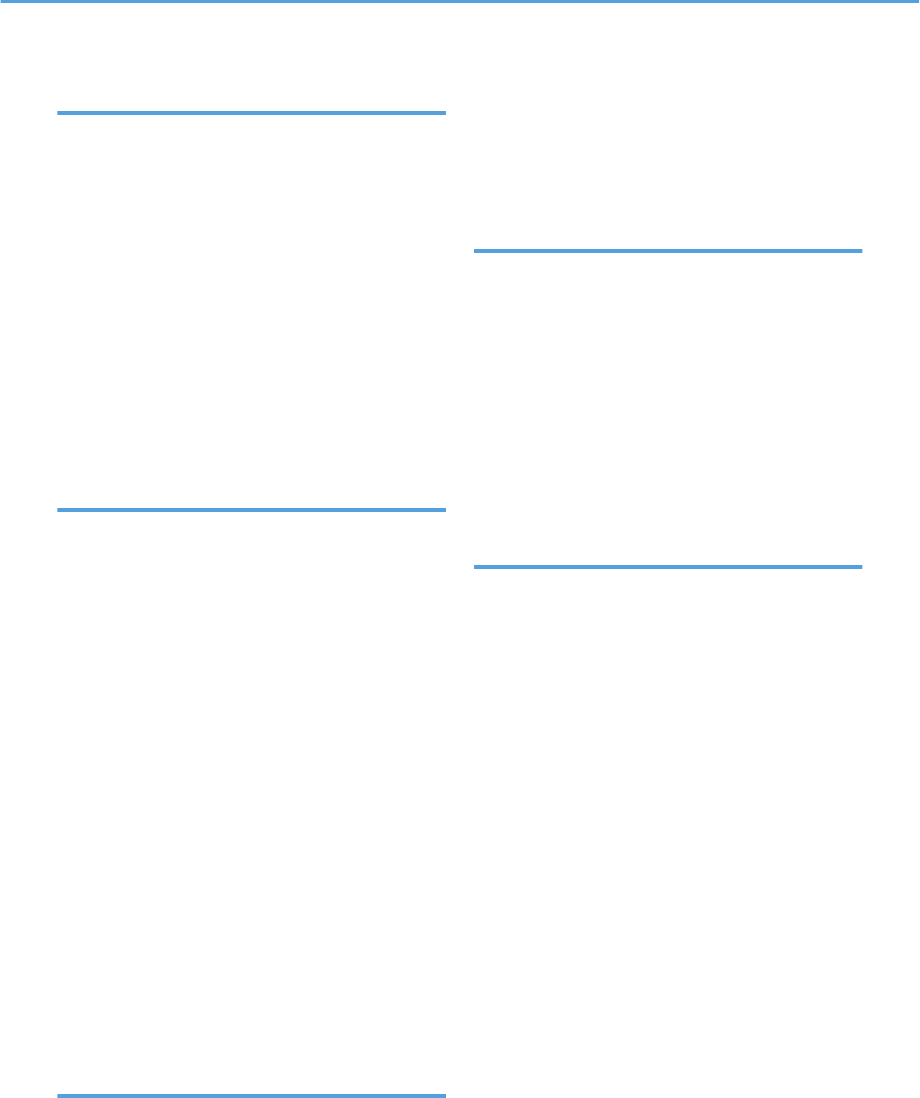
L
Label paper............................................................90
LAN-Fax.......................................32, 223, 230, 234
LAN-Fax driver properties..................................235
Language....................................................295, 308
LED lamps...............................................................70
Legal size.............................................................103
Letterhead..............................................................90
Limitless scan........................................................260
List of option...........................................................17
List/Test print.......................................................300
Loading paper......................................99, 108, 111
Locked Print.........................23, 143, 144, 145, 146
Long period of inactivity.............................419, 420
M
Mac OS X..........................................136, 138, 195
Machine counter.................................................310
Machine information...........................................314
Machine location..................................................43
Maintenance page.....................................287, 345
Manual IP address..........................................75, 78
Manuals..............................................14, 19, 20, 21
Max. e-mail size..................................................260
mDNS setting.......................................................330
Memory reception......................................241, 243
Memory transmission..........................................209
Menu chart..........................................................249
Menu screen........................................................247
Middle Thick paper...............................................90
Missing image area............................................123
Model types...........................................................15
Model-specific information...................................15
Moving........................................................415, 416
Multi-access...........................................................62
Multiple pages....................................................164
N
Names and functions............................................34
Network application...........................................330
Network connection.......................................22, 69
Network print setting...........................................330
Network printer.....................................................82
Network settings
............................74, 76, 283, 328
Network status.....................................................328
Note.......................................................................18
Notify toner almost empty..................................274
Number keys..........................................................38
O
OK key...................................................................38
On Hook Dial......................................................218
On Hook Dial key.................................................38
One Touch buttons...............................38, 186, 215
Operation modes..................................................60
Options..........................................................83, 441
Original type.......................................................254
Output tray.............................................................34
Output tray for the ADF.........................................34
Outside line access number..................................80
P
Page counter........................................................310
Paper capacity.......................................................86
Paper feed roller.................................................408
Paper Feed Unit TK1010.............................83, 441
Paper jam..........................358, 359, 361, 363, 364
Paper mismatch..........................................140, 141
Paper recommendations.....................................122
Paper settings.......................................................316
Paper size.............................................86, 118, 120
Paper storage........................................................97
Paper tray............................................................309
Paper type...............................86, 90, 96, 118, 119
Paper weight..........................................................86
Pause time............................................................263
Pause/Redial key.........................................38, 186
PBX...................................................................71, 80
PBX access number.............................................295
PCL menu.............................................................300
PictBridge..............................24, 68, 149, 150, 151
Placing originals.........................................122, 124
Plain paper.............................................................90
POP3 settings.......................................................336
Power cord.............................................................56
Power indicator......................................................38
Power off................................................................56
447


















