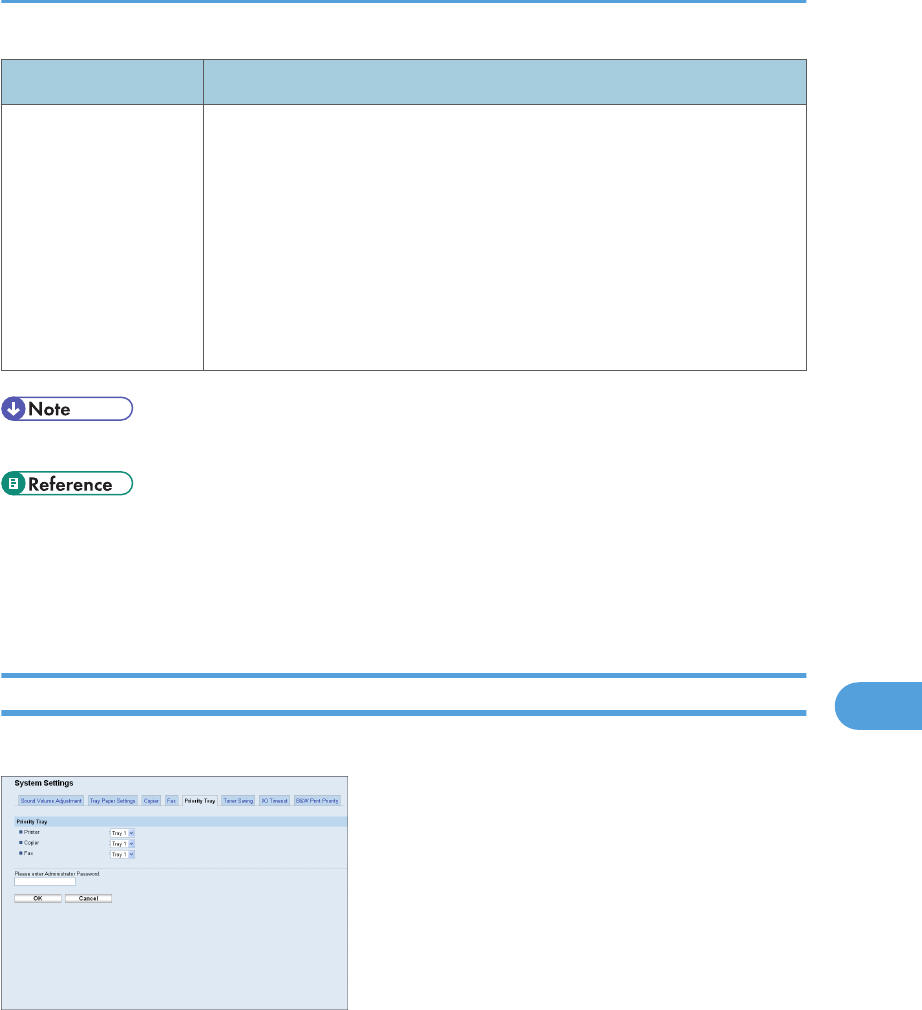
Item Description
Receive Conditions Specifies whether to receive or reject faxes from the programmed Special
Senders.
• Special Sender
Receive faxes from the Special Senders and reject faxes from all other
senders.
• Other Than Special Sender
Reject faxes from the Special Senders and receive faxes from all other
senders.
• [Fax Received File Processing] appears only for the Type 2 model.
• For details about the priority tray settings, see p.321 "Specifying the Priority Tray".
• For details about the administrator e-mail address and password, see p.347 "Configuring the
Administrator Password and E-mail Address".
• For details about programming Special Senders, see p.245 "Registering the Special Senders".
Specifying the Priority Tray
Click the [Priority Tray] tab on the system settings page to specify the priority tray.
Configuring the System Settings
321
8


















