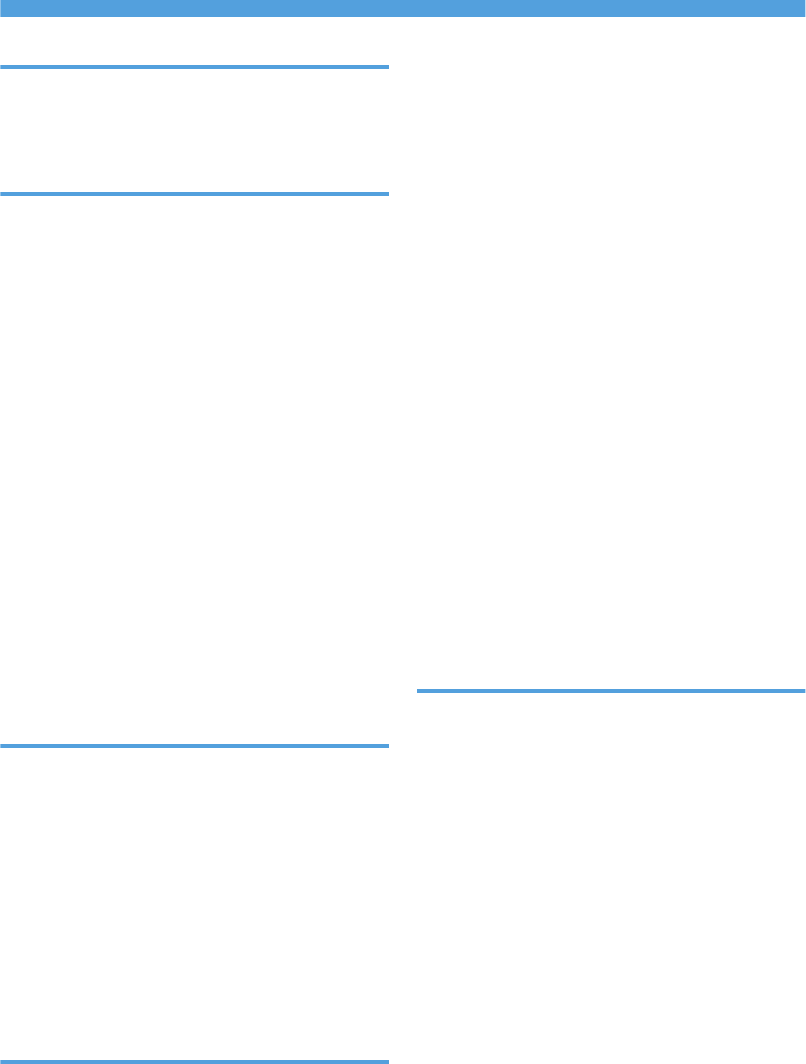
INDEX
2 in 1.............................................................25, 164
2-sided copy.................................................26, 169
4 in 1.............................................................25, 164
A
About originals....................................................122
Address book..............................................177, 272
Address book (LAN-Fax)........223, 224, 225, 226,
227, 228
Address Book key..................................................38
ADF (Auto Document Feeder)....34, 122, 125, 414
Adjust sound volume...........................................274
Admin. tools lock.................................................295
Administrator e-mail address.............................347
Administrator password......................................347
Administrator settings.................................295, 347
Alert indicator........................................................38
Anti-humidity level...............................................274
Authentication......................................................427
Authorized reception................245, 246, 318, 326
Auto cleaning......................................................274
Auto continue.......................................................274
Auto e-mail notification settings.........................332
Auto redial...........................................................263
B
B&W print priority......................................274, 324
B&W scanning mode..........................................260
B&W Start key.......................................................38
Backup settings....................................................348
Bidirectional communication.....................135, 136
Bond paper............................................................90
Broadcast.............................................................217
Button for sliding the ADF.....................................35
Bypass tray....................................................34, 111
Bypass tray setting priority.................................316
C
Cable cover...........................................................35
Cancel fax...................................................213, 231
Cancel print job..........................................141, 142
Cardstock...............................................................90
Characters...........................................................127
Cleaning............................
405, 406, 408, 410, 414
Clear/Stop key.....................................................38
Color paper...........................................................90
Color Start key.......................................................38
Colour adjustment...............................................254
Colour registration..............................................274
Communication settings......................................265
Community...........................................................333
Compression (Colour)........................................260
Confidential document........................................143
Configuration page...........................287, 288, 345
Consumables.......................................................423
Control panel..................................................34, 38
Copier function.............................................24, 435
Copier mode..........................................................38
Copy key.................................................38, 60, 157
Copy settings.......................................................253
Copyright information.........................................443
Counter information............................................310
Country................................................................295
Cover for the exposure glass................................34
Cover sheet.................................................232, 233
Coverage.............................................................310
D
Date and time settings.........................................351
Date setting.........................................201, 295, 351
Default settings....................................................348
Delete TX standby file.........................................265
Density......................172, 192, 220, 254, 260, 263
Density key.............................................................38
Destinations..........................................................203
DHCP...............................................................74, 77
Dial/Push phone.................................................295
Digital camera..............................................24, 149
Digital camera connection....................................68
Direct printing......................................................149
Disclaimer..............................................................13
DNS setting..........................................................331
Document type....................................................173
Duplex..................................................................310
Duplex copy........................................................254
445


















