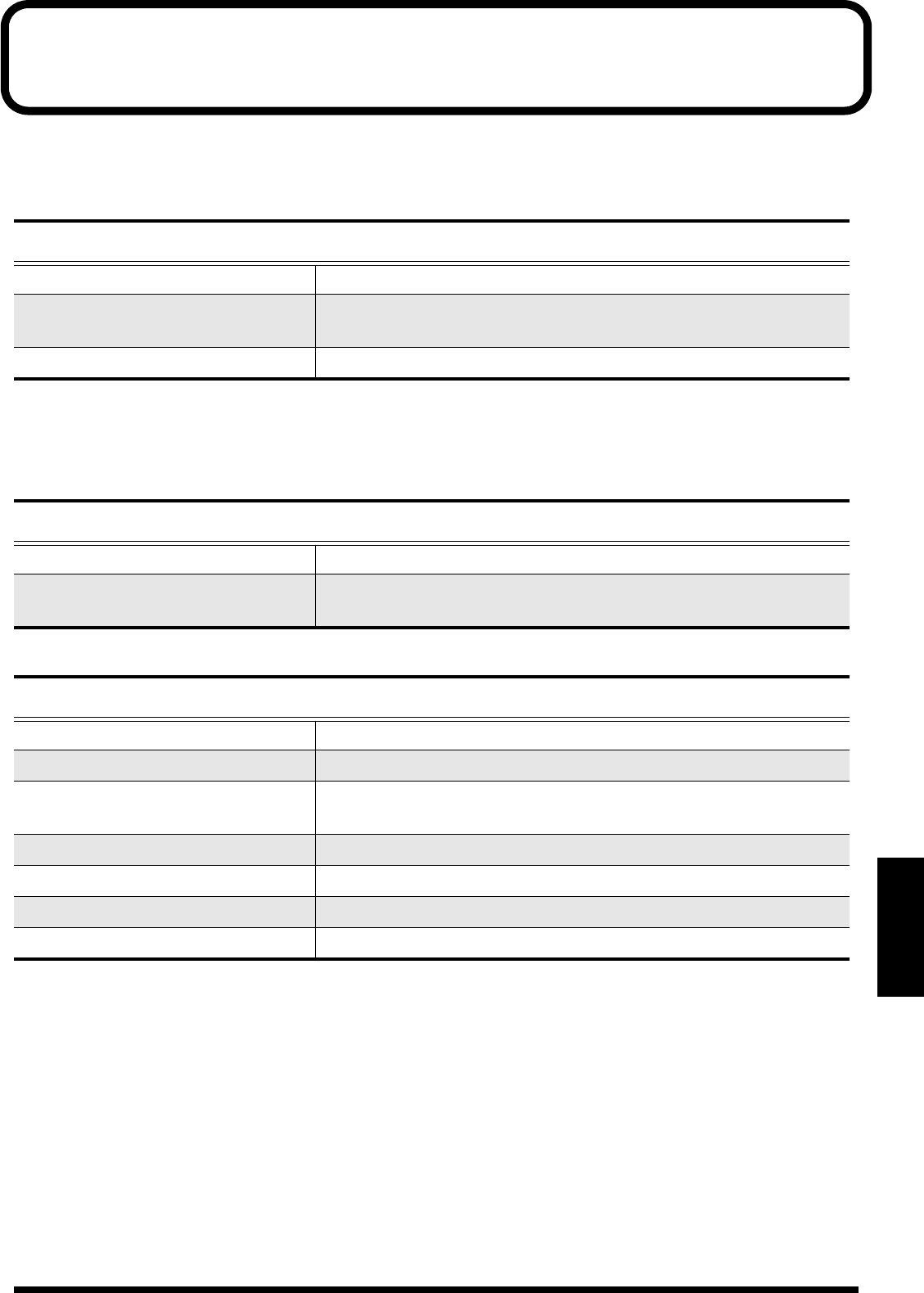
21
Shortcut Key Operations
Shortcut Key Operations
Here is a list of the functions that can be performed by pressing multiple buttons, or using the
TIME/VALUE
dial in conjunction
with a button.
(*1) INPUT1-12, INPUT13-16, AUX1-8 MST, TRACK1-12, TRACK13-24, FX1-4 RTN
(*2) Hold down the [CH EDIT] button of an odd-numbered channel, and press the [CH EDIT] button of the next
highest-numbered (even-numbered) channel.
CH EDIT/SELECT/AUTOMIX STATUS buttons
[AUTOMIX] + [AUTOMIX STATUS] (*1) Switch the Automix status of each channel (when Automix is “on”)
[SHIFT] + [CH EDIT] Adjust the each channel faders to set the “0 dB,” and the PAN knobs to set the
“Center.”
[CH EDIT] + [CH EDIT] (*2) Channel Link mode on/off
TRACK STATUS buttons
Hold [STATUS] To select the source to be recorded to the destination track (Quick Routing).
(When using the Quick Routing screen)
[TRACK STATUS] + [CLEAR]
All track assignments are canceled.
Transport Control buttons
[SHIFT] + [ZERO (STORE)] Store current song data to the disk drive
[SHIFT] + [STOP (SHUTDOWN)] Shutdown
(after shutdown)
[SHIFT] + [PLAY (RESTART)]
Restart
[SHIFT] + [REW (PROJECT TOP)] Moves to the first recorded audio of the project.
[SHIFT] + [FF (PROJECT END)] Moves to the last recorded audio of the project.
[REC] + [TRACK STATUS] (1–24) Switch the status to REC (REC indicator blinks red)
[STOP] + [TRACK STATUS] (1–24) Switch the status to PLAY (PLAY indicator lights green)
2400_app_e.book 21 ページ 2005年4月28日 木曜日 午後1時14分


















