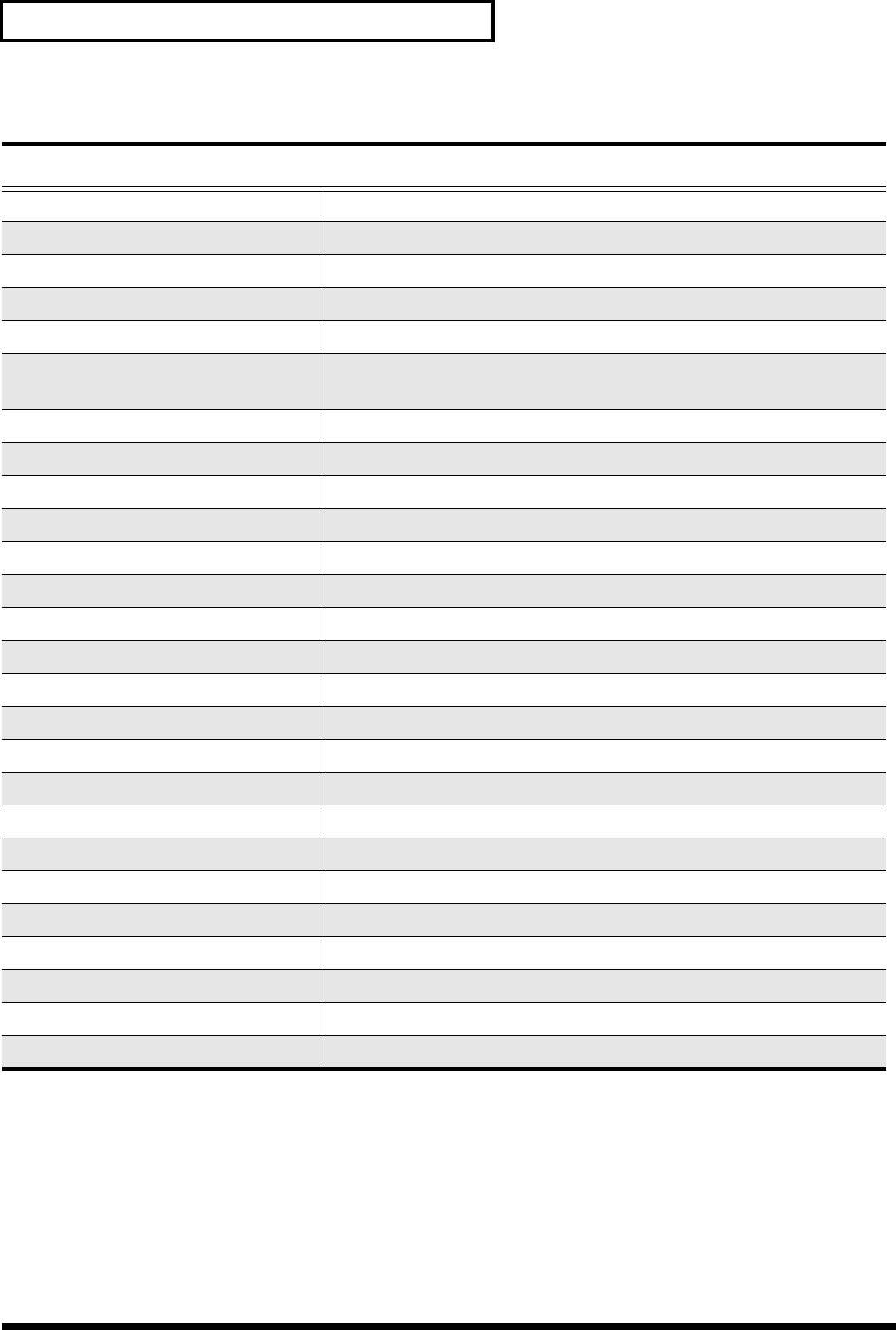
22
Shortcut Key Operations
(*3) If a time location has already been registered to a point, and the Global parameter EDIT POINT Sw TYPE is set to
“Same as Locator,” you will jump to the time location that is registered for that point.
LOCATOR/SCENE buttons
[LOCATOR]
→
[CLEAR] + [0]—[9] Clear the setting of locators
[SHIFT] + [LOCATOR (BANK)]
→
[0]—[9] Switch the locator bank
[SCENE]
→
[CLEAR] + [0]—[9] Clear the setting of scenes
[SHIFT] + [SCENE (BANK)]
→
[0]—[9] Switch the scene bank
[CLEAR] + [TAP] Erase a marker
[SHIFT] + [CLEAR] + [TAP]
→
[ENTER/YES]
Erase all markers
[AUTOMIX] + [TAP (SNAPSHOT)] Stores a snapshot (When Automix is “on”)
[AUTOMIX] + [REC] Automix real time recording (when Automix is “on.”)
[SHIFT] + [4 (IN)] (*3) Register the in point
[SHIFT] + [5 (OUT)] (*3) Register the out point
[SHIFT] + [9 (FROM)] (*3) Register the from point
[SHIFT] + [0 (TO)] (*3) Register the to point
[SHIFT] + [CLEAR] + [4 (IN)] Clear the track edit in point
[SHIFT] + [CLEAR] + [5 (OUT)] Clear the track edit out point
[SHIFT] + [CLEAR] + [9 (FROM)] Clear the track edit from point
[SHIFT] + [CLEAR] + [0 (TO)] Clear the track edit to point
[A.PUNCH] + [4 (IN)] Register the auto punch-in point
[A.PUNCH] + [5 (OUT)] Register the auto punch-out point
[A.PUNCH] + [TAP] Register the auto punch-in point and clear the auto punch-out point.
[LOOP] + [9 (FROM)] Register the loop-from point
[LOOP] + [0 (TO)] Register the loop-to point
[LOOP] + [TAP] Register the loop-from point and clear the loop-to point.
[A.PUNCH] + [CLEAR] + [4 (IN)] Clear the auto punch-in point
[A.PUNCH] + [CLEAR] + [5 (OUT)] Clear the auto punch-out point
[LOOP] + [CLEAR] + [9 (FROM)] Clear the loop-from point
[LOOP] + [CLEAR] + [0 (TO)] Clear the loop-to point
2400_app_e.book 22 ページ 2005年4月28日 木曜日 午後1時14分


















