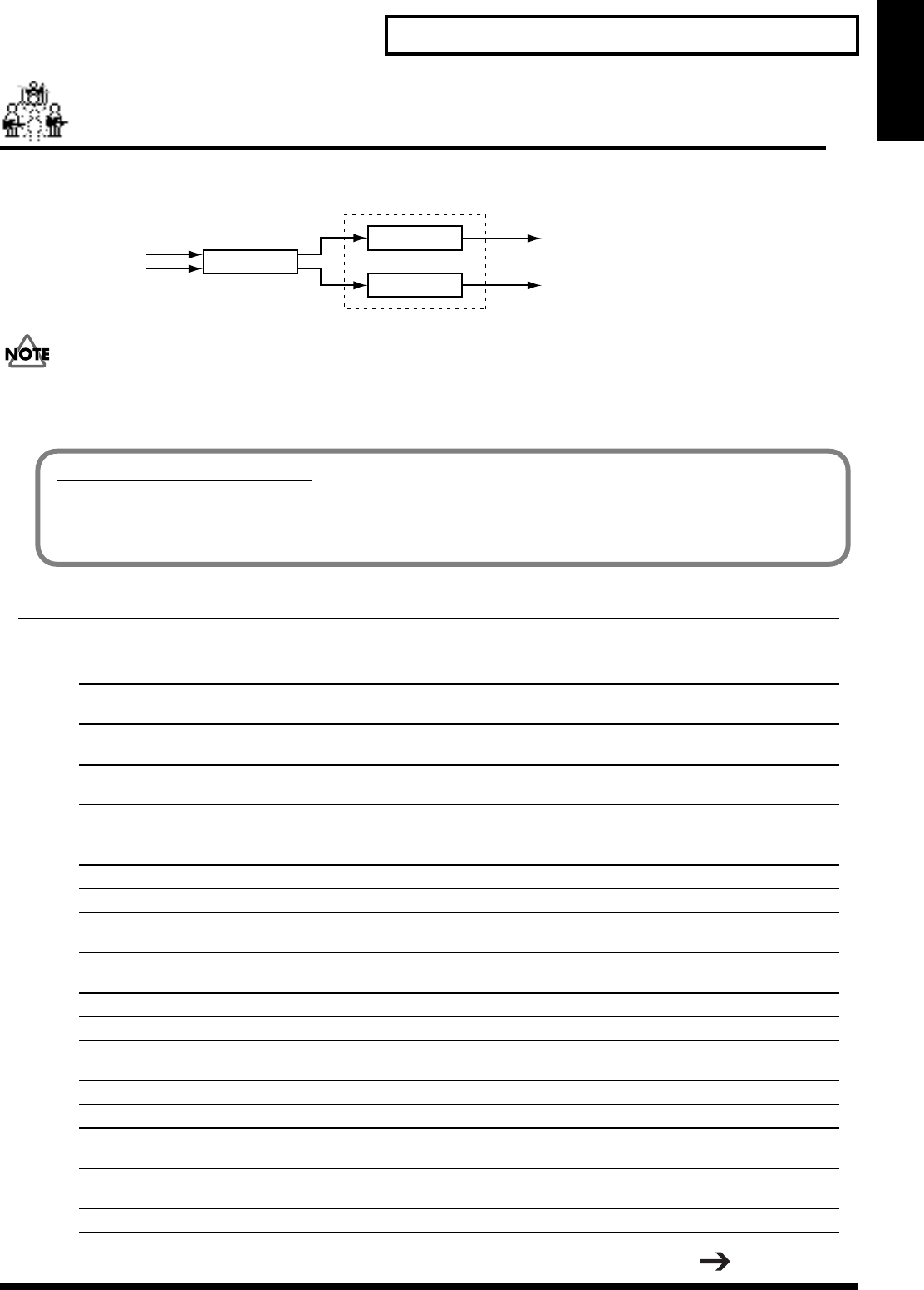
81
Algorithm List
Algorithm List
Vocal Canceler
When a stereo source is being input from CD or DAT and so on, this cancels the sound which is located in the
stereo center, such as the vocal or bass.
fig.08-61
Depending on the music source, sounds that you do not wish to be canceled may be canceled as well. In
particular if the musical source has heavy reverb or if the sound that you wish to delete is not located in the
center, the vocal canceler may not produce the desired result.
Parameter (full name) Setting Function
VC (Vocal Canceler): Cancels sounds located in the center such as vocals and the bass.
Sw (Switch) On, Off Turns the vocal canceler on or off.
Balance (Balance) 0–100 If the sound that you wish to cancel is not located in the
center, find the point at which it is most effectively cancelled.
RangeLo (Range Low) Unlimit, 20 - 2000 Hz Sets the lower limit of the frequency band to be canceled.
*1
RangeHi (Range High) 1.0 - 20.0 kHz, Unlimit Sets the upper limit of the frequency band to be canceled.
*2
EQ (Equalizer)
Sw (Switch) On, Off Turns the equalizer on or off.
Low Gain (Low Gain) -12– +12 dB Sets the boost/cut amount in the low frequency band.
Low Freq (Low Frequency) 20 - 2000 Hz Sets the center frequency in the low frequency band.
Low Q 0.3–10.0 Sets the width of the area around the low frequency that
will be affected by the gain settings.1 *3
Low Type Shlv, Peak Sets the type of the low frequency band equalizer
(Shlving type or peaking type).
Mid Gain (Middle Gain) -12– +12 dB Sets the boost/cut amount in the middle frequency band.
Mid Freq (Middle Frequency) 200–8000 Hz Sets the center frequency in the middle frequency band.
Mid Q (Middle Q) 0.3–10.0 Sets the width of the area around the middle frequency that
will be affected by the gain settings.
High Gain -12– +12 dB Sets the boost/cut amount in the High frequency band.
High Freq (High Frequency) 1.4–20.0 kHz Sets the center frequency in the High frequency band.
High Q 0.3–10.0 Sets the width of the area around the High frequency that
will be affected by the gain settings.1 *3
Hi Type (High Type) Shlv, Peak Sets the type of the High frequency band equalizer (Shlving
type or peaking type).
Level (Output Level) 0–100 Sets the volume after passing through the equalizer.
Vocal Canceler
3BAND EQ
3BAND EQ
Input L
Input R
Output L
Output R
Canceling the vocals alone
Vocal Canceler cancels the sound located in the center. That means it cancels sounds such as the bass and sounds
of the lead instrument along with vocal sounds. To cancel vocals only to create music for karaoke, for example,
set Range Lo to around 100 Hz and Range Hi to around 1 kHz.
Continued...
2400_app_e.book 81 ページ 2005年4月28日 木曜日 午後1時14分


















