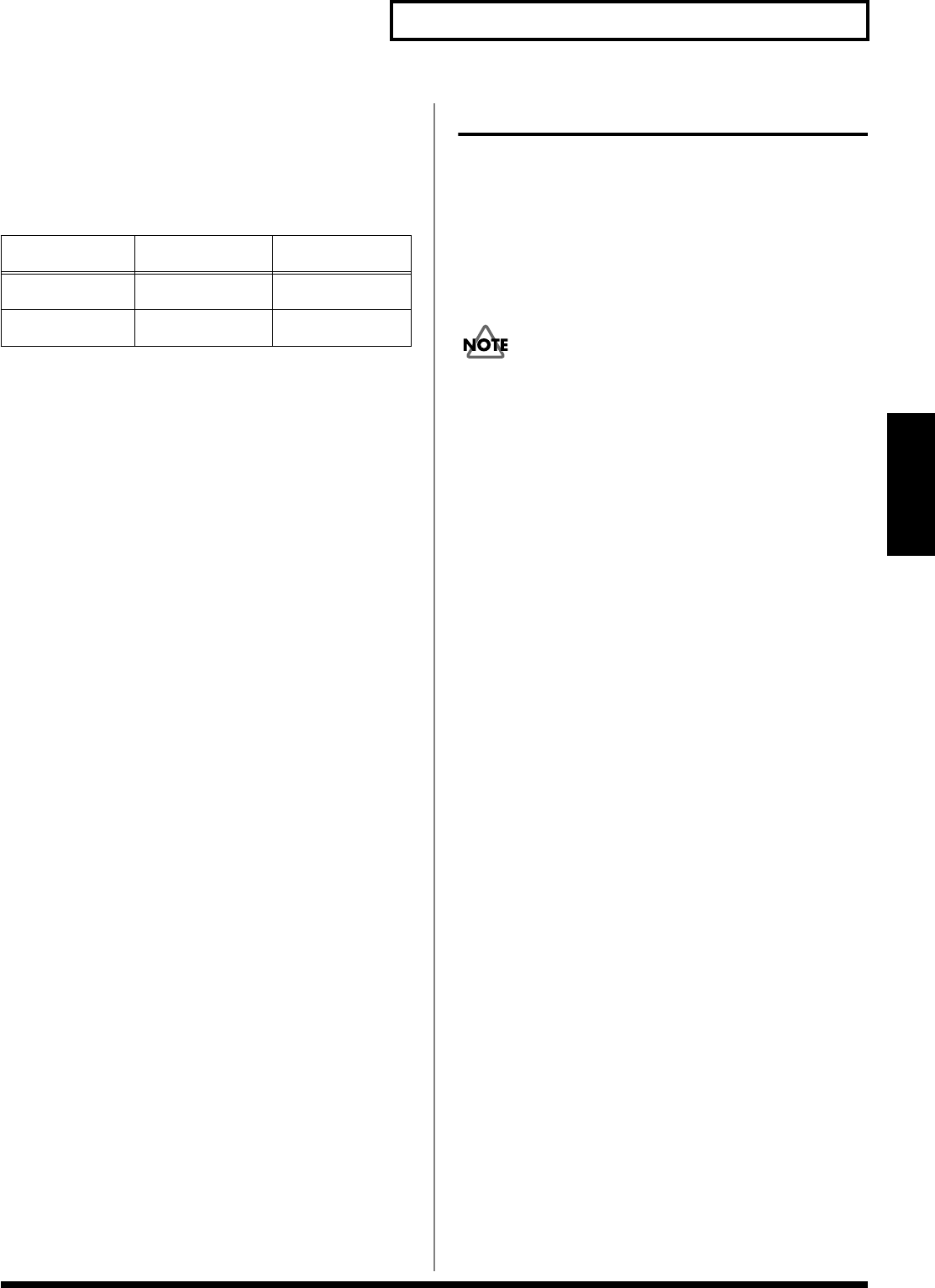
9
Q&A
Q&A
Q: How many tracks can I record/play
back simultaneously?
A: Maximum simultaneous recording/play back tracks in
each recording mode and sampling rate are as shown in the
following table.
Q: Is “Track Copy” possible between
different projects?
A: Yes. You can import the tracks from a Project which uses
the same recording mode and sampling rate.
Q: Is it possible to record the fader
location? Is it possible to record the
SENS knob value?
A: You can memorize the fader location in the scene memory
up to 100 patterns per Project or by using automation.
But you cannot memorize the values for SENS, PHONES and
MONITOR knobs.
Q: Is it possible to monitor any one of
the bus sources via headphones?
A: No. A headphone jack is always tied to the monitor bus.
However, you can assign any different bus signal to the
monitor bus.
Q: How many locators can I recall at
once?
A: One at once, but you can memorize 100 locators (10 points
x 10 banks) per Project.
Q: Is it possible to undo/redo
automix?
A: Yes. One level undo/redo is possible for automix
writing/editing on VS-2400CD.
Q: Is it possible to record the effect
parameters in the automix?
A: No. It is impossible to record real time changes in effect
parameters, but patch changes can be changed in real time.
Q: Is it possible to use VS-2400CD
simply as an audio mixer?
A: Yes.
EFFECTS
Q: Are the effects pre-installed? Is it
possible to use the effect board from
the previous VS-series?
A: VS-2400CD is shipped with one VS8F-2 effect expansion
board installed, and you can start working with two stereo
effects. Plus you can add one more optional VS8F-2 for four
stereo effects in total.
VS8F-1 is exclusively for VS-880 and cannot be used with any
other VS models.
Q: Which microphones can be used for
mic modeling?
A: Roland dynamic microphone DR-20, and AKG C3000B
condenser microphones can be used.
Q: Are 31-band graphic equalizer and
real time spectrum analyzer available
as found on the VM-7000 digital
mixer?
A: When the sampling rate is 48/44.1/32kHz, the spectrum
analyzer can be used. Also the generators for white noise,
pink noise and the sine wave can be used simultaneously.
However, there is no 31-band graphic equalizer in the
VS-2400CD.
Q: Is it possible to assign different mic
modeling settings to each signal from
INPUT 1–8?
A: Mic modeling algorithm is 2 in/2 out configuration, and
you can set each channel differently. If you install four
VS8F-2, you can have eight effects running simultaneously
for eight channels of different mic modeling settings.
Q: Is there any pitch correction effect
for vocals, etc?
A: Pitch shifter algorithm is available but there is no function
to correct pitch on any particular syllable.
Q: Is it possible to insert the external
effect processor to the channel?
A: Insert connector is not equipped on VS-2400CD but it is
possible to use the external effect processors. Please refer to
the this manual “
How to Record with External Effects
Devices Connected
(p. 14)” for the setting details.
From the point of view of sound quality, noise and
operational ease, using the internal effects on VS-2400CD is
recommended.
Recording
Mode
96/88.2/64kHz 48/44.1/32kHz
M24/M16/CDR
Recording:8 Recording:16
Play back:8 Play back:16
MTP/MT1/ Recording:8 Recording:16
MT2/LIV/LV2 Play back:12 Play back:24
2400_app_e.book 9 ページ 2005年4月28日 木曜日 午後1時14分


















