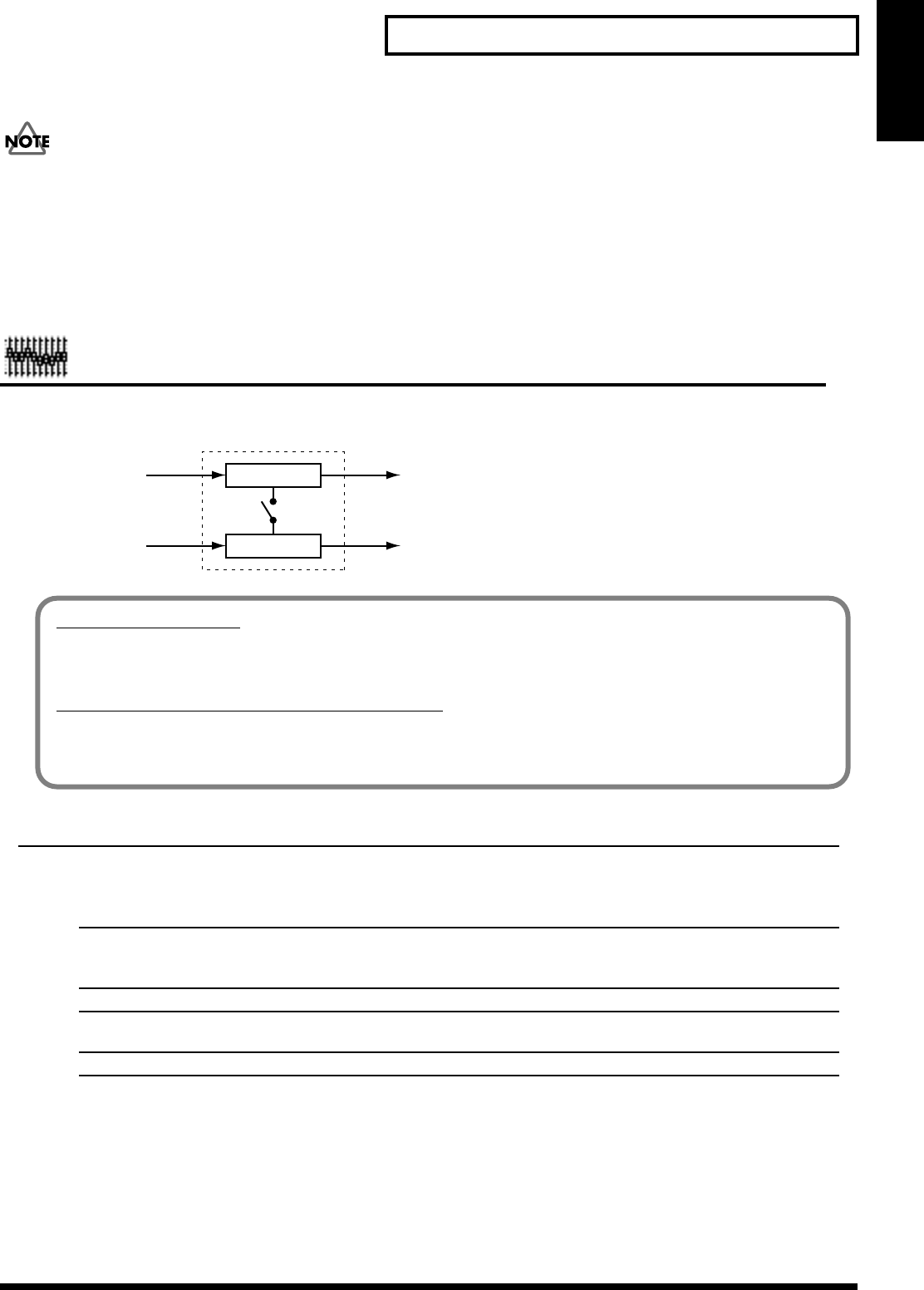
91
Algorithm List
Algorithm List
*1: If Low Type (Low Type) or High Type (High Type) is set to “Shlv (Shlving Type),” the setting for Lo Q or High
Q is invalid.
Graphic Equalizer (10-Band Graphic Equalizer)
This Equalizer sets the boost/cut amount by each segment of the frequency divided into ten bands. In performing
PA at a live, this feature is useful to prevent howling by cutting the site-specific resonance frequency.
fig.08-57
Parameter (full name) Setting Function
Lnk (Link): Makes Channel B follow the settings for Channel A.
Link (Link Switch) On, Off Specifies if Channel B follows or does not follow the
settings for Channel A.
GEQA, GEQB (10-Band Graphic Equalizer): Models a 10-band graphic equalizer.
Sw (Switch) On, Off Turns the parametric equalizer on or off.
31.2 – 16 k (Gain) -12– +12 dB Sets the boost/cut amount at the respective frequencies.
InputG (Input Gain) -60– +12 dB Sets the overall volume before passing through the
equalizer.
Level (Output Level) -60– +12 dB Sets the overall volume after passing through the equalizer.
10BAND EQ A
10BAND EQ B
Input A
Input B
Output A
Output B
Link
Preventing howling
While performing PA at a live, follow the steps below to prevent howling. First, identify the site-specific
resonance frequency to cut its gain.
Controlling Channels A and B separately
Setting Link On enables simultaneous control on the 10-Band Parametric Equalizer via Channel B according to
the settings on the Channel A side.
To control Channels A and B separately, turn Link Off.
2400_app_e.book 91 ページ 2005年4月28日 木曜日 午後1時14分


















