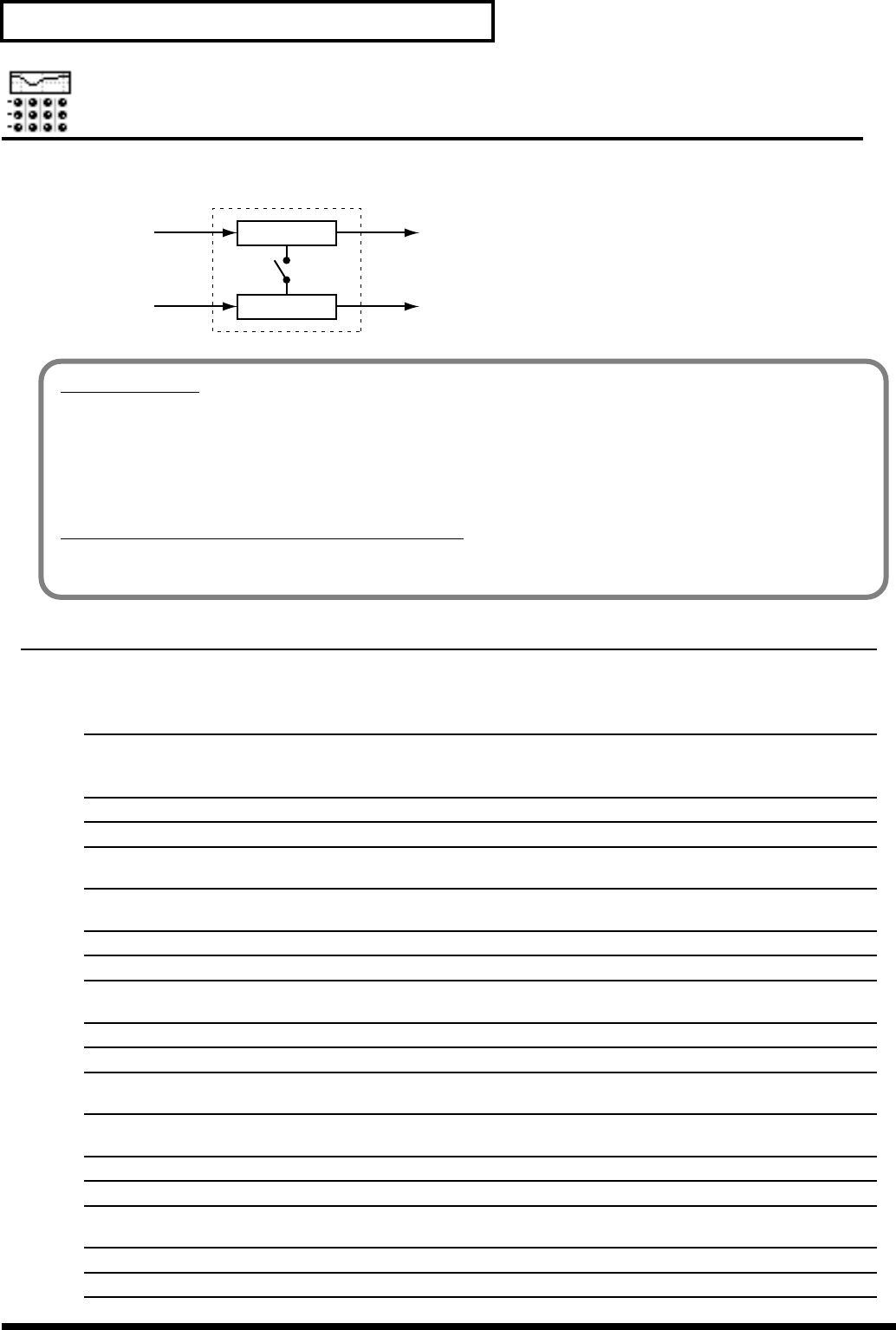
90
Algorithm List
Parametric Equalizer (4-Band Parametric Equalizer)
This is an equalizer that can freely change the cutoff frequency or the band width (Q). With this equalizer, you
can create sounds with subtlety.
fig.08-55
Parameter (full name) Setting Function
Lnk (Link): Makes Channel B follow the settings for Channel A.
Link (Link Switch) On, Off Specifies if Channel B follows or does not follow the
settings for Channel A.
PEQA, PEQB (4 Band Parametric Equalizer): Parametric equalizer with four bands.
Sw (Switch) On, Off Turns the parametric equalizer on or off.
Low Gain (Low Gain) -12– +12 dB Sets the boost/cut amount in the low frequency band.
Low Freq (Low Frequency) 20 - 2000 Hz Sets the center frequency in the low frequency band.
Low Q (Low Q) 0.3–10 Sets the width of the area around the low frequency that
will be affected by the gain settings. *1
Low Type Shlv, Peak Sets the type of the low frequency band equalizer
(Shlving type or peaking type).
LowMid Gain (Low Middle Gain) -12– +12 dB
Sets the boost/cut amount in the low middle frequency band.
LoMid Freq (Low Middle Frequency) 200–8000 Hz
Sets the center frequency in the low middle frequency band.
LoMid Q (Low Middle Q) 0.3–10 Sets the width of the area around the Low middle frequency
that ill be affected by the gain settings.
HiMid Gain (High Middle Gain) -12– +12 dB
Sets the boost/cut amount in the High middle frequency band.
HiMid Freq (High Middle Frequency) 200–8000 Hz
Sets the center frequency in the High middle frequency band.
HiMid Q (High Middle Q) 0.3–10 Sets the width of the area around the High middle
frequency that will be affected by the gain settings.
Hi Type (High Type) Shlv, Peak Sets the type of the High frequency band equalizer (Shlving
type or peaking type).
High Gain (High Gain) -12– +12 dB Sets the boost/cut amount in the High frequency band.
High Freq (High Frequency) 1.4–20.0 kHz Sets the center frequency in the High frequency band.
High Q (High Q) 0.3–10 Sets the width of the area around the High frequency that
will be affected by the gain settings. *1
InputG (Input Gain) -60– +12 dB
Sets the overall volume before passing through the equalizer.
Level (Output Level) -60– +12 dB Sets the overall volume after passing through the equalizer.
4Band EQ A
4Band EQ B
Input A
Input B
Output A
Output B
Link
Cutting noise.
4-Band Parametric Equalizer can freely change the cutoff frequency or the band width (Q) at four points, that is,
in the High, High middle, low middle and low frequency bands.
Capitalizing on this feature, you can precisely capture the point where any noise or howling is occurring. To find
such point, the first step is to increase the gain for easier identification of sound variation and move the cutoff
frequency little by little. Then, perform filtering by sharpening “Q.”
Controlling Channels A and B separately
Setting Link On enables simultaneous control on the 4-Band Parametric Equalizer via Channel B according to the
settings on the Channel A side. To control Channels A and B separately, turn Link off.
2400_app_e.book 90 ページ 2005年4月28日 木曜日 午後1時14分


















