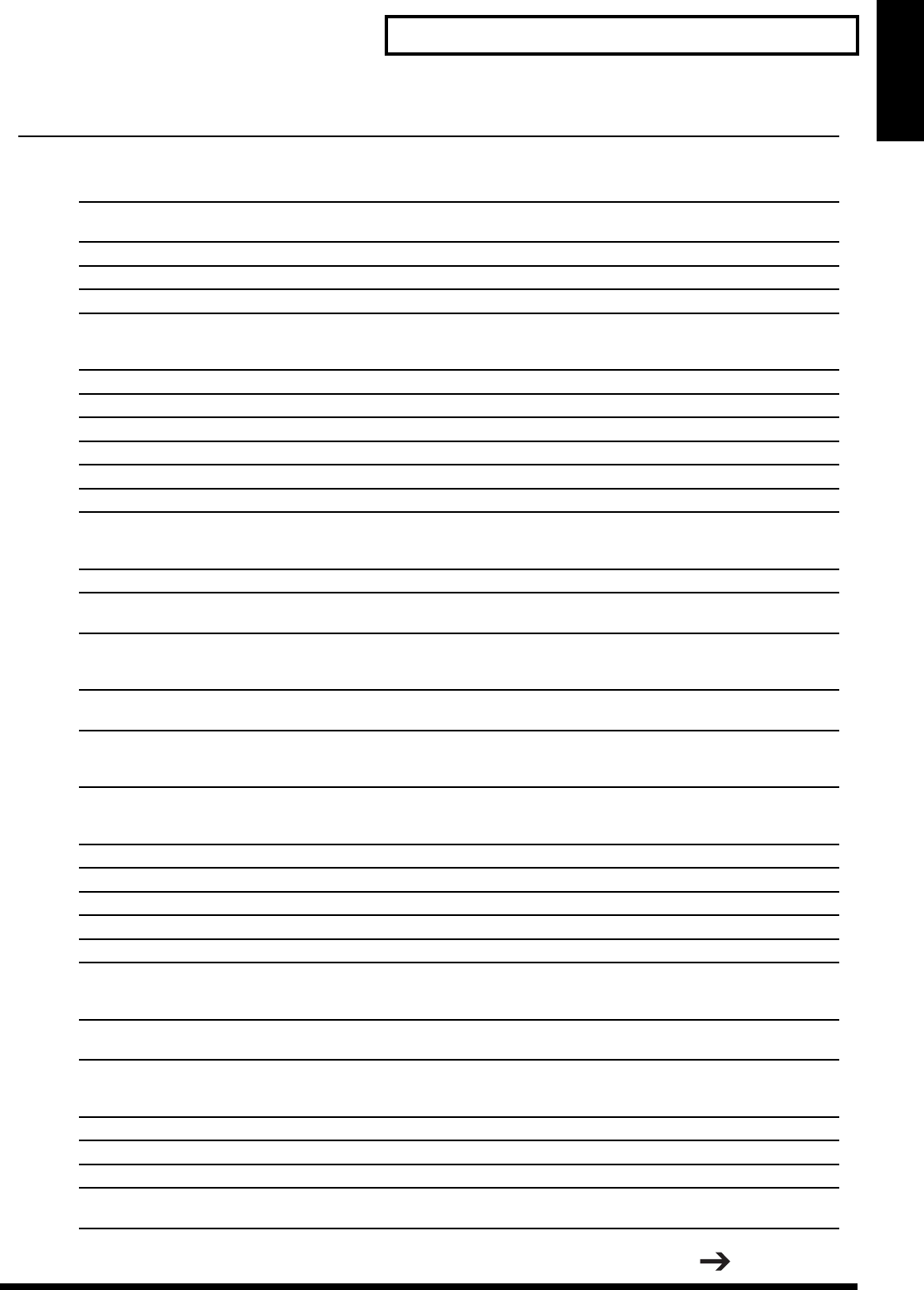
75
Algorithm List
Algorithm List
Parameter (full name) Setting Function
Comp (Compressor):Compresses the entire output signals when the input volume exceeds a specified value.
Sw (Switch) On, Off Turns the compressor on or off.
Sustain (Sustain) 0–100 Sets the time over which low level signals are boosted to a
constant volume.
Attack (Attack) 0–100 Sets the strength of attack when a sound is input.
Tone (Tone) -50–50 Sets the tone color.
Level (Level) 0–100 Sets the volume of the compressor sound.
Metal (Heavy Metal) / Dstr (Distortion) / Ovd (Overdrive): Gives distortion to the sound.
Sw (Switch) On, Off Turns the metal, distortion or overdrive on or off.
Gain (Gain) 0–100 Sets the degree of the distortion.
Low Gainain (Low Gain) -100–100
Sets the boost/cut amount in the low frequency band. (only for Metal)
MidGain (Middle Gain) -100–100
Sets the boost/cut amount in the middle frequency band.(only for Metal)
High Gainain (High Gain) -100–100
Sets the boost/cut amount in the High frequency band. (only for Metal)
Tone (Tone) 0–100 Sets the tone color. (for Distortion/Overdrive only)
Level (Level) 0–100 Sets the volume of the metal, distortion or overdrive sound.
NS (Noise Suppressor): Mutes noise in the silent mode.
Sw (Switch) On, Off Turns the noise suppressor on or off.
Thresh (Threshold) 0–100 Sets the level to start muting noise.
Release (Release) 0–100 Sets the time over which the volume will drop to 0 after the noise
starts being muted.
Wah (Auto Wah): Adds the wah effect.
Sw (Switch) On, Off Turns the auto wah on or off.
Mode (Mode) LPF, BPF Set to “BPF” for the wah effect in a narrow range of frequencies
and to “LPF” for wah effect in a broad range of frequencies.
Pol (Polarity) Up, Down Activated only for adding the wah effect according to input volume
changes. Set to “Up” for moving the filter to a Higher frequency and
“Down” for moving it to a lower frequency.
Sens (Sense) 0–100 Normally “0.”
Sets sensitivity for input volume changes for adding the wah effect
according to input volume changes.
Freq (Frequency) 0–100 Sets the frequency at which the wah effect starts working.
Peak (Peak) 0–100 Sets the degree of the wah effect applied at around the frequency.
Rate (Rate) 0.1–10.0 Hz
Sets the rate at which the wah effect will be cyclically modulated.
Depth (Depth) 0–100
Sets the depth at which the wah effect will be cyclically modulated.
Level (Level) 0–100 Sets the volume of the wah sound.
Mdl (Guitar Amplifier Simulator): Models Guitar Amplifier.
Sw (Switch) On, Off Turns the guitar amplifier simulator on or off.
Mode (Mode) See the column on
the previous page. Type of the guitar amplifier.
Flg (Flanger): Adds effects similar to ascending/descending sound of a jet.
Sw (Switch) On, Off Turns the flanger on or off.
Rate (Rate) 0.1–10.0 Hz Sets the rate of modulation for the flanger.
Depth (Depth) 0–100 Sets the depth of modulation for the flanger.
Manual (Manual) 0–100 Sets the center frequency subject to application of the flanger effect.
Reso (Resonance) 0–100 Enhances frequency components at around the center frequency
set with Manual.
Continued...
2400_app_e.book 75 ページ 2005年4月28日 木曜日 午後1時14分


















