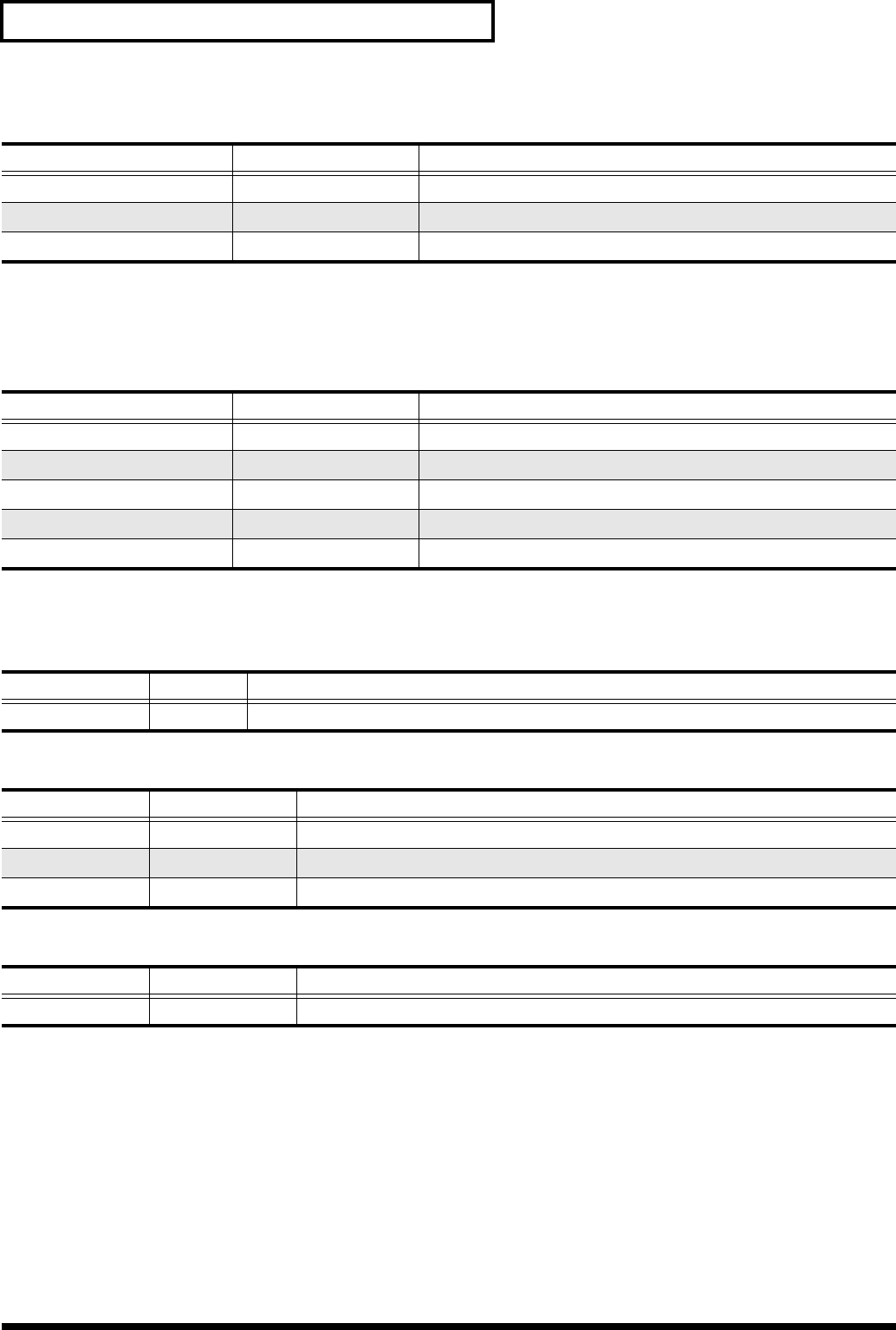
38
Parameter List
RSS PAN Setup [SHIFT]+[F4 (UTILITY)]
→
[(Page4) F2 (RSSPan)]
*1 When an effect board is being used by the analyzer, it’s unavailable for other use.
*2 If Channel Link is On, its channels will not appear in Use Channel List.
Project New [SHIFT]+[F1 (PROJECT)]
→
[(Page1) F2 (NEW)]
* A new number which is not designated to the projects which are already stored is allocated to 000.
Project Protect [SHIFT]+[F1 (PROJECT)]
→
[(Page1) F4 (PROTEC)]
Format Drive [SHIFT]+[F1 (PROJECT)]
→
[(Page4) F2 (FmtDrv)]
Clear Partition [SHIFT]+[F1 (PROJECT)]
→
[(Page4) F3 (ClrPrt)]
Parameter name Display Value,
Initial value
Use Effect Board Use EFFECT Board
Off
, A, B (*1)
Phones Mode PHONES Sw
Off
, On
Use Channel List Use CHANNEL LIST INPUT 1–INPUT16 (*2), TRACK 1–TRACK24 (*2)
Parameter name Display Value,
Initial value
Project Name NAME InitProj 000 (*)
Copy Utility Parameter Copy Utility Prm
Off
, On
Copy Mixer/Scene Parameter Copy Mixer/Scene Prm
Off
, On
Sample Rate Sample Rate 96k, 88.2k, 64k, 48k,
44.1k
, 32k
Recording Mode Recording Mode M24,
MTP
, CDR, M16, MT1, MT2, LIV, LV2
Parameter name Display Value,
Initial value
Project Protect -
Off
, On
Parameter name Display Value,
Initial value
Partition Size Partition Size 500 MB, 1 GB (1000 MB), 2 GB (2000 MB),
10GB
Physical Format
Physical Format
Off(Quick)
, On
Surface Scan SurfaceScan
Off
, On
Parameter name Display Value,
Initial value
Surface Scan SurfaceScan
Off
, On
2400_app_e.book 38 ページ 2005年4月28日 木曜日 午後1時14分


















