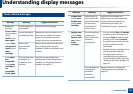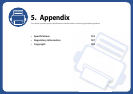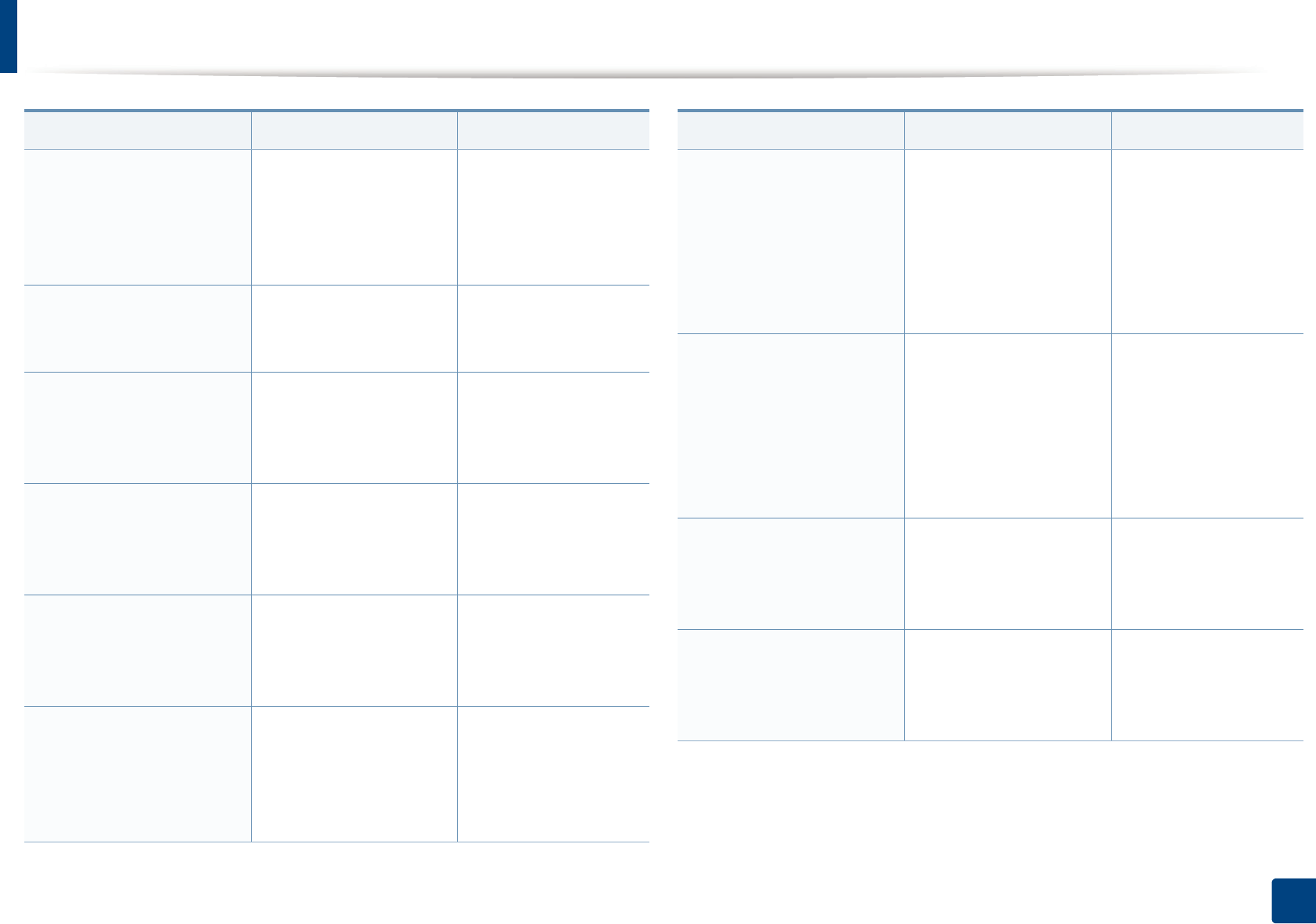
Understanding display messages
140
4. Troubleshooting
• Not Proper room temp
Not Proper room
temperature.
Change room
temperature
The machine is in a room
with improper room
temperature.
Move the machine to a
room with proper room
temperature (see
"Specifications" on
page 143).
• Prepare TR. belt
Prepare new image
transfer belt unit
The life of the transfer
belt will expired soon.
Prepare the transfer
belt with a new one.
• Replace TR. belt
Replace with new
image transfer belt uint
The life of the transfer
belt has expired.
Replace the transfer
belt with a new one.
Contact the service
representatives.
• Replace Fuser uint
Replace with new fuser
uint
The life of the fuser unit
will be expired.
Replace the fuser unit
with a new one.
Contact the service
representatives.
• Install TR. belt unit
Install image transfer
belt unit
The transfer belt is not
installed.
Install a Samsung-
genuine transfer belt.
Contact the service
representatives.
• TR Not compatible
Image transfer belt unit
is not compatible.
Check guide
The transfer belt of the
machine is not for your
machine.
Install the a Samsung-
genuine part designed
for your machine.
Contact the service
representatives.
Message Meaning Suggested solutions
• Waste toner Full
Waste toner container
is almost full.
Replace with new one
The life span of the waste
toner container has
expired and the printer
will stop printing until a
new waste toner
container is placed into
the printer.
Replace a waste toner
container with a
Samsung-genuine
waste toner container.
• Waste Not Installed
Waste toner tank is not
installed. install it
The waste toner
container is not installed.
Install the waste toner
container. If it is already
installed, try to reinstall
the waste toner
container. If the
problem persists, call
for service.
• Replace pickup roller
Replace with new [tray
type] pickup roller
The life of the tray1, tray2
or MP tray pick-up roller
will expired soon.
Replace the tray pick-
up roller with a new
one. Contact the
service representatives.
• Replace retard roller
End of life, Replace with
new [tray type] retard
roller
The life of the tray1 or
tray2 retard roller has
expired.
Replace the tray retard
roller with a new one.
Contact the service
representatives.
Message Meaning Suggested solutions