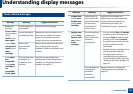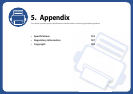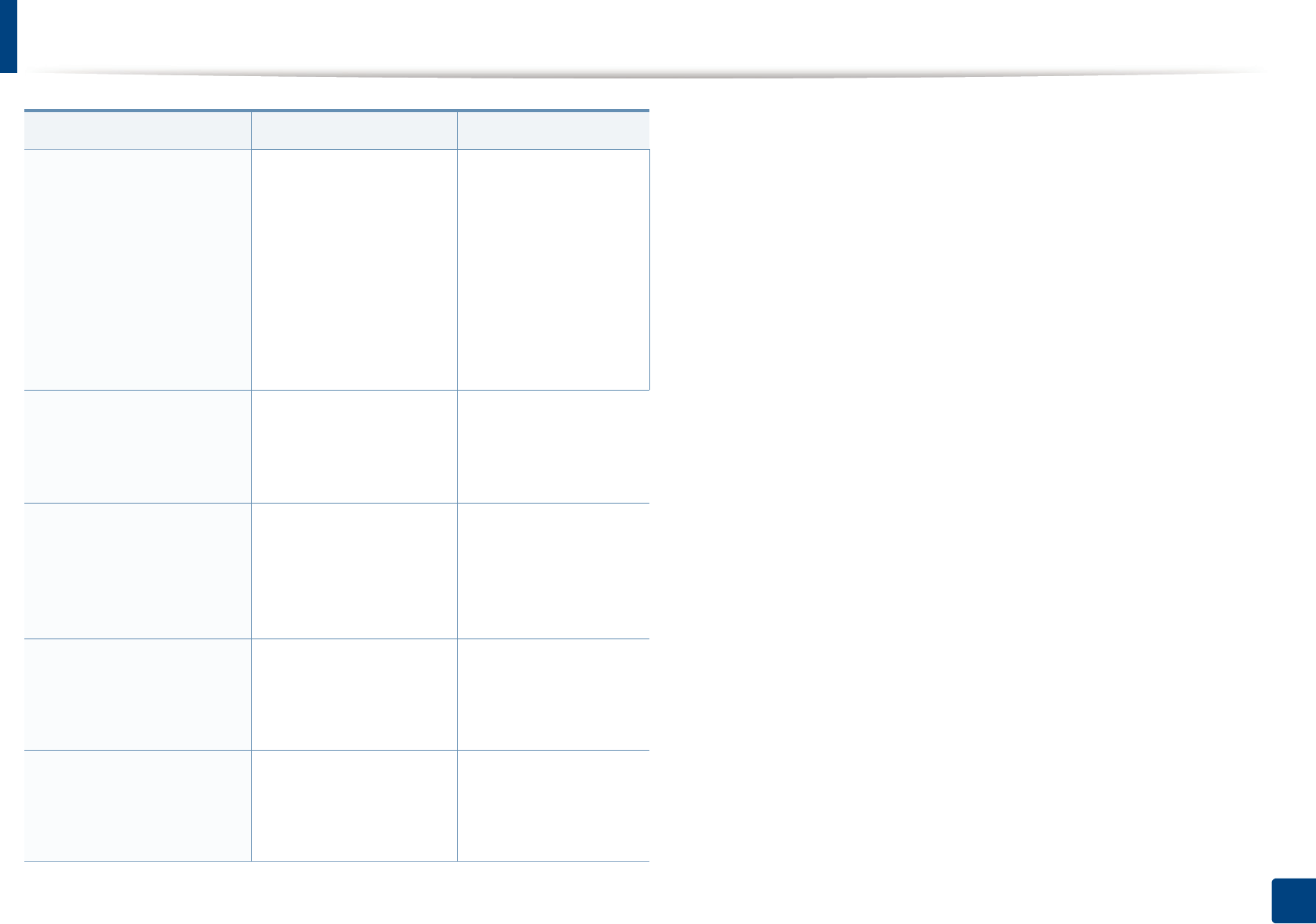
Understanding display messages
141
4. Troubleshooting
• Memory Full
Fax memory is almost
full.
Print or remove
received fax job
• Memory Full
Fax memory is full.
Print or remove
received fax job
The memory is full. No
more fax data can be
received.
Print or remove the
received fax data in the
memory.
• Scanner Locked
Scanner locking switch
is locked.
Release it
The scanner is locked. Reboot the power. If
the problem persists,
please call for service.
• Error: [error number]
Fax System Failure:
[error number] Install
fax modem card again
There is a problem in the
fax system.
Install the fax card. If it
is already installed, try
to reinstall the fax card.
If the problem persists,
call for service.
• Error: [error number]
UI System Failure:
[error number] Call for
service
There is a problem in the
UI system.
Unplug the power cord
and plug it back in. If
the problem persists,
call for service.
• Error: [error number]
EngineSystem Failure:
[error number] Call for
service
There is a problem in the
engine system.
Unplug the power cord
and plug it back in. If
the problem persists,
call for service.
Message Meaning Suggested solutions