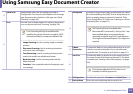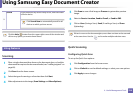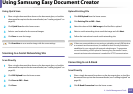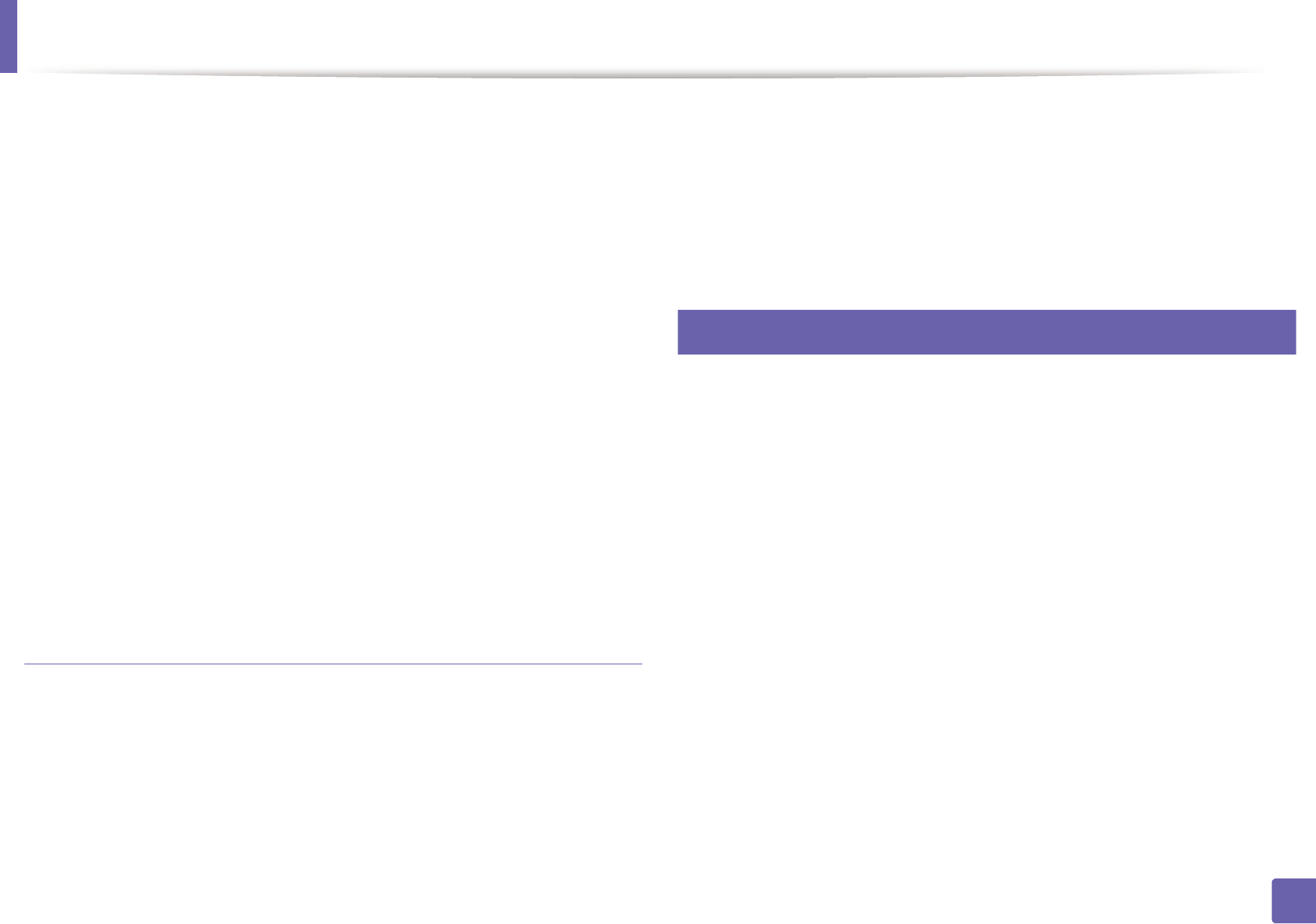
Using Samsung Easy Document Creator
318
5. Useful Management Tools
3
Click Scan to E-Book > Start.
4
Enter a name and author to be used as metatag information for the
.epub file, a file name, and select a save location.
5
Click Save.
Convert Existing Files
1
Click E-Book Conversion from the home screen.
2
Click Existing File to E-Book > Start.
3
Click Add Image to find the file to convert.
4
Enter a name and author to be used as metatag information for the
.epub file, a file name, and select a save location.
5
Click Save.
Sending a Fax
1
Place a single document face down on the document glass, or load the
documents face up into the document feeder (see "Loading originals" on
page 60).
2
Click Send Fax from the home screen.
3
Click add file and locate the file to fax.
4
Click Send Fax.
5
Enter the fax information (recipient’s number, cover page information,
etc).
6
Click Send.
7
Plug-ins
Easy Document Creator will also create new plug-ins for Microsoft PowerPoint,
Word, and Excel. These new plug-ins will be in a new Easy Document Creator
menu on the applications’ menu bars: Scan to Office, Send Fax, and E-Book.