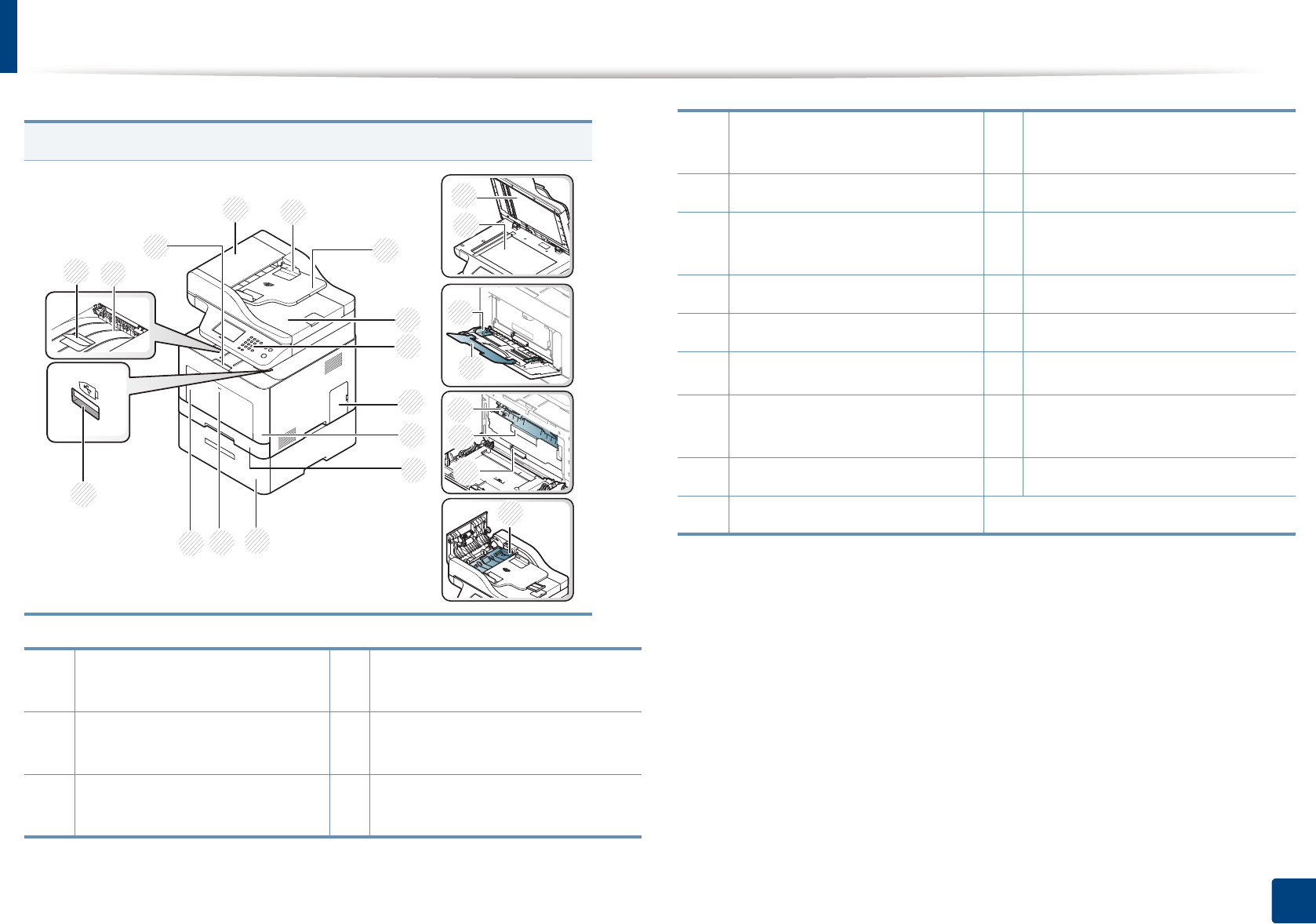
Machine overview
22
1. Introduction
CLX-626xFR/CLX-626xFW Series
1 Dual Automatic Document
Feeder (DADF) cover
13
Output tray
2 Dual Automatic Document
Feeder (DADF) width guide
14
Document feeder output support
3 Dual Automatic Document
Feeder (DADF) input tray
15
Front cover handle
17
18
19
23
20
16
15
2
1
3
4
7
9
5
6
8
10
11
22
21
14
13
12
4 Dual Automatic Document
Feeder (DADF) output tray
16
Scanner lid
5 Control panel 17 Scanner glass
6
Control board cover
18 Paper width guides on a multi-
purpose tray
7 Front cover 19 Multi-purpose support tray
8 Tray 1 20 Toner cartridge
9
Optional tray
a
21 Toner cartridge handle
10 Push-release of Multi-purpose
tray
22
Intermediate Transfer Belt (ITB)
11 Multi-purpose tray 23 Duplex jam cover
12 USB memory port
a. This is an optional feature. CLX-626xND/CLX-626xFD/CLX-626xFR/CLX-626xFW Series only.


















