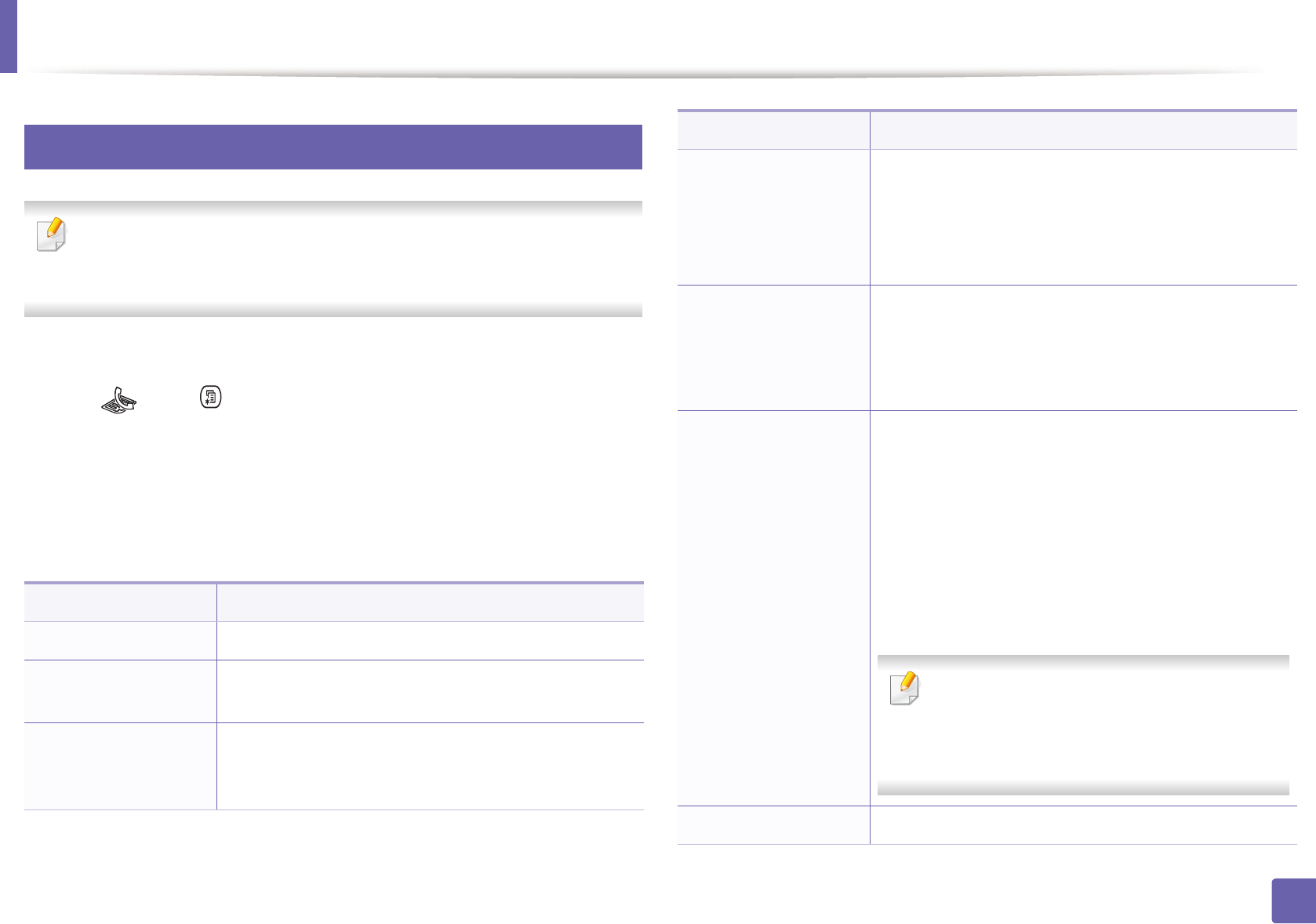
231
3. Useful Setting Menus
Fax
3
Fax Feature
Some menus may not appear in the display depending on options or
models. If so, it is not applicable to your machine (see "Menu overview" on
page 33).
To change the menu options:
• Press (fax) > (Menu)> Fax Feature on the control panel.
• Or press Setup > Machine Setup > Next > Default Setting > Fax Default
on the touch screen.
• Or press Fax > select the menu item you want on the touch screen.
• Or press Setup > Machine Setup > Next > Fax Setup on the touch screen.
Item Description
Original Size Sets the image size.
Original Type
Enhances the fax quality based on the type of the
original document being scanned.
Darkness
Adjusts the brightness level to scan an original that is
easier to read, when the original contains faint
markings and dark images (see "Darkness" on page 80).
Resolution
The default document settings procedure good results
when using typical text-based originals. However, if you
send originals that are of poor quality, or contain
photographs, you can adjust the resolution to produce
a higher quality fax (see "Resolution" on page 79).
Color Mode
Selects the color mode in which you want to send the
fax.
• Mono: Transmits a fax in black and white.
• Color: Transmits a fax in color.
Duplex
This function is especially intended for two-sided
originals. You can select whether the machine sends
the fax on one side or both sides of the paper.
• 1 Sided: For originals that are printed on one side
only.
• 2 Sided: For originals that are printed on both sides.
• 2 Sided Rotated: For originals that are printed on
both sides, but the back is rotated 180 degrees.
To use 2 Sided and 2 Sided, Rotated, load the
originals on the DADF. If the machine cannot
detect the original on the DADF, it
automatically changes the option to 1 Sided.
Memory Send Fax can be customized through detailed options.
Item Description


















