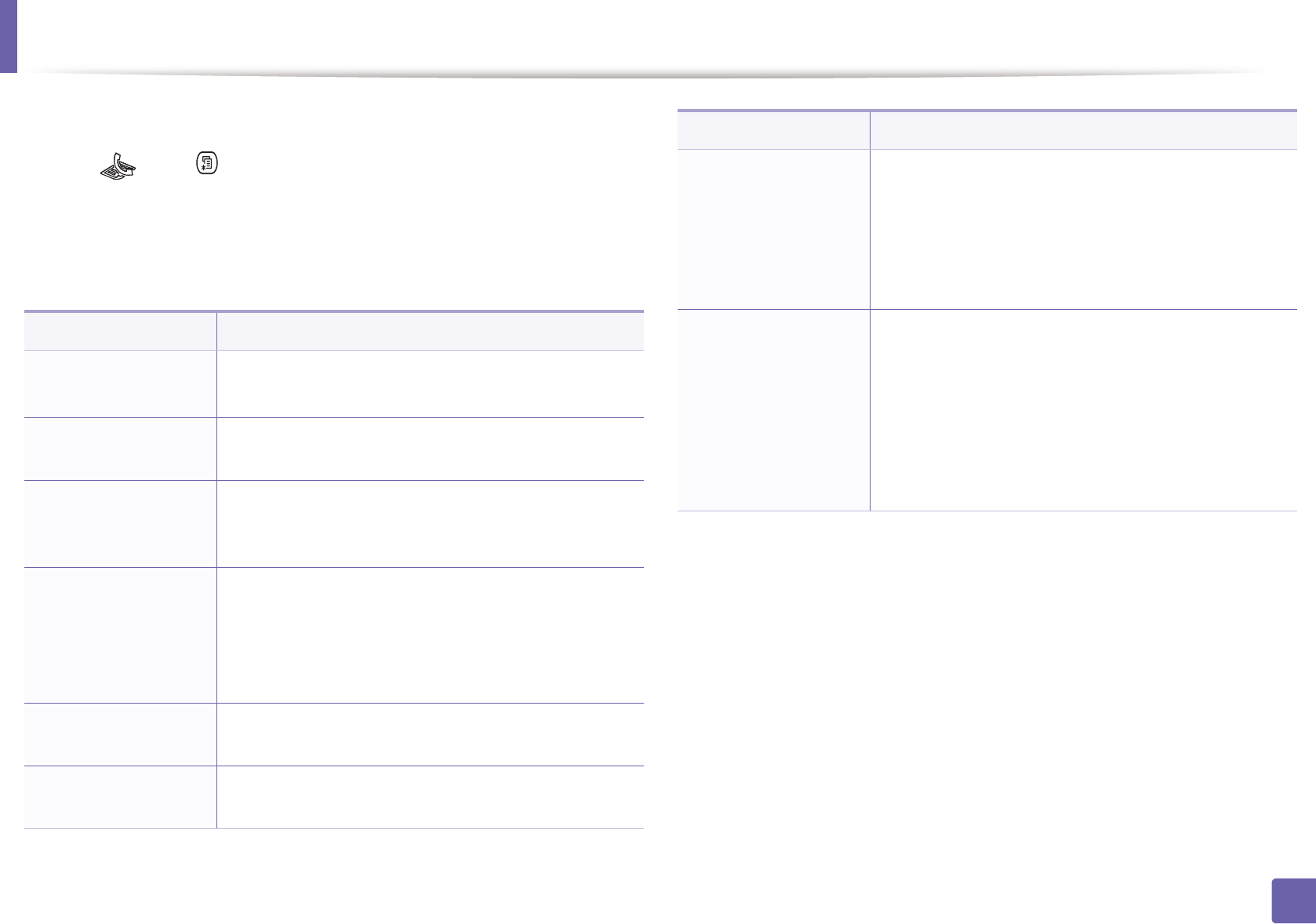
Fax
234
3. Useful Setting Menus
To change the menu options:
• Press (fax) > (Menu) > Fax Setup > Receiving on the control panel.
• Or press Setup > Machine Setup > Next > Default Setting > Fax Default
on the touch screen.
• Or press Setup > Machine Setup> Next > Fax Setup on the touch screen.
Item Description
Receive Mode
Selects the default fax receiving mode (see "Changing
the receive modes" on page 297).
Ring To Answer
Specifies the number of times the machine rings before
answering an incoming call.
Stamp RCV Name
Automatically prints the page number, and the date
and time of reception at the bottom of each page of a
received fax.
Rcv Start Code
Initiates fax reception from an extension phone
plugged into the EXT socket on the back of the
machine. If you pick up the extension phone and hear
fax tones, enter the code. It is preset to *9* at the
factory.
Auto Reduction
Automatically reduces an incoming fax page to fit the
size of the paper loaded in the machine.
Discard Size
Discards a specific length from the end of the received
fax.
DRPD Mode
Enables a user to use a single telephone line to answer
several different telephone numbers. You can set the
machine to recognize different ring patterns for each
number. This setting may not be available depending
on your country (see "Receiving faxes using DRPD
mode" on page 299).
Duplex Print
Prints the received fax data on both sides of the paper.
You can save the paper usage.
• Off: Prints only one side of the paper.
• Long Edge: Prints both sides of the paper; however,
the binding will be the long edge.
• Short Edge: Prints both sides of the paper; however,
the binding will be the short edge.
Item Description


















