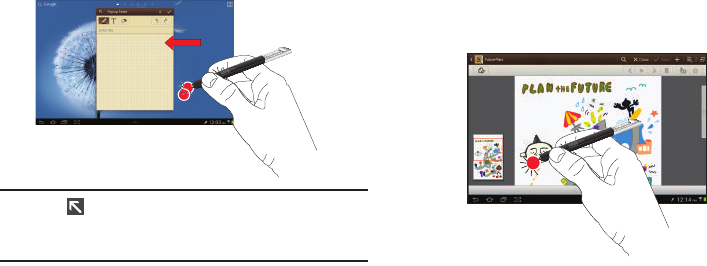
28
To open the Popup Note Mini App:
Ⅲ
Hold the S Pen button and double-tap the screen.
Tip:
Touch to launch the S Note app. For information on
using your S Pen with the S Note app, see “S Note” on
page 134.
S Pen Screen Capture
To capture a screen image, hold the S Pen button and press
and hold the S Pen anywhere on the screen. Files are saved
in the
Screenshots
folder. For more information, refer to
“Screen Capture” on page 24.
Press S Pen button
Press S Pen button
GT-N8013.book Page 28 Tuesday, February 5, 2013 6:55 PM


















